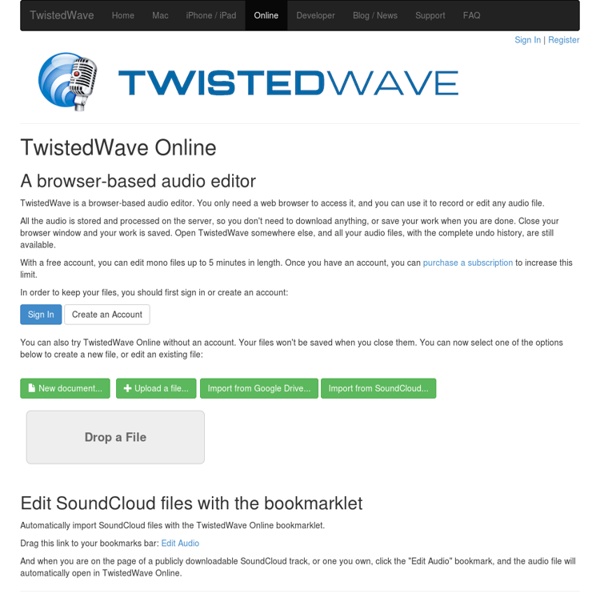Las mejores apps de storytelling para dar rienda suelta a la imaginación
Desde siempre los niños han tenido una atracción especial por escuchar y crear historias. Gracias a las tabletas y los smartphones esas historias trascienden de lo textual u oral y encontramos aplicaciones que permiten grabar vídeo, incorporar música o utilizar nuestra propia voz para construir un cuento que pase a la posteridad o simplemente nos divierta. El uso de las llamadas apps de storytelling o de narración de historias trasciende del uso recreativo y ya se están utilizando en el ámbito escolar como herramienta para despertar la imaginación y fomentar la creatividad de los niños. En esta selección encontrarás algunas de las mejores apps para que los pequeños creadores den rienda suelta a su capacidad de imaginación explorando el mundo audiovisual, narrativo o la animación. Imagistory La idea de esta app es crear una historia sobre la sucesión de ilustraciones que van apareciendo en la pantalla. Descargar para Apple (2 cuentos gratis) Toontastic Telestory Descargar para Apple (gratis)
Acapela Box : create your text to speech messages
1. Your Acceptance of Terms Welcome to the Acapela-Box Website. The following Terms of Service (“TOS”) are between you and Acapela Group and constitute a legal agreement that governs your use of the Acapela-Box Website (referred to as the “Service”). You must agree to these TOS before you can use the Service by clicking the ‘Yes I agree button’ on the Sign Up page. Legal Authority To use and/or register for the Service you must be: a) of legal age to form a binding contract with Acapela Group, and b) cannot be a person barred from receiving the Service under the laws of the country in which you reside or from where you use the Service. Changes to this Agreement Acapela Group may update or change these TOS from time to time and recommends that you review the TOS on a regular basis. 2. Acapela-Box Acapela-Box is a service that provides a conversion of your text into speech by using the Acapela Text to Speech technology. Changing the Service Feedback Limitations on Use Acapela-Box Account Support
Movie Maker : Free Video Editor – Aplicaciones de Windows en Microsoft Store
This is one of the best video editor and slideshow maker app in the store. Easily create video story and share with your friends and family. Transform everyday moments into works of art as you want. Easy to use professional editing tools. Multiple video themes which are customizable, so that user can change the text color size and font of that theme.
Compressor.io - Optimitza i comprimeix imatges
Text to Speech Demo
Filelab Video Editor
Download Now Secure Download Download Editors' Rating: Editors' Rating: No Rating Average User Rating: out of 6 votes out of 6 votes Quick Specs Version: 1.1 Total Downloads: 40,805 Date Added: Dec. 12, 2011 Price: Free File Size: 1.38MB Downloads Last Week: 153 Platform: Windows Explore Further Publisher's Description From Ascensio sistema: FileLab Video Editor is a free application that easily edits videos and photos. What's new in this version: Version 1.1 offers new video effects and transitions. User Reviews Current Version 3.0 out of 6 votes 5 star 2 4 star 1 3 star 0 2 star 1 1 star 2 All Versions 3.0 out of 6 votes 5 star 2 4 star 1 3 star 0 2 star 1 1 star 2 My rating 0 stars Write review Sort: Results 1–6 of 6 Pros Easy to download and install Cons Once installed, pops up a window saying you need to install plugins. Summary Garbage Reply to this review Was this review helpful? Report this post Email this post Permalink to this post read more + x
Librarian Approved: 30 Ed-Tech Apps to Inspire Creativity and Creation
Tool discovery is often a challenge for teachers interested in finding ways to use technology that will change the way they and their students work. With so much going on in the classroom, many teachers don’t have the time to test out various apps and find the perfect tool to meet their needs. Luckily, several tech-savvy librarians have been curating the apps their colleagues find useful and sharing the all-stars with one another through personal learning communities (PLC) and edWeb webinars. These educators are paying attention to their own working habits, as well as those of students, to figure out which technology products and trends are here to stay. Michelle Luhtala, a school librarian in New Canaan, Connecticut, has noticed that much of her own work has transitioned from the computer to her smartphone. Luhtala sees school policies banning phones as a disconnect between school and the real world, where mobile devices are aiding productivity more than ever.
Designers Toolbox Envelopes
Envelope Sizes Commercial Standard correspondence and direct mail envelopes. Includes the standard Number 10 envelope. Window Allows the name and address on encloser to show. Booklet Side with opening allows for overall printing. Announcement Designed for use with matching text and cover papers. Remittance Large flap is useful for printing additional messages and offers. Baronial Formal style envelopes with a large pointed flap. Catalog Large envelopes used for catalogs magazines, folders, reports and more. Ticket Used for movie, concert, and theater tickets. Policy Used for insurance polices, bonds, mortgages, and legal papers. Metal Clasp Similar to the catalog style, but with a metal clasp allowing for multiple openings and closing. Wallet Flap Used for statements, and other documents that require a stronger envelope for added protection. Coin Small envelopes used for coins, small parts, and more. These are standard envelope styles.
Diversos programes disseny (gràfics, vectors, ...)
Not everyone has the cash to spend kitting themselves out with the most expensive graphic design software, particularly when starting a new business or embarking on a new career in design. There's no denying that paid-for creative software – like Adobe's fantastic Creative Cloud suite of applications – will always be better than a freebie. Exclusive offer: Save 15% on Adobe Creative Cloud now But for those who don't want to pay and have time to do the groundwork, there is some free graphic design software out there that will do the job well. To save you from doing said groundwork, we've compiled this list and divided it into five sections – use the drop-down menu above to navigate to the page you want. 01. Platform: Online, PC, Mac, Linux, ChromeOS Previously known as plain old Gravit, Gravit Designer is a full-featured vector design app suitable for all manner of jobs, from screen and icon designs through to presentations, illustration and animation. 02. 03. Platform: Web Browser 04.