


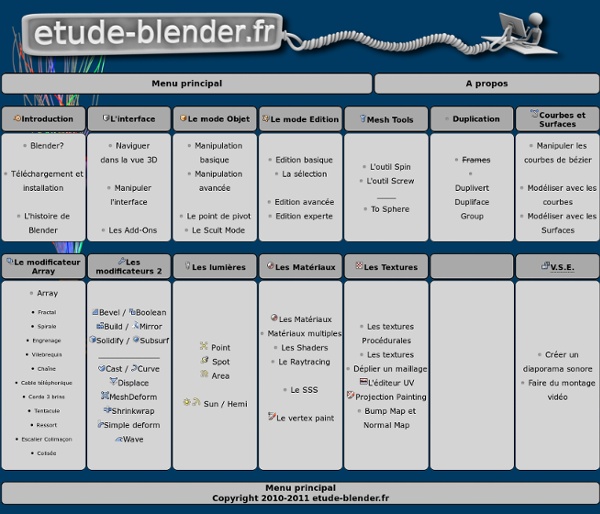
Create Self-Graded Quizzes in Google Docs In my free ebook Google for Teachers I included directions for creating and publishing a quiz using Google Documents forms. Recently, Dr. Mark Wagner published a blog post that includes directions for creating formulas that will result in quizzes created in Google Docs forms being self-graded. Applications for Education Grading quizzes can be a tedious task if you have many students on your roster. Here are some related items that may be of interest to you: 5 Tools to Create and Administer Quizzes Online47 Alternatives to Using YouTube in the ClassroomGoogle for Teachers II - Free Ebook
Filmic Blender • Billets • Zeste de Savoir Center for Academic Success Faisons connaissance avec l'interface - Débutez dans la 3D avec Blender Après avoir lancé Blender, vous devrez sans doute attendre quelques secondes avant que le logiciel n'apparaisse à l'écran. Ne nous plaignons pas, certains logiciels 3D commerciaux mettent plus de 30 secondes pour la même opération. Une petite image apparaît au centre de votre écran, il s'agit du splash screen (voir la figure suivante). Ce petit écran est présent pour nous souhaiter la bienvenue dans Blender ainsi que pour nous indiquer plusieurs informations : des liens internet utiles : site officiel de Blender, documentation, faire un don, etc. Une fois passé ce petit examen du splash screen, nous pouvons le faire disparaître simplement par un clic gauche. Nous voici maintenant face à… l'interface de Blender ! Oh la la, mais comment va-t-on s'y retrouver ? Pas de panique mes amis, l'interface n'est pas si terrible qu'elle n'y paraît ! Vous pouvez agrandir ou réduire la taille de ces différents espaces en tirant sur les traits (avec le bouton gauche de la souris enfoncé). La barre des menus
50 Tips for College Students I did the "extended tour" of college. From about 1991-2002. I did get 4 degrees, so at least I have an excuse. :) I've also been an adjunct professor, so I've also been at the other side of the classroom. 1) The Freshman Fifteen does exist. 2) Pizza - the ubiquitous college snack. 3) If it's either take out a loan or quit school, take out a loan. 4) If you can live harmoniously with someone in a 20×20 ft. space, you can do anything. 5) Flip-flops: Wear them in the dorm shower. 6) Always attend the *real* class, and use the Internet one for review. 7) If you are not a morning person, don't schedule classes for 7am. 8) Get involved on campus. 9) Too much socializing = bad grades. 10) If you are feeling overwhelmed, are having problems sleeping, or have gone through a breakup, visit your college's counseling center. 11) There are a lot of free activities on campus. 12) Many colleges have free tutoring centers on campus. 13) Sit near the front of class. 14) Attend the whole class. 47) Sleep.
Creating a Light Probe Retour aux didacticiels HDRSHOP Une Image "light probe" est une image HDR (high-dynamic range) omni-directionnelle (un panoramique de 360° ) . Parce qu'elles 'voient' dans toutes les directions et qu'elles peuvent enregistrer les niveaux existant de lumière, les images Light probes sont utiles pour fournir une mesure de l'éclairage incident.En tant que tel, elles peuvent être utilisées pour fournir des environnements lumineux et des éclairages intéressants et réalistes ainsi que pour des images d'arrière-plan en rendu. Ce didacticiel décrit comment créer une image light probe en utilisant HDRShop. 1, on prend des photos d'une sphere réfléchissante. 2, on retaille les images jusqu'aux bords de la sphere, 3, on identifie les points corresponds . 4, cela nous permet d'enlever la courbure et de pivoter les images afin qu'elles coincident entre elles. 5,enfin, nous les merge fusionnons, 6, cela nous donne l'image light probe finale . Etape 1) Prendre les Photos Etape 2) Retailler les Images
100 Time-Saving Search Engines for Serious Scholars While burying yourself in the stacks at the library is one way to get some serious research done, with today’s technology you can do quite a bit of useful searching before you ever set foot inside a library. Undergraduates and grad students alike will appreciate the usefulness of these search engines that allow them to find books, journal articles and even primary source material for whatever kind of research they’re working on and that return only serious, academic results so time isn’t wasted on unprofessional resources. Note: Visit our updated list for the latest in academic search engines. General Start off your research with one of these more general academic search engines. Intute: Use this website’s search tools to find the best and most reliable sites to start your research. Meta Search Want to search it all at once? Dogpile: Search Google, Yahoo, Bing and more at once with this great search engine. Databases and Archives Books and Journals Science Math and Technology Social Science
Combatting Teacher Burnout Expert Perspective Combating Teacher Burnout Research shows the teaching profession has the highest burnout rate of any public service job. By Cheryl Scott Williams11/03/11 Some years ago, before personal computers and broadband telecommunications were ubiquitous in homes and the workplace, I left my high school classroom teaching job to take a mid-level management position at a women’s nonprofit professional association. As I was learning the requirements of my new position, I met with colleagues throughout the organization to get background and request assistance. I had entered a work culture that respected my knowledge and skills as a professional and provided me opportunities to collaborate with colleagues both within and outside the organization. That’s what I believed back then. In the AFT/AIR report, young teachers say they want: Gen Y Expectations Gen Y teachers have higher expectations for technology than do their colleagues from earlier generations—for good reason.