


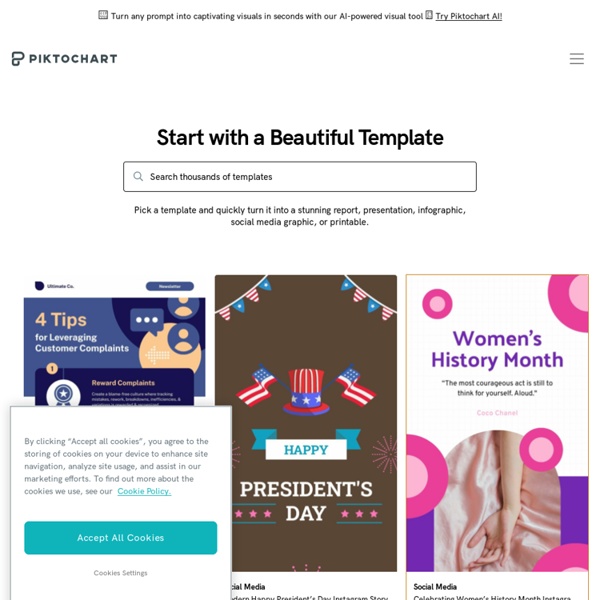
Cult of Pedagogy Sway, l'outil génial de Microsoft qui pourrait remplacer PowerPoint - Blog du Modérateur PowerPoint est encore massivement utilisé pour faire des présentations. Pourtant, le logiciel de Microsoft est vieillissant et les critiques sur PowerPoint sont récurrentes. Du coup, de nombreuses alternatives pour créer une présentation sont aujourd’hui disponibles : on pense notamment à Bunkr et à Prezi. Mais un nouvel outil pourrait bien faire de l’ombre à PowerPoint : Sway. Les slides, c’est terminé ! Avec Sway, Microsoft propose enfin une interface moderne pour créer de belles présentations. Sur Sway, on peut intégrer des tweets et des vidéos YouTube Côté médias, Microsoft va très loin : on peut évidemment les télécharger depuis son PC mais Sway supporte aussi d’autres services. Une interface moderne pour créer facilement une présentation Pour la navigation au sein de la présentation Sway, vous avez le choix entre un scroll vertical ou horizontal. Créer sa présentation sur Sway est vraiment facilité : un simple drag & drop suffit pour arranger ses contenus.
Download Web Resizer 1.0.6.2604 Web Resizer is a lightweight Windows application that helps with resizing images to standard web graphic formats. User interface The utility does not impress much in the visual department. The layout looks crowded and not so intuitive, so you need to experiment with the built-in features in order to understand how the program works. It employs an Explorer-like GUI where you can easily browse throughout the content of the folders in your computer. With just one click on a target directory, the tool automatically reveals a list with images, along with details about the name, size, type, date when it was modified, and attributes. You can preview files with the aid of thumbnails and sort the images by file extension (e.g. Destination settings Image and output adjustments It supports batch processing so it can be used for processing multiple photos at the same time. Bottom line Web Resizer doesn’t excel at providing a user-friendly GUI but it makes up for this inconvenient with its functionality.
creativeStir Google Meet Launches Five New Immersive Backgrounds With the rapid spread of COVID-19, many companies began working on video conference tools. Though Zoom gained the most, other big names such as Facebook, Microsoft, and Google also benefited a lot. At the moment, the virus has no intentions to recede. So it’s logical that the mentioned companies will continue developing new features for their video conference tools. Google Meet is no exception. We know that all those video conference platforms, including Google Meet, offer various options to customize your background. Recently, Google, through a blog post, announced new immersive backgrounds that will be available for Google Meet on the web soon. Interestingly, Google Meet offers more stylized backgrounds and various light and color filters. New Google Meet Backgrounds The newly-announced Google Meet backgrounds and styles will be rolling out to Google Workspace customers and G Suite Basic and Business users in the next weeks.
How to Create an Effective Infographic | Ethos3 - A Presentation Design Agency Infographics have quite suddenly become all the rage in the design world. So suddenly, in fact, that ‘infographic’ isn’t even an official word in the dictionary (little red squiggly lines will annoyingly stain this document throughout its creation). An infographic (officially deemed an informational graphic) should express one idea very well allowing readers to quickly digest and understand complicated information. As a presenter, it’s a good idea to become well versed in this relatively new craze that is most likely here to stay. Here are a few tips on how to create an effective infographic. Tell a Story We should get one thing straight right off the bat. Make sure that the design of your infographic reveals something about the topic at hand. Simplicity Reigns Supreme As always in the world of presentations, simplicity is king. Avoid using legends or keys. Start Making Sense Also, be as transparent as possible.
Moodle This official app will ONLY work with Moodle sites that have been set up to allow it. Please talk to your site administrator if you have any problems connecting. If your site has been configured correctly, you can use this app to: - Browse the content of your courses, even when offline- Receive instant notifications of messages and other events- Quickly find and contact other people in your courses- Upload images, audio, videos and other files from your mobile device- View your course grades- and more! Please see for all the latest information. We’d really appreciate your feedback on what else you want this app to do! The app requires the following permissions: Learning Visually - VT Fest Executive Director - Inquiry Schools dlaufenberg@gmail.com Inquiryschools.org @dlaufenberg on twitter laufenberg.wordpress.com diigo.com/user/dlaufenberg Infographics work in the classroom because they grab students and allow an entry point to learning — and because they sum up pages and pages, even chapters, of information that would take a reader hours to process.
Get Evernote Evernote helps you focus on what matters most and have access to your information when you need it. Input typed notes or scan handwritten notes. Add to-do’s, photos, images, web pages, or audio ... and it’s all instantly searchable. Organize notes any way you want and share with anyone. ePlus Grant Sponsorship Program Once the ePlus Grants Sponsorship Team has assessed our ability to sponsor you, our process consists of three clear steps. Research: Our Grants Team researches numerous private and government funding agencies, identifying the technology-related grants to which you are eligible to apply. Once the right grant(s) have been found, we sponsor full development of grants. Grant Development: Our Grants Team will walk your organization through the grants submittal process—working with you well before the grant deadline to create a plan for grant submission and help prepare you for this sometimes-technical and complex process. Post-Award Services: Once your award has been confirmed, we will aid your organization in preparing to implement the program and equipment proposed in the grant, grant reporting, and establishing and maintaining a positive relationship with the funding agency representatives.