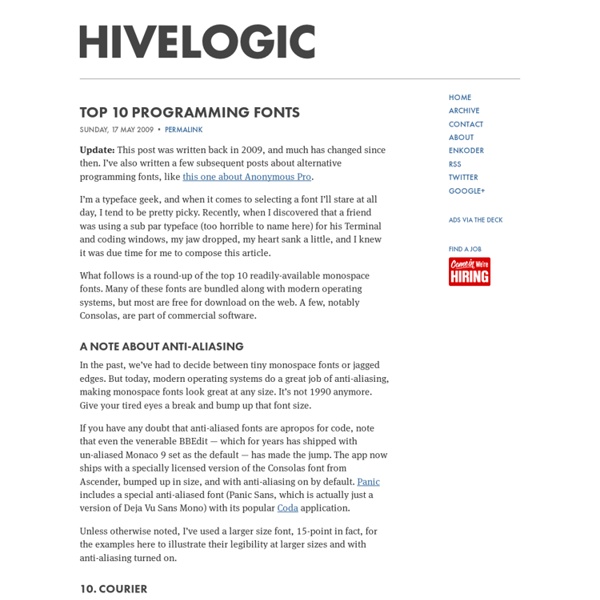Editors for RubyistsRubySource
For any growing language, there’s always a ton of tools you can use, as well as very strong opinions about them. Ruby is no exception. There’s several editors, IDEs, etc. that all have excellent Ruby support aimed at keeping you operating at maximum “output” (I’m not one of those crazy managers that measures this output with lines of code, so, you get to choose how to define it). Let’s open with a classic. Vi(m) Vi came to be in the days when bandwidth was small and people were patient with their computers. Vi’s development gradually fell apart, as various people moved around in the project. So, what has vim got do with Ruby? There’s also nothing quite like watching someone experienced with vi(m) work – fingers flying across the keyboard, where seemingly half the characters typed seem to be inserted by vim itself. But, vim is not all fun and games. Then, there’s the command syntax. All in all, vi(m) is awesome if you can adjust yourself to it. Emacs Sublime Text 2 There’s a few downsides.
Goodbye, Zen Coding. Hello, Emmet!
Advertisement Back in 2009, Sergey Chikuyonok wrote an article1 to present a new way of writing HTML and CSS code. This revolutionary plugin, called Zen Coding, has helped many developers through the years and has now reached a new level. Emmet2, previously known as Zen Coding, is the most productive and time-saving text-editor plugin you will ever see. By instantly expanding simple abbreviations into complex code snippets, Emmet can turn you into a more productive developer. For those who prefer to watch instead of read, here is a summary of my favorite tricks. How Does It Work? Let’s face it: writing HTML code takes time, with all of those tags, attributes, quotes, braces, etc. HTML Abbreviations Initializers Getting started with a new HTML document takes less than a second now. html:5 or ! Easily Add Classes, IDs, Text and Attributes Because Emmet’s syntax for describing elements is similar to CSS selectors, getting used to it is very easy. Also, you can combine classes and IDs. Nesting
Consolas
Menlo is a monospaced sans-serif typeface designed by Jim Lyles. The face first shipped with OS X Snow Leopard. Menlo is based upon the Open Source font Bitstream Vera and the public domain font Deja Vu. More details and download.
TextMate productivity tips
If you saw my post about the DOMAssistant bundle for TextMate, you will already know that my favourite coding tool at the moment is TextMate. If you missed that post, well, now you know. For anyone who is new to TextMate or considering trying it out, I thought I’d share a few tips. These tips are nothing revolutionary for many Textmate users, but nevertheless they make my workdays a little easier. Several of these tips may not be all that obvious, so I hope you will find something new here. 1. When editing an HTML document, press Opt + Cmd + . to make TextMate automatically insert a closing tag for the element the cursor is inside. 2. To move text that you have selected, hold down Ctrl + Cmd and use the arrow keys to move the text up and down (or left and right). 3. Type a few characters and hit the tab key. 4. Instead of typing every letter of every tag, attribute, method or variable, just type the first few letters and hit the Esc key. 5. 6. 7. 8. 9. 10. 11. 12.
Deployd
Revisiting Programming Fonts
I've experimented with programming fonts and IDE color schemes plenty in the past. But now that I've given in to the inevitability of ClearType on large LCDs, I've basically settled on Consolas. It's hard to beat Consolas. It's darn close to the ultimate monospace programming font in my estimation. Once I tried out Inconsolata, I figured I might as well revisit all the common, popular programming fonts under the same conditions. Consolas, 11 point. Inconsolata, 11 point. Monaco, 11 point. Envy R, 11 point. Vera Sans Mono, 11 point. Pragmata, 11 point. Lucida Typewriter, 11 point. The Font of the Gods, 11 point. Andale Mono, 11 point. Choice of programming font is as much a personal preference as anything else. Please don't use the default Courier New typeface.