


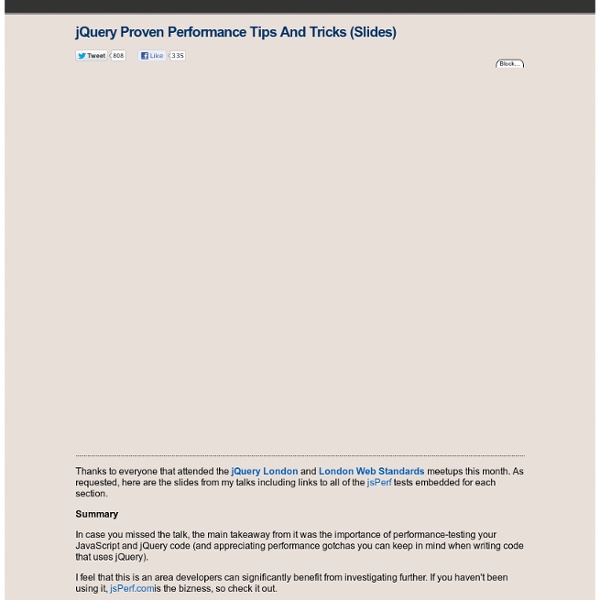
165 Awesome jQuery Sliders and Other Useful jQuery Effects Slider are very useful and increasingly popular web page elements used for highlighting important content. By using a jQuery slider plugin, one can create amazing HTML slider effects with fancy animations of content elements like text and images. jQuery takes care of the difficult aspects like browser support and typically when using jQuery plugins it can be done with very little coding effort. This is the reason why jQuery sliders and jQuery banner slideshow scripts have become very popular on most types of websites. They are are typically used to feature multiple products, news, video etc. without taking up a lot of space on the pages. In fact, we see sliders on most news and business websites today and they are placed on the most important location over the fold on the front page. The jQuery library has undoubtedly made the life of web developers easier and made it possible for non-experts to do fancy stuff themselves. Advertisement Article Index Camera Slider – MORE INFO
Learn JavaScript | Mozilla Developer Network Our policy on modern JavaScript JavaScript is an actively evolving language and has changed greatly over the years. In particular, the 6th edition of the language (sometimes known as ECMAScript 2015 or ES6), introduced in 2015, added many new features. At the same time, to maintain backwards compatibility with older websites, old features of the language have been retained, even when they are no longer considered good practice. We think that the features added to JavaScript in ECMAScript 2015 and subsequent versions enable developers to write more readable, reliable, and expressive code, and that it's important to learn about them. The features we teach in this course are stable and have been supported by all major browsers for several years. This topic contains the following modules, in a suggested order for working through them. JavaScript first steps In our first JavaScript module, we first answer some fundamental questions such as "what is JavaScript?" JavaScript building blocks
JavascriptTips - jslibs - JavaScript language advanced tips and tricks - standalone JavaScript development runtime environment with general purpose native libraries These tips and tricks are not related to any web browser or any Document Object Model (DOM), they are only general purpose tips and tricks for the JavaScript language. Some of these tricks are using a latest version of JavaScript language (v1.8) and cannot run with the Microsoft Implementation of JavaScript (v1.5). All these tricks has been tested with the Mozilla SpiderMonkey/TraceMonkey JavaScript engine (v1.8). You can try these examples using jshost, a command-line JavaScript interpreter. (download it). If you need more explanation about one of the following tips, don't hesitate to ask me or use the comment section at the end of this page. See the TOC at the end of the page. Append an array to another array var a = [4,5,6];var b = [7,8,9];Array.prototype.push.apply(a, b); uneval(a); // is: [4, 5, 6, 7, 8, 9] Milliseconds since epoch +new Date() // 1259359833574 Simulate threads using yield operator JavaScript 1.7 //// thread definitionfunction Thread( name ) { for ( var i = 0; i < 5; i++ ) { note
Learning Three.js Rafik Salama — Hybrid Binding: DOM Caching with Event Delegation in jQuery Imagine you have some HTML that represents a grid of products on a page. It’s marked up like the following: Title Title When a user hovers over each product, its respective title should be shown/hidden. (This is a contrived example, so please ignore for a moment that there are several better ways to do this, including: using hover pseudo-classes, adding/removing a class via JavaScript and showing/hiding the elements based on the presence of that class, etc.) The way most jQuery tutorials have taught users to do this is by simply using the bind or hover method: $( '.product' ).hover( function () { $( this ).find( '.product-title' ).show(); }, function () { $( this ).find( '.product-title' ).hide(); }); This code works fine but has two large areas for optimization. The mouseenter and mouseleave functions will likely be called in near-tandem, which means that you’ll be using jQuery to look up the same DOM node twice. Let’s take a look at a way to optimize each, in turn.
Learning WebGL A year ago, at a biggest-ever, record-breaking HTML5 Meetup in San Francisco all about WebGL, I predicted we were a tipping point; I think I was right. Let’s take a look at 2014, a banner year for 3D on the web! A Year of Great Content John Cale and Liam Young’s City of Drones brought together experiments in music and architecture; Isaac Cohen continued to blow minds with visualizations like Weird Kids and Webby; Google’s A Spacecraft for All chronicled the 36-year journey of the ISEE-3 space probe; and SKAZKA showed us an alternate world created by The Mill and powered by Goo. A Year of Killer Apps In 2014, WebGL made its mark– an indelible impression– on advertising, e-commerce, music, news and engineering. A Year of Pro Tools Goo, Verold, Turbulenz and PlayCanvas all made great strides with their WebGL engines and development environments. A Year of Gaming WebGL is definitely up to the challenge of creating high-quality MMOs. A Year of Virtual Reality A Year of Ubiquity
Latest Updates - DocumentCloud After being on the slow burner for several months, Backbone.js 0.5.0 was released this afternoon. Backbone is the JavaScript library that DocumentCloud uses to build out the workspace where reporters can upload, edit and organize their primary source documents. Along with a slew of tweaks and bug fixes , the most notable new feature is HTML5 “pushState” support , which you can see in action by trying a search in DocumentCloud’s public archive . This enables the use of true URLs, but also requires you to do a bit of extra work on the back end to be sure that your application is capable of serving these pages, so it’s strictly on an opt-in basis. Of course, not all browsers currently in popular use (ahem, Internet Explorer) support the “pushState” function yet. Other changes include renaming Controller to Router for clarity, the refresh function to reset , and replacing saveLocation with a more flexible navigate API. The full change log is also available.
Jonathan Verrecchia's blog Visual jQuery 1.2.6 10 Cool jQuery WebApps & Plugins Today we’ve listed 10 cool web applications and plugins using jQuery which may prove useful to improve your website. Add some style statement and great functionality with these jQuery plugins. Have fun! Related posts: 1. This tutorial will guide you how to build a spotlight effect with caption. Source 2. A free open-code jQuery plugin that enhances your blog pages with fancy image viewer, which provides nice transition effects including CSS3 or HTML5-related ones. Source 3. jQuery ptTimeSelect A jQuery plugin that provides a UI for a user to define and set a time on a user form. Source 4. We can use this service to display our latest buzzes on any site. Source 5. A jQuery web application lets you create wonderful favicons for your websites in a jiffy. Source 6. Have you ever seen sites that offer some kind of color-switcher within the header section? Source 7. In this tutorial we will use some images, CSS and jQuery to create the effect of a rotating billboard with two ads. Source 8. Source 9. 10.
jQuery CDN - provided by (mt) Media Temple