


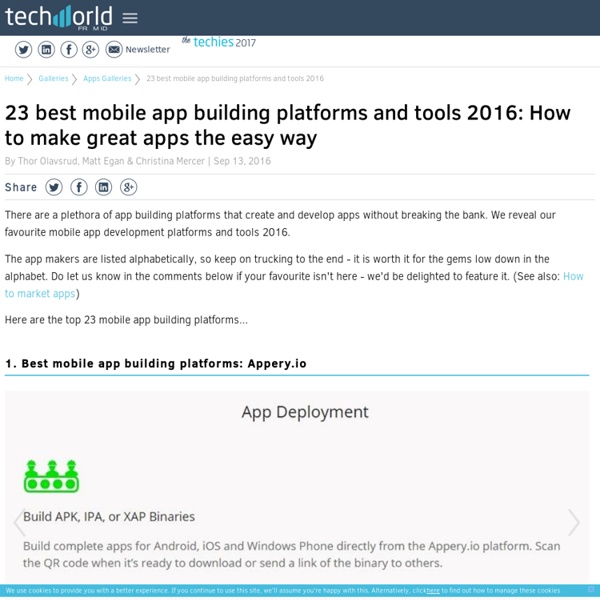
Mobile: Native Apps, Web Apps, and Hybrid Apps In the mobile realm, you’ll hear often terms like native app or web app, or even hybrid app. What’s the difference? Native Apps Native apps live on the device and are accessed through icons on the device home screen. Mobile Web Apps Web apps are not real applications; they are really websites that, in many ways, look and feel like native applications, but are not implemented as such. Web apps became really popular when HTML5 came around and people realized that they can obtain native-like functionality in the browser. In 2011 Financial Times withdrew its native app from Apple’s App Store to circumvent subscription fees and maintain closer connection with their subscribers. Its web app is, in many ways, hard to distinguish from a native app. These are all features that are available in HTML5. Of course, one can argue that many apps (native or otherwise) do not take advantage of those extra features anyhow. Hybrid apps Hybrid apps are part native apps, part web apps. Device features. Speed.
6 Different kinds of web app development | Yeeply Blog You know perfectly what a web application is and how it differs from other kinds of mobile device applications. Web app development is not limited only to smartphones or tablets: this kind of app is designed to run on any browser, be it on desktop computers, laptop computers or mobile devices. In this article, we want to classify the different kinds of web applications. This classification is made based on how web apps show the content they handle. Based on this we have up to 6 different kinds of web applications: 1. If we choose to create a static web app, the first thing to know is that this kind of web app displays very little content and is not especially flexible. They are usually developed in HTML and CSS. In addition, modifying the contents of static web apps is not easy. Examples of static web app development include professional portfolios or digital curriculums. 2. Dynamic web applications are much more complex at a technical level. 3. 4. 5. 6.
10 simple tools for building mobile apps fast EachScape is a unified, cloud-based, drag-and-drop editor for native iOS and Android apps, as well as HTML5 Web apps. That might seem like an odd combination, but it works well. In addition, EachScape includes mobile back-end services for apps you build with its platform, Web preview for all apps, and an online build service. The architecture that allows EachScape to build iOS, Android, and HTML5 apps from a drag-and-drop editor (the Cloud Studio) depends on blocks and modules, as well as layouts and actions. Read my full-length review of EachScape v5.0. EachScape, free to start, pay when you are ready to publish
Mobile app development frameworks ease developer woes Developers face a number of challenges when building mobile apps for multiple operating systems. Creating an app for iOS is much different from creating an app for Android, BlackBerry or Windows Phone. Developing for multiple OSes can mean learning new tools and programming languages. By submitting your personal information, you agree that TechTarget and its partners may contact you regarding relevant content, products and special offers. You also agree that your personal information may be transferred and processed in the United States, and that you have read and agree to the Terms of Use and the Privacy Policy. For this reason, many organizations turn to mobile application development frameworks (MADFs) or mobile application development platforms (MADPs) to help mitigate some of these challenges. Native vs. hybrid Mobile app development frameworks generally fall into one of two categories: native or hybrid. One MADF that takes the native approach is Xamarin.
The Benefits of Native vs. Hybrid Mobile Apps | Phase2 Technology We often encourage our clients to move to the mobile space to maximize their presence with end users. This goal can be fulfilled by upgrading existing sites to responsive layouts or separate mobile themes. Others take advantage of third party networks, such as social networks and advertisements, to reach their audience in a mobile setting. We also see tremendous value in interfacing with smartphone and tablet users via a native mobile app. But I hear we have to learn a new language… Each platform has its own development framework. Stakeholders are likely to question the value proposition of paying three times the amount to support a single native application. Is there a way to simplify this? In the abstract, it is easy to simplify the native app conundrum. To solve this problem, organizations have started implementing hybrid cross-platform solutions with great success. Some options include: Cordova / Phonegap Are you a web developer familiar with HTML, CSS, and Javascript? React Native Hybrid
What is the best App development platform? - Forums - CNET Developing mobile apps is a challenge for most businesses but there are many mobile platforms available to help you build an app on a budget. Appery.ioAppery is a cloud-based mobile app builder that you can use to create apps for Android, iOS and Windows Phone, and includes Apache Cordova (Phone Gap) with access to its built-in components.Since the builder runs in the cloud, there's nothing to install or download, and it's easy to get started quickly. It includes a visual editor using drag and drop components to build the UI. You can add powerful functionality with the Appery plugin catalog, or create your own custom private plugins to use in your apps. Appmakr You can make an iPhone app or Android app, with no programming skills needed.
What are some examples of hybrid native and HTML5 iPhone or Android applications? - Quora The Three Types of Mobile Experiences By Jeremy Wilken This article is excerpted from Ionic in Action published by Manning. There are several ways to build applications for mobile devices, each with strengths and weaknesses. There are three basic types, native apps, mobile websites, and hybrid apps. In figure 1, you can see how the three types compare in design and architecture. Figure 1: Native apps, mobile websites, and hybrid app architectures compared side by side. Native Mobile Apps Native apps are written using the default language for the mobile platform, which is Objective C or Swift for iOS and Java for Android. Both iOS and Android provide a set of tools to enable developers to leverage the platform features in a controlled manner through predefined APIs. Native App Advantages The native app comes with a number of benefits over the other types. Native APIs. Native App Disadvantages The disadvantages of native apps are generally the level of difficulty in developing and maintaining them. Language requirements. Hybrid Apps
How to Develop Native Mobile App With DrupalGap – bizsofttech Drupal, being a versatile web development tool, has evolved a lot in recent years to cater to the increasing demand for processing mobile content. It has empowered many enterprises to build compelling websites and web portals. Web application development with Drupal also lets you present your content in the best way on the mobile devices. Moreover, DrupalGap which is an open-source mobile app development kit, uses Drupal, PhoneGap, jDrupal, and jQuery mobile to build Drupal websites. However, native mobile app development with DrupalGap brings two major benefits – distribution via mobile application stores and access to native functionality. The DrupalGap kit includes three major components: DrupalGap Module: It sets up a secure connection between a Drupal website and an application. Here is a step-by-step guide for developing a native Android mobile app via DrupalGap. Step 1: Configure Drupal website Step 2: Enable DrupalGap Module Step 3: Set Up Mobile App Development Environment
A Side-by-Side Comparison of Mobile-App Development Solutions | The Visual Studio Blog The world of mobile app development has been bursting at the seams with opportunities these last few years, as companies look for the next horizon of productivity gains and new revenue streams to fuel their growth. But along with the opportunities tied to each mobile platform comes the responsibility of ensuring a secure and seamless experience for the end user. This begs the question: How can companies build on multiple platforms, while still being responsive to market opportunities? The answer is cross-platform app development. As the name implies, cross-platform app development tools make it easy for developers to share code across multiple platforms, rather than starting from scratch every time. Among the benefits of this approach are reduced software costs, the ability to harness a developer’s existing skills set, and faster time to market with new apps and updates. To learn more about cross-platform app development in general, check out the Visual Studio Mobile Platforms page.
DrupalGap - A Mobile Application Development Kit for Drupal | DrupalCamp Michigan 2013 This session is a jump-start guide on building a multi-platform mobile application that integrates with a Drupal website. The DrupalGap mobile application development kit leverages PhoneGap, jQueryMobile, and of course, Drupal! Overview As we move further into the mobile realm, we want our Drupal sites to function with as many mobile devices as possible, and in as many ways as possible. DrupalGap was built to bridge the gap between Drupal sites and mobile application users. Drupal Module Mobile Application Development Kit Project Homepage Open Source DrupalGap is following in Drupal's footsteps by providing its developers with Hooks, a Forms API, and the ability to write custom modules. Session Objectives