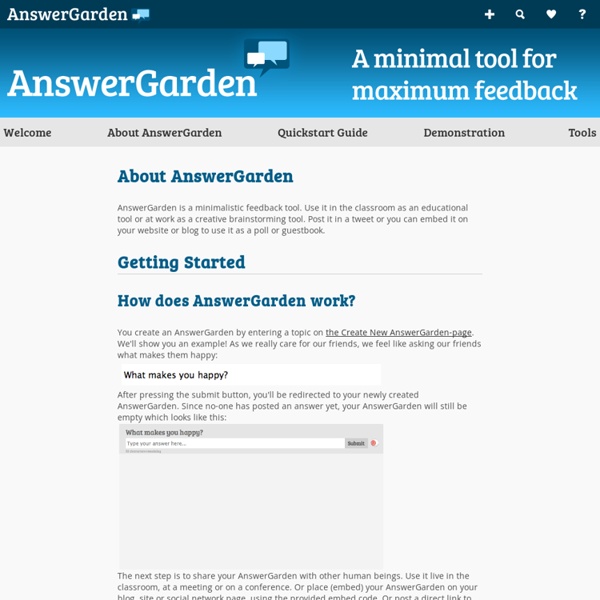How It Works
ActiveLit provides you with a safe, private, curated area in which to play and create text adventure games and interactive fiction with a group or class. After setting up each of your students or group members with their own login, they can access your ActiveLit area from anywhere - on your own premises or at home. They can play and create their own games and stories directly in the browser, with no need to download any software. Setting Up To get started, sign up and request an account. ActiveLit is free.
9 herramientas online de pizarras virtuales -Infografía-
Las pizarras virtuales son un recurso muy utilizado en la actualidad (no sólo en el ámbito educativo) debido en parte al auge de Internet y a la necesidad de trabajar de forma colaborativa con equipos de trabajo deslocalizados o a través de plataformas de e-learning. Las pizarras virtuales posibilitan una buena coordinación y una comunicación efectiva, ya que permiten crear mapas conceptuales o mentales que simplifiquen o recojan las ideas más importantes de una reunión. No obstante, no sólo pueden ser muy interesantes para empresas y organizaciones. Su uso más frecuente es el formativo o educacional.
Musixmatch - About
Enjoy lyrics everywhere The world’s largest collection of song lyrics to enjoy with your music, on the go. Text me the app. Text me the app Get the app Connect your music
Tips från proffsen: Så kan du som lärare arbeta med digitalisering i klassrummet
1 augusti Hur arbetar proffsen med digitalisering i och/eller utanför klassrummet? Ta del av tipsen vi har samlat ihop från några av landets främsta profiler från skolans värld. Vad kan du lära dig av dem? Magister Nordström – Hur du som lärare kan använda sociala medier Rickard Nordström, också känd som Magister Nordström, har fått enorm uppmärksamhet gällande sitt arbete i klassrummet bland annat genom sina EQ-övningar, fredagsdanser och hur man bygger ett team av en klass.
GamesforLanguage's Travel-Story Courses and Language Games
Play The Full Travel-Story Course! (If you registered already: Log-in top right!) It's easy, it's fun, it's effective, with no up-sell, no upgrades to buy: Click on the image below! You just PLAY, LEARN, and PRACTICE for FREE!
30 creative ways to use Padlet for teachers and students
I’m always excited when I’m using Padlet. Is it the interface, the way everything is designed, its purpose or the fact that I’m organizing things smoothly? I don’t know.
10 Ways to Use Instagram in the Classroom
Move over, Facebook—if you teach middle or high schoolers, you know that Instagram is one of the most popular social media channels for teens and tweens today. And while it may not seem like it at first, there are many applications for Instagram in the classroom. Of course, it's important to protect students' privacy, especially when using a public channel like Instagram.
Comprehensive List of Digital Resources
Digital Literacies in a Networked World is a graduate seminar at Penn, in which the class explores and analyzes how literacy and learning are constantly evolving, as students become not only consumers, but also makers of digital media. During our time in this course, we engaged with, and challenged how meaning making happens in and out of the classroom, and how diverse digital tools can be useful in empowering students and teachers toward becoming informed, collaborative and active contributors to their local and global communities. As a way of participating in the Digital Literacies community, each week students were asked to contribute to the course wiki, a digital space where they contributed and described educational tools that they would recommend to students and other educators. Week after week, students not only researched new tools, they also explored, tested, and utilized the tools that were recommended by their classmates. Annotation PDF Cabinet
20 + Things you can do with QR codes in your school
QR codes are possibly one of the most underused useful features of new technology. Perhaps one of the main reasons for this is that many people see them as a form of barcode and wrongly believe that they can only be produced by companies, but the reality is anyone can produce a QR code within seconds. QR literally stands for 'quick response' and it enables you to transfer various types of digital content onto a mobile device in seconds without having to type any URLs. There are two essential things you need to make QR codes work for you. 1.
Beautiful.ai
Save 20% by paying annually Everything you need to jumpstart your visual story: 60+ Smart Slides ready to goCustomizable ThemesFree Image LibraryRich Icon LibraryCollaboration between Multiple UsersExport to PDF/Powerpoint Everything in Basic, plus:
AnswerGarden » ...- Plant a Question, Grow Answers! Generate a live word cloud with your audience.
Topic (required) Type the topic of your new AnswerGarden. This can be a question or a topic, such as: "What do you think of my website?"
- Summarize articles, text, websites, essays and documents
<div style="position:relative;top:10px;left:0px;font-family:Verdana, Arial, Helvetica, sans-serif;font-size:17px;font-weight:bold;background-color:#EEFA11;width:600px;">PLEASE ENABLE JAVASCRIPT FOR THIS SITE TO WORK</div> Summarize my text in sentences. SMMRY summarizes text to save you time. Paste an article, text or essay in this box and hit summarize; we'll return a shortened copy for you to read. You can also summarize PDF and TXT documents by uploading a file or summarize online articles and webpages by pasting the URL below... © 2020 Smmry.com
Interactive clock
Introduction The clock for learning time has movable hands. It has three main modes, the first demonstrates how to tell the time using an analogue clock.