


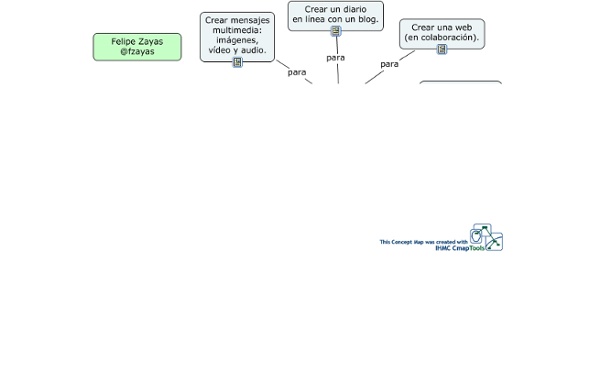
How to Embed an Editable Google Document into Your Course | TECH Bar Documentation There are many reasons why embedding editable Google documents to your Moodle Course may be useful. For example, you may have a document you wish the entire class to contribute. Whatever your need may be, this post will give you step by step instructions detailing just exactly how to do this. Setting up Your Document The first thing you will need is a Google Document (created at . Once you are in your document, you should make sure your settings allow people to edit without having to login to Google Docs. To change the ‘share’ settings on your Google document, click on the ‘share’ button on the upper right-hand corner of the page. A box will then appear. Here you will want to click the radio button by ‘Anyone with the Link’ or ‘Public on the Web’. Click ‘Save’ once you’re finished. You should now be brought to the previous sharing settings page. Creating the Embed Code Open the simple text editor where you pasted your Google Docs link. Paste this code under the link:
A Year Without Worksheets Each year ushers in resolutions – some bold, others timid, many chucked in ensuing weeks. This January we propose the following experiment. Amid all of the technologies, ideas, and resources currently available to teachers, we would like to live “A Year Without Worksheets.” Nationwide, public districts and private administrations purchase "programs" to form the foundation of their math, reading, and language curricula. Worksheets are not inherently poor teaching tools. These perceived "benefits," however, actually constitute the negative influences of worksheets in the classroom. Substandard worksheets ask nothing of the educator. The basic philosophy of factory worksheets suggests that a consistent curriculum is important for educational quality, because teachers can't be trusted to devise lessons. Realistically, we're not giving up on worksheets. What we’re hoping for, really, is moderation in worksheets. For these reasons and more, we are proposing a year without worksheets.
Andrew Uses Springpad in the Classroom “Students love the fact that they’re using new technology – they especially love the ability to customize the look and feel of their notebooks.” Andrew Clarke, Assistant Director of Learning Technologies at an 11-18 school in Cheshire, England, has been looking for an online workbook for a long time, and recently he found his solution in Springpad. He uses Springpad for his computer science class to eliminate notebooks and text books and to demonstrate the benefits of the very material they are studying. Here’s what each student in his class does in Springpad: Register for a personal Springpad accountCreate a notebook for the subject “Computing & ICT”Share the notebook with the teacherCreate a Note in springpad for each lesson or upload the work they’ve done as an attachment to a new note. Clarke then uses the comment feature to mark-up and assess their work. “The comment feature is reminiscent of those found on popular social networking sites so is instantly recognizable to students.”
Social Networks in Education » home