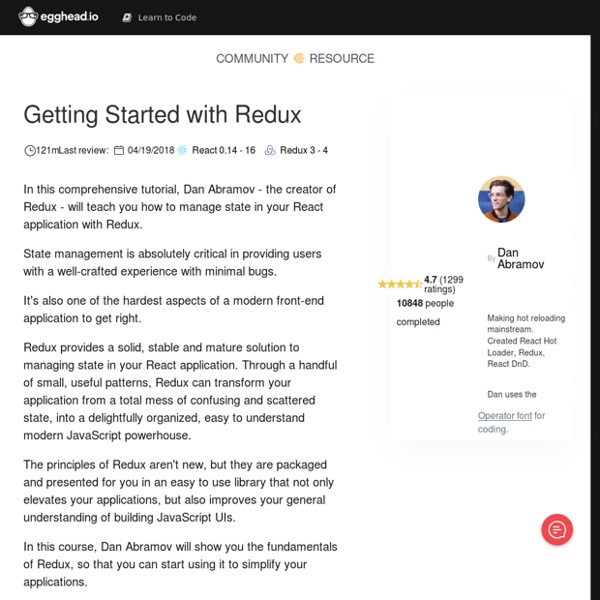Redux Tutorial by Dan Abramov on egghead.io
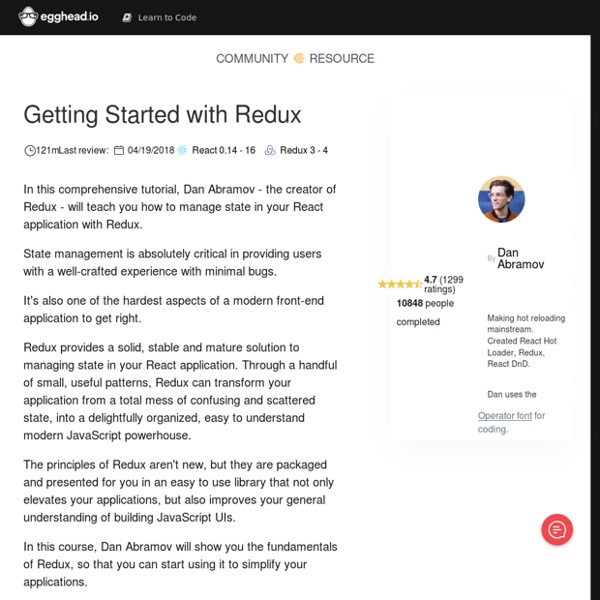
https://egghead.io/courses/getting-started-with-redux
Related: React-Native
• Links
Persisting data in React Native
A basic understanding of JavaScript and familiarity with React/React Native will be required to understand how to use libraries and configure your React Native application to persist data. When building React Native applications, there are several ways to persist data, with each having its own strong advantage. In this piece, we shall discuss the most popular ways to persist data in our React Native application. React Native lets you build mobile apps using only JavaScript. It uses the same design as React, which allows you to build the mobile UIs as components.
Building a Mobile App in 10 Days with React Native – Austin Hale
Note: This is an ongoing series of blog posts detailing how we made an iOS & Android mobile app in 10 days. Feel free to follow me here or on Twitter to get updated when the other articles are published. The not quite finalized list: Building a Mobile App in 10 Days with React NativeBuilding a Node API with Express & Google Cloud SQLEasy React Native Authentication: Auth0React Native: Barcode Scanning & AutocompleteUsing AirBnB’s Lottie Animations with React NativeDeploying a React Native App to the App Store & Google Play Summary
Usage - Package Control
Docs Basic Functionality Package Control is driven by the Command Palette.
Setting Up Sublime Text 3 for ReactJS – Adrian Li
I recently upgraded to Sublime Text 3 and rather than copy over my old packages, I decided to start fresh. I’m assuming that you already have the Package Control Package Manager installed and you know how to use it. If not, go here: JSX/Babel Syntax Highlighting First thing I did was install the Babel package. This is pretty straight forward, just look for Babel in the list of available packages and install it.
React Native Navigation (V2) by Wix — Getting Started
Part 1 — Creating end-to-end navigation & authentication flow with dummy authorization for use with any Auth provider. Part 2 — Replacing dummy authentication with real authentication using Amazon Cognito. To get started, we first need to create a new React Native project using the React Native CLI: react-native init RNNav2 Next, we’ll use npm or yarn to install React Native Navigation
vhpoet/react-native-styling-cheat-sheet: Most of the React Native styling material in one page
Related: