


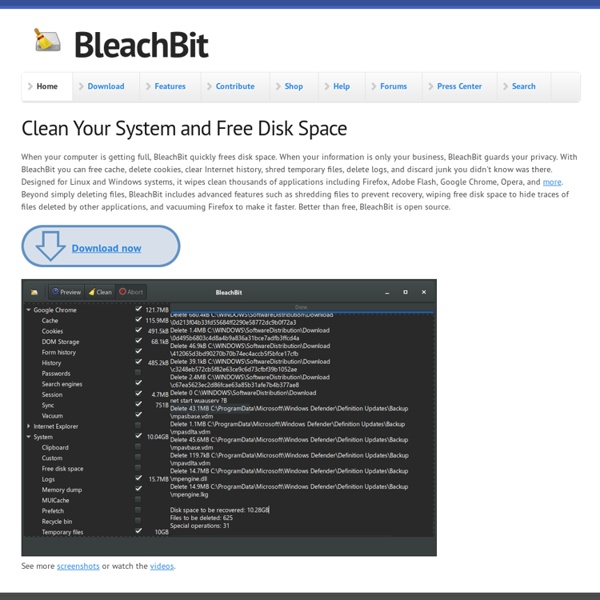
ENAC | Annuaire EPFL des principaux logiciels libres Avant-propos Vous pouvez aussi lire nos anciens articles suivants : • article du Flash EPFL 08/2014 sur l'importance du logiciel libre en milieu académique et dans la recherche scientifique. • article du Flash Informatique EPFL 5/2013 qui constituait un résumé de la présente page web. Table des matières 1. 1.1 Définitions Les fondements du mouvement du logiciel libre sont en fait identiques à ceux qui sont à la base du développement scientifique, à savoir : la mise en commun des idées et découvertes pour faire progresser le développement et le savoir collectif. Le terme logiciel libre (en anglais free software) désigne tout logiciel garantissant à l'utilisateur 4 libertés fondamentales (numérotées de 0 à 3) : Le mouvement du logiciel libre fait souvent sienne la devise : "Liberté, égalité, fraternité". Il ne faut pas confondre logiciel libre avec logiciel gratuit (freeware, gratuiciel), et il y a aussi une nuance importante à faire par rapport à la dénomination logiciel open source : 2. 3.
GitHub - LewisVo/Awesome-Linux-Software: □ A list of awesome applications, softwares, tools and other materials for Linux distros. safecopy download Windows Repair Toolbox All in One – System Rescue Toolkit | Paul Bryan Vreeland Con la tecnología de Traductor de Google Looking for the easy to use Lite Version? Hello! The All in One – System Rescue Toolkit is designed to work with Windows XP / Vista / 7 / 8 / 8.1 / 10. If you have benefited from the use of this utility, I ask you to support the project and help keep it around. Please support this project This utility is the result of many hours over several years worth of my personal time and effort. Donate money to help offset costsDownload and seed the latest .torrentSpread the word and share the disc! If you do not have a BitTorrent client, I highly recommend using the lightweight Transmission BitTorrent client. Transmission BitTorrent Client for Windows 32-bit Transmission BitTorrent Client for Wndows 64-bit Free Download Latest Version: AiO-SRT_2016-05-15.iso (682 MB) BitTorrent Torrent hash: 30db5dee32a1b87c44169f754c088c18d3ed0785 [Magnet URI] [Download .torrent] Direct Download Mirrors MajorGeeks Pre-built CD or USB Flash Drive Why did I create this utility? Live CD