


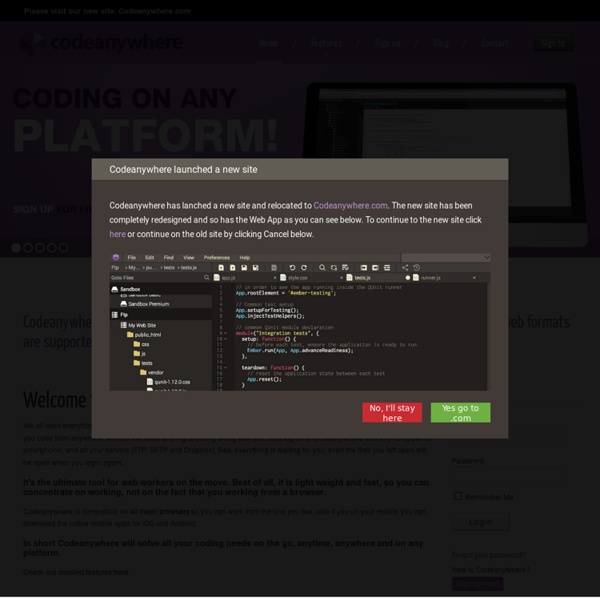
Must Have Developer Tools Apps For Mac digg Email Share Sharebar 5 Email Share Developers need a lot of apps or tools for their work and to create stunning applications, to create a perfect thing developer should have perfect and full of facilities platform, Apple developers are busy to provide their apple users seamless facilities, and apple developers have also create numerous apps for apple users, these apps are very useful for us, we can improve our work productivity, we can manage our business easily and much more, whatever apple apps are paying an important role n our life. Xcode Xcode TextWrangler TextWrangler PaintCode PaintCode SpriteRight SpriteRight MDB Tool – For Microsoft Access MDB Tool – For Microsoft Access ColorChooser ColorChooser FaceButler FaceButler FormEntry Server FormEntry Server Css-Borders Css-Borders Sprite Master Web Sprite Master Web MockSMTP MockSMTP ParticleCreator ParticleCreator MDB/ACCDB Viewer MDB/ACCDB Viewer SpriteHelperFree SpriteHelperFree xScope xScope Code Collector Pro Code Collector Pro CodeRunner CodeRunner RegExRX
20 Fresh Tools and Resources for Web Designers If you’re a web designer, there is an abundance of free tools available which you may not know about. New web-based apps are launched every single day, but remain hidden in the deep ocean which we call the world wide web. Designers and developers who are constantly trying to help themselves and their fellow mates, create these simple tools out of the goodness of their heart. The only problem is that they aren’t widely known. Since they don’t charge a cent for the web app, they don’t plan on making any money from it. Since they don’t plan to make any money from it, they don’t contact blogs to cover their apps. Once the web app is live, they might share it with a few people, but that’s it. I’m always exited to check out new websites, apps, tools, and resources. Red Pen Have a design and want feedback on it? Website: Redpen.io Froont If you’re a web designer who doesn’t know how to program very well, you may find Froont useful. Website: Froont.com Slides Website: Slid.es Flat UI Colors Unheap Niice
eXo Build a Social Intranet eXo Platform is an out-of-the-box social intranet solution. Rich collaboration features such as wikis, forums, calendars and documents are smartly integrated around activity streams, social networking and workspaces. It is carefully designed to instantly engage users. It runs within the trusted security of an enterprise platform and is highly customizable to adapt when your needs evolve. Learn More Build Social Websites eXo Platform has inherited strong capabilities for managing websites from its portal platform roots. But it is also a fantastic platform for content-centric applications. However, they can also be used in the front end if you need to engage your visitors! Learn More SilverEdit Build a service to count characters, words and paragraphs Apple does not provide any way to count the number of characters in a selected text. Fortunately, you can create your own very easily using Automator. Launch Automator and create a new Service. Now save the service and use a name such as "Count characters in selection." To use the service, select any text in a text application (this does not work in Word, however), then choose your service in the contextual menu. You can download a precompiled service here. [kirkmc adds: This works as advertised. We ran a hint using AppleScript to count words and characters back in 2007, which uses a different approach, requiring that you copy text to the clipboard.]
15 Must Have Web Development Tools Here is a list of must have free web development tools for every web developer. These tools are all free, do not forget to subscribe and bookmark this post. 1. Tired of hunting down the script tag for the latest version of your Javascript Library of choice? 2. Procssor is a useful tool that will ‘prettify’ and format CSS files on the fly. 3. Firebug is a must have tool for all developers. GIMP is an acronym for GNU Image Manipulation Program which helps users take care of tasks such as photo retouching, image composition and image authoring. 5. With HTMLform.com all you have to do is design your HTML form and you will get a Zip file that can be very easy installed in your website, with everything needed to make it work: a form that can be embedded in any webpage, a small but very potent database to suit your needs, a tool for checking data online and a button for exporting to CSV and Excel formats. 6. FileZilla is a fast and reliable FTP client with lots of handy features. 7. 8. 9. 11.
Labs Codecademy Labs is a place for you to program in Ruby, Python, and JavaScript online without downloading a code editor or IDE. Share your programs with friends and use your knowledge from Codecademy lessons! Want to learn more about these languages? Sign up for Codecademy to take lessons in JavaScript and to be notified when Python and Ruby lessons are online. Create an account Click on a code snippet to copy it into your code editor What is Codecademy Labs? Right now, Labs is a really easy way for you to play with Ruby, Python, and JS without needing to download an editor. What are some cool features of Codecademy Labs? It works offline - see what happens when you turn off your internet access in the middle of a session You can share your code snippets with friends and save your session You can download the code you've worked on to play with it on your desktop It works on your iPhone and iPad! What if I don't know how to use one of the languages? Use Codecademy to learn them! Enter Tab Indent.
Welcome to Kogeto
Develop and maintain your web sites and applications in almost any browser and any mobile device, with all the comfort that you are used to in any desktop editor, with one major advantage: you can do your work anywhere (hotel, internet caffe, etc.) by viktory12345 Feb 8