


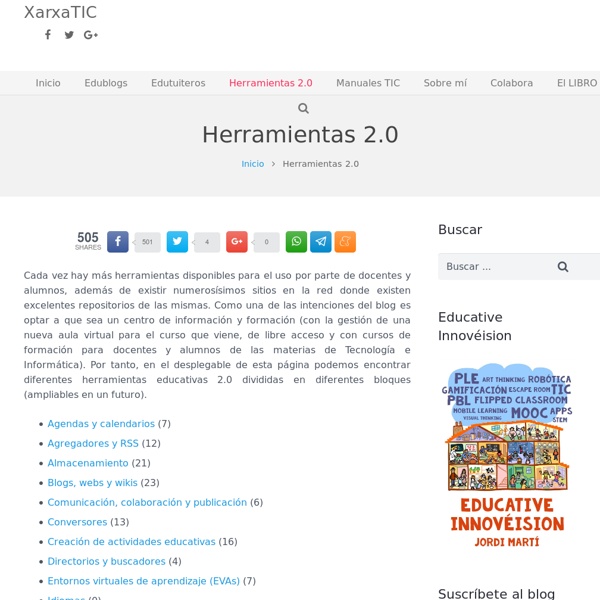
http://www.xarxatic.com/herramientas-2-0/
Related: Eines TIC20 Must-See herramientas de enseñanza que vienen a su salón de clases Muy Pronto It’s hard to find a field that hasn’t been radically changed by technology, and education is no exception. Few classrooms these days operate without digital tools, gadgets, or applications that have made it easier for teachers to track student progress and tailor lessons to student needs and interests. While the tools of today are great, there are even more great technological teaching tools and practices on the horizon, many of which are just starting to be adopted in the classroom or are just making it out of the developmental stages. These tools offer new and often very promising ways to connect with students and improve the quality of education offered in schools.
15 Keyboard Shortcuts to Enhance Your PC Productivity This post originally appeared on the American Express OPEN Forum, where Mashable regularly contributes articles about leveraging social media and technology in small business. If you fancy yourself a PC power user, you know how valuable it is to keep your hands on the keyboard. Constantly switching between typing and mousing can really slow you down when you're powering through that TPS report. Lucky for you, the wizards at Microsoft have built some time-saving (if little-known) keyboard shortcuts into their operating systems over the years, with some really handy ones gracing Windows 7 and most modern web browsers. If you're aiming to speed up your workflow and impress your colleagues at the same time, check out these little gems.
Knowledge management Knowledge management (KM) is the process of capturing, developing, sharing, and effectively using organizational knowledge.[1] It refers to a multi-disciplined approach to achieving organisational objectives by making the best use of knowledge.[2] An established discipline since 1991 (see Nonaka 1991), KM includes courses taught in the fields of business administration, information systems, management, and library and information sciences.[3][4] More recently, other fields have started contributing to KM research; these include information and media, computer science, public health, and public policy.[5] Columbia University and Kent State University offer dedicated Master of Science degrees in Knowledge Management.[6][7][8] History[edit] In 1999, the term personal knowledge management was introduced; it refers to the management of knowledge at the individual level.[14] Research[edit] Dimensions[edit]
Quora está en una búsqueda para los usuarios con sus cotizaciones insertable Nuevos It’s a shame Quora doesn’t get more traffic considering how fun and informative it is. So to raise awareness, today Quora launches an embeddable quote feature that lets any website host its content. The embeds make citation easier, and trackbacks show authors where their questions and answers are ending up. Download Free Fonts Here you'll find various fonts that you can download for free. Please feel free to browse around and download them. We currently have 568 free fonts available for download: Font downloads have been disabled until further notice as it has been brought to our attention that some of the fonts within the database require licenses.
Knowledge Management Strategies: Formulation and Evolution by Madanmohan Rao; August 22, 2010 Editor, KM Chronicles If you are ever in Bangalore on the third Wednesday of any month, you must attend the Bangalore K-Community: the monthly gathering of knowledge management professionals! This time panellists from four companies – Oracle, Wipro, Unisys, Nokia – discussed the formulation and evolution of knowledge management (KM) strategies in their organisations. The event was hosted in the Oracle offices near Bangalore Dairy Circle, and the canteen has spectacular views of the city’s green cover (and concrete jungle!). As usual, questions flew fast and deep, and I had to cut off the discussion at closing time to enable attendees to brave evening traffic…    Â
PDFrizator: Crear presentaciones ricas en PDF Presentations are made to be shared with others. You might already have a presentation creation tool installed on your computer; but if you are looking for something that lets you not only create presentations but also to share them online, you should check out a tool called Presentation Tube. Presentation Tube is a web service that lets its users share the presentations they have created. You create these presentations using the site’s desktop tool for Windows called Presentation Tube Recorder. With the application you create PowerPoint format presentations that you can edit using a variety of slides, drawing tools, audio, and video.
Nitro PDF Reader 2.1 released, promises better PDF creation from Softwarecrew San Francisco-based Nitro PDF has released version 2.1 of its freeware PDF viewing and creation tool. Nitro PDF Reader 2.1, which is also available as a separate 64-bit build is a feature-rich PDF viewer with built-in PDF creation functionality, including the ability to directly convert over 300 document formats to PDF if the document’s parent application is installed. Version 2.1 introduces a number of notable new features, including a new 64-bit build of Thumbnail Preview, the standalone tool that generate navigable thumbnail previews of PDFs in Windows Explorer, that works in 64-bit versions of Windows 7 and Vista. Previously the tool only work in 32-bit versions of Windows.
Knowledge Management evolution - tool, toolbox, framework I had some interesting conversations in the last few weeks on the evolution of KM, especially given Nancy Dixon's evolution model. It made me ponder on my own KM thinking over the past 19 years, and how that has evolved. Stage 1 - focus on one or two tools When I was working in Norway in the early to mid 90s, our KM approach was very simple. Top 10 Sites for Connected Educators Every teacher worth their salt knows that education has turned well and truly technological, with a Twitter account and an online profile some of the most important tools for the modern educator. But the sheer volume of contacts, sites and resources online can make it difficult to sift through and find the clearest, most valuable information quickly. Busy teachers don’t have time to surf hundreds of sites per day to pick up the latest news and hot new resources. Streamline your surfing with our top 10 sites for connected educators. 1.