Google Plus Tips & Shortcuts
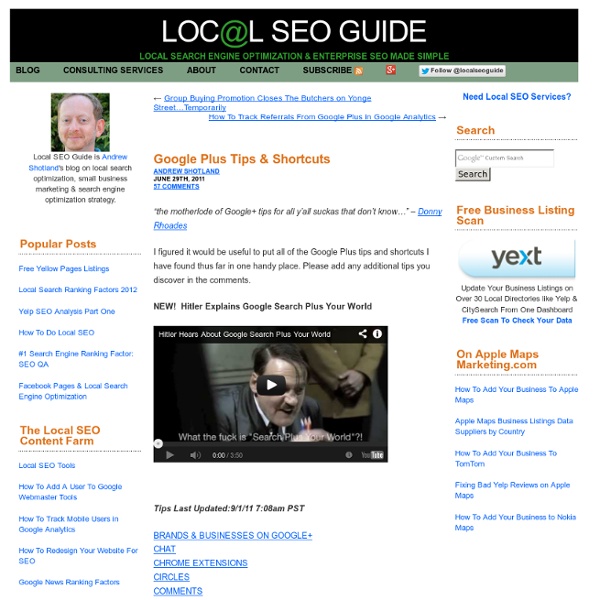
How to Increase Your Google+ Followers
Bloggers and marketers are always aiming to weave magic by placing their brand in front of as many people as possible without having to show up. That is why I like video marketing and blogging because after you have recorded or written it and then uploaded it, your presence whether it is on video or in the written word continues to be read or viewed while you sleep all around this social and intriguing web world. The online videos educate while you snooze and the blog articles inform while you nap… that is what I call efficiency and leverage! Social Networks such as Facebook and the fast rising Google+ (which is projected to reach 20 million users by this weekend) provide platforms to leverage your content and spread your brand. How to Make your Ideas and Content Spread I added the Facebook social plugin to my blog a few months ago and it created a significant increase to the number of Facebook likes (or fans) for my Facebook ‘page’. Add People to Google+ While you Sleep Step 1. Step 2.
Badge - Google+ Platform
Page Badge Tag The Google+ badge allows visitors to engage with your brand directly from the badge itself. The minimum code required to render a Google+ badge on your website is one JavaScript include and a badge tag. You can also use an HTML5-valid badge tag by setting the class attribute to g-page, and prefixing any badge attributes with data-. Example badge sizes Tag attributes for the pages badge These parameters control settings for each badge. Direct Connect Google+ Direct Connect helps visitors find your Google+ page and add it to their circles from directly within Google Search. You can also connect your site by simply linking to your Google+ page anywhere on the page using a standard <a> element and include the rel="publisher" attribute on the link.
Hope Carey
Related:
Related:



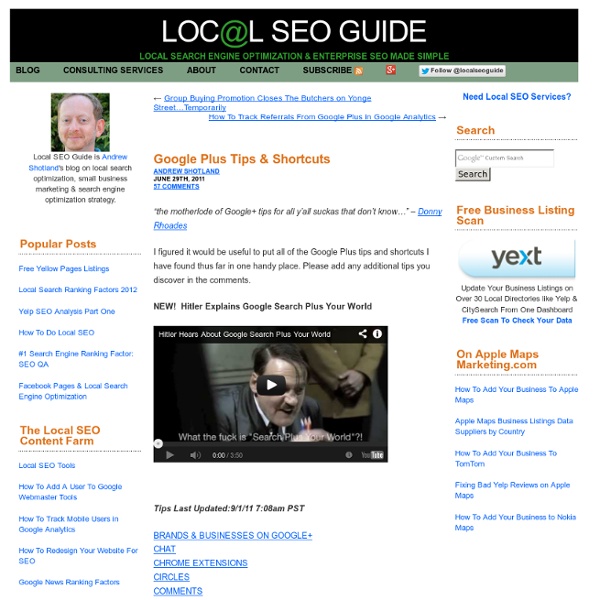
All of the Google Plus tips and shortcuts in one handy place. Additional tips in the comments. by alexcarson Sep 30