Doxygen
Generate documentation from source code Doxygen is the de facto standard tool for generating documentation from annotated C++ sources, but it also supports other popular programming languages such as C, Objective-C, C#, PHP, Java, Python, IDL (Corba, Microsoft, and UNO/OpenOffice flavors), Fortran, VHDL, Tcl, and to some extent D. Doxygen can help you in three ways: It can generate an on-line documentation browser (in HTML) and/or an off-line reference manual (in ) from a set of documented source files. There is also support for generating output in RTF (MS-Word), PostScript, hyperlinked PDF, compressed HTML, and Unix man pages. The documentation is extracted directly from the sources, which makes it much easier to keep the documentation consistent with the source code. Doxygen is developed under Mac OS X and Linux, but is set-up to be highly portable. Doxygen license Copyright © 1997-2016 by Dimitri van Heesch. Sponsored links(not related to doxygen)
http://www.stack.nl/~dimitri/doxygen/
CASE Tools - Computer-Aided Software Engineering Tools Community : open_source.html
Table of contents UMLGraph UMLGraph - UMLGraph allows the declarative specification and drawing of UML class and sequence diagrams. The current features are part of an ongoing effort aiming to provide support for all types UML diagrams. An IEEE Software article titled On the declarative specification of models explains the rationale behind this approach.
knitr: Elegant, flexible and fast dynamic report generation with R
Overview The knitr package was designed to be a transparent engine for dynamic report generation with R, solve some long-standing problems in Sweave, and combine features in other add-on packages into one package (knitr ≈ Sweave + cacheSweave + pgfSweave + weaver + animation::saveLatex + R2HTML::RweaveHTML + highlight::HighlightWeaveLatex + 0.2 * brew + 0.1 * SweaveListingUtils + more). This package is developed on GitHub; for installation instructions and FAQ’s, see README. This website serves as the full documentation of knitr, and you can find the main manual, the graphics manual and other demos / examples here.
How to Install Windows 7 on M2 Drives in Non-Volatile Memory express (NVMe) Storage Environments
This article provides information on "How to Install Windows 7 on M2 Drives in Non-Volatile Memory express (NVMe) Storage Environments". Installing Windows 7 The following method is suggested for installing Windows 7 on systems with m2 based Solid State Drives (SSD) that use the NVMe storage subsystem. Requirements
Installing the Toolchain
Since AsciiDoc syntax is just plain text, you can write an AsciiDoc document using any text editor. You don’t need complex word processing programs like Microsoft Word, OpenOffice Writer or Google Docs. In fact, you shouldn’t use these programs because they add cruft to your document that you can’t see that makes conversion tedious. While it’s true any text editor will do, an editor that supports syntax highlighting for AsciiDoc may be more helpful.
MoDisco/SimpleTransformationChain
The goal of the SimpleTransformationsChain plug-in is gathering the infrastructure and technologies plug-ins and providing orchestration of these plug-ins. These additional facilities reuse the features offered by the other plug-ins in order to allow performing more elaborate operations and complex tasks, such as directly generating a UML model from a Java project. It also provides an additional feature trying to detect bidirectional associations in target UML model. After discovery of your application, you will obtain a UML model. This model could be imported in some usual modelers like Papyrus from the Modeling project.
TikZ and PGF examples
Home > TikZ > Examples TikZ and PGF examples Welcome to the PGF and TikZ examples gallery. Browse by: Features | Tags | Technical areas | Non-technical areas |Authors
Update to add native driver support in NVM Express in Windows 7 and Windows Server 2008 R2
This article describes an update to add native driver support for an installation of NVM Express (NVMe) that uses the PCI Express (PCIe) bus in Windows 7 Service Pack 1 (SP1) or Windows Server 2008 R2 SP1. Note After you install this hotfix, you may receive a "0x0000007E" Stop error. To fix the Stop error, install hotfix 3087873. We have released hotfixes for Windows 7 and Windows Server 2008 R2. Note The IOCTL_SCSI_MINIPORT_FIRMWARE control code is not implemented in Windows 7 SP1 or Windows Server 2008 R2 SP1. Therefore, you cannot update the firmware on NVME devices that are running these operating systems.
Papyrus User Guide
UML modeling Getting Started Papyrus Perspective The Papyrus perspective contains :
EZBlocker – Spotify Ad Blocker / Eric Zhang [Xeroday]
EZBlocker is a simple-to-use ad blocker for Spotify. The latest version of EZBlocker will attempt to block ads on Spotify from loading. If an ad does load, EZBlocker will mute Spotify until the ad is over. There are no fancy features, just pure ad blocking.
Related:
Related:



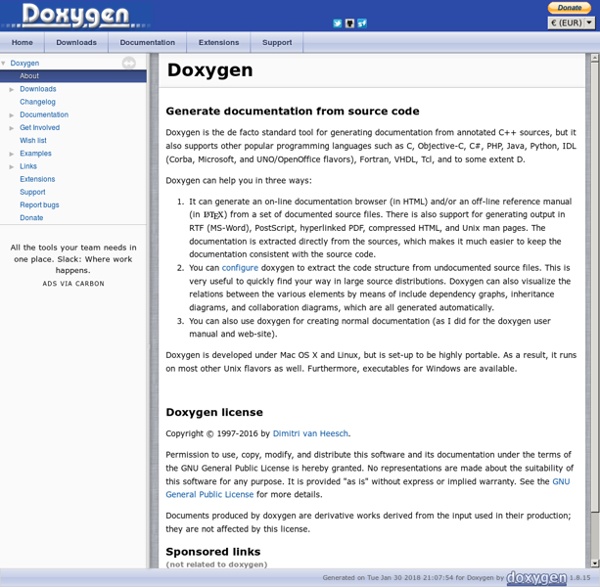
best free documentation tool i know of by drew42 Jan 13