


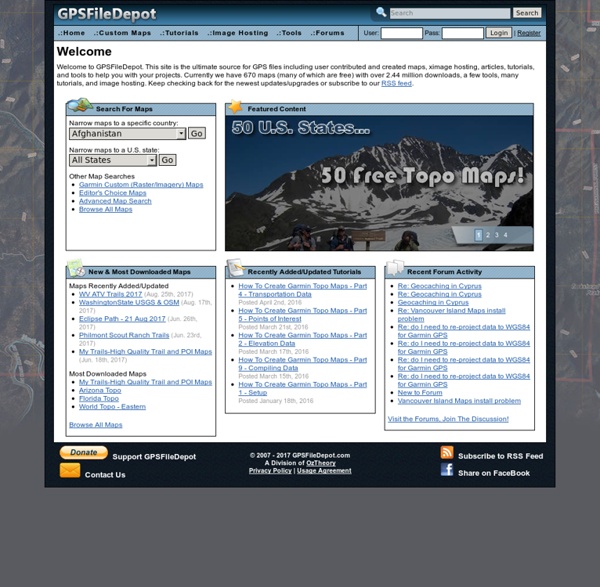
Rambling Librarian Web interface to GPSBabel English Dutch French German Italian Norwegian Portuguese Spanish GPSBabel is a freeware program that converts GPS data from one format to another. NOTE: For many input formats -- including GPX, OziExplorer, Geocaching.com LOC, Garmin Forerunner, Cetus GPS, IGC, and more (including some that GPSBabel can't read, like NetStumbler binary files) -- you can also convert your GPS files to plain text, GPX, or Google Earth KML with conversion tool. Google Earth: To convert files to KML/KMZ for Google Earth, you might want to try GPS Visualizer's Google Earth input form, which has more options than GPSBabel. Return to the main GPS Visualizer page OpenCaching Get a Device GPSMAP 64 comes preloaded with the coordinates of more than 250,000 geocaches so it’s ready to start searching right out of the box. Garmin also offers a variety of lightweight, rugged, waterproof GPS handhelds perfect for geocaching. Search Devices Get Caches Use Geocaching.com to search for geocaches in your area that match your skill level. Get Started Search Responsibly Help the geocaching community maintain its good name by exercising a little common sense and etiquette. Learn More
Let's describe the whole world! House Street City Country World 22486978 places Distance Measure About Wikimapia, All countries, USA, Canada, UK, Australia, New Zealand, Germany, Switzerland, Italy, France, Spain, Russia, India, Brazil ... Tags directory, Last adds, Tags page 2, Tags page 3, Tags page 4, Tags page 5, Tags page 6, Tags page 7, Tags page 8, Tags page 9, Tags page 10 ... Wikimapia is an online editable map - you can describe any place on Earth. Loading map... <br />We recommend to use a new browser, Firefox is preferrable.
Mapas OpenStreetMap-Garmin | Descarga de mapas Los mapas para Garmin que puedes descargar a continuación se actualizan normalmente todos los días. Aquí tienes información sobre cómo utilizarlos en tu GPS o en el ordenador. Si necesitas algún mapa que no esté aquí, mira en la sección +Mapas para ver cómo colaborar a que se incluya. El mapa anterior muestra los países o estados individuales cuyos mapas se pueden descargar. Europa África América Asia Oceanía +Mapas (*) Los archivos de la columna «Errores» contienen un listado con diferentes tipos de errores en los datos de OpenStreetMap detectados durante la generación del mapa, con enlaces para descargar los datos y poder corregirlos fácilmente. (**) Las curvas de nivel se han originado a partir de los datos de la Shuttle Radar Topography Mission (SRTM) de la NASA. (***) Debido a la limitación que tienen las tarjetas SD, no es posible tener el mapa de Europa o Asia completos en un solo archivo. El mapa de OpenStreetmap se construye entre miles de voluntarios. Orden Admin: Página 1 de 98
Ocean Currents and Climate Ocean Currents and Climate There are two type of Ocean Currents: 1. Surface Currents--Surface Circulation These waters make up about 10% of all the water in the ocean. These waters are the upper 400 meters of the ocean. 2. These waters make up the other 90% of the ocean These waters move around the ocean basins by density driven forces and gravity. The density difference is a function of different temperatures and salinity These deep waters sink into the deep ocean basins at high latitudes where the temperatures are cold enough to cause the density to increase. Ocean Currents are influenced by two types of forces 1.Primary Forces--start the water moving The primary forces are: 1. 2. 3. 4. 2.Secondary Forces--influence where the currents flow 1. Solar heating cause water to expand. Winds blowing on the surface of the ocean push the water. A wind blowing for 10 hours across the ocean will cause the surface waters to flow at about 2% of the wind speed. Gyres North Atlantic Gyre Ekman Transport
GPS-tools | English CleanEject When you connect USB-disks, camera's, GPS devices and similar to the Mac several invisible files and folders will be generated; when putting files on it several more invisible files will be created. When you delete files, they are moved to the folder .Trashes still taking up disk space; to get rid of them you need to empty the Trashcan. More... IMGfromGPX Creating a map based on GPX files for your GPS and for MapSource/BaseCamp on your computer is possible with several existing programs, but it's certainly not easy to accomplish. More... JaVaWa Device Manager JaVaWa Device Manager helps you to manage the contents of your Garmin device and accompanying (micro) SD cards in an easy way. More... JaVaWa GMTK You can create a backup of your maps with JaVaWa GMTK and restore these (on another computer) including unlock codes. Migration of your Garmin maps from and old computer to a new one is straightforward with this application. More... JaVaWa MapConverter More... JaVaWa RTWtool More...
Tutorial para poder llevar y aprovechar al máximo los mapas en el gps Bueno, a raíz de varias explicaciones y opciones que han surgido durante el post del topo v3 hemos ido viendo que modificando el TYP se pueden conseguir grandes cambios pero no obstante hay carencias en los diferentes mapas y para sacarle el 100% a nuestro juguetito habría que llevar diferentes mapas para complementarlos y poder tener autoruting, graficas de perfiles, no perder el mar ni los lagos ni rios... Así que como la información anda repartida voy a intentar recopilarla. El objetivo es tener a la vez en el gps:City NT 2008 europe. (Última versión de los mapas de carreteras para garmin de europa con autoruting e indicaciones de giros y demás).Topo v3 de España 1:25k. Son los mapas topográficos de toda España a escala 1:25k e incorporan los DEM con la malla de alturas, lo que permite calcular perfiles tanto en mapsource como en el gps para rutas, autorutas y tracks. Hacer clic para expandir...
Breaking Up A Garmin gmapsupp.img Map File Into Separate Map Tiles Yesterday’s post was about CloudMade, a website where you can download Garmin map files based on OpenStreetMap data for any country in the world that has OSM data. But all the map tiles for a country or state are combined into a single gmapsupp.img file, which means you can’t install the tiles into Garmin’s MapSource program. Because of this limitation, you can’t combine them with other mapsets and upload them to your Garmin GPS using MapSource. But there’s a simple way to break that gmapsupp.img file into the component subtiles, which can then be installed into MapSource, and uploaded with other mapsets. First, download the program gmaptool, and unzip it into the directory of your choice; this used to be a command-line utility, but now comes in a handy GUI format that drives the command line tool gmt.exe. Click on the Split tab, select the directory you want to put the tiles in, and select “single maps” from the dropdown:
GPS - Foro MTB . com Este sitio usa cookies. Para continuar usando este sitio, se debe aceptar nuestro uso de cookies. Más información. Uso de Cookies Con el fin de ofrecerle una experiencia de navegación adaptada a sus necesidades le informamos de que esta web utiliza cookies. Foro sobre la utilización de GPS Página 1 de 667 Ordenar por: Título Fecha de inicio Respuestas Visitas Último mensaje ↓ Viendo del 1 al 20 de 13.328 temas Ver opciones de tema Cargando... Zona de Análisis Enlaces rápidos Bicis de Segunda Mano Estadísticas Miembros Búsquedas útiles Mensajes recientes
MAPAS DaSorSan El Toledano Errante Best 60CSX Tips—Top Tricks for Garmin GPSMAP 60CSX—Top Ten GPS Resources You can download this Garmin 60CSX GPS Best Tricks guide as a free ebook! Choose your format: MOBI (Kindle, Mobipocket)EPUB (iPad, Nook, Kobo, Sony…) Current version: 0.9. This is a guide to save you time on the 60CSX. Before we get to the good stuff, I'd like to point out that in a perfect world you would not be reading this. Ahhh... And on the hardware side, Garmin is the most stingy consumer electronics company I know. I love the 60CSX. It took me many days and nights to understand certain aspects of the 60CSX. A Word of Gratitude to the GPS Community A collection like this is never the work of a single person. The places where I have learned bits of information that made it into this ebook are too many to mention, but many are linked in context in later sections. A Word of Caution Some of the procedures in this guide may possibly break the licenses granted to you by Garmin and other parties for software, maps and electronic devices. How to Unselect Multiple Map Tiles in Mapsource 1. 2.
Descarga directa de mapas de España Actualizado:Aunque el Topohispania 1.0 ya tiene la versión 2.04 la versión 1 es más liviana y funciona muy bien en todos los gps. Como ya no es fácil de encontrar os dejo aquí los enlaces para descargar la versión para mapsource y el img para copiar directamente en la carpeta de memoria. TOPOHISPANIA 1.0 by sinrenkor. Mapas 1:25000 en formato vectorial para visualizar en cualquier dispositivo garmin que acepta mapas en formato img (prácticamente todos los gps)TOPOHISPANIA 1.0 By SinRenkor: fichero img ya listo para copiar directamente a la memoria del gps. TOPOHISPANIA 1.0 By SinRenkor (fichero exe instalable para mapsource) Instrucciones para mapsource: Lo que se baja de la web es una actualización, si no tenéis ningún mapsource instalado tenéis que hacer esto: Si no queréis pegaros con el registro hay otro método más efectivo y sencillo: Una vez instalado en mapsource os vais a Ver-->pasar a producto--> y ahí elegis topohispania y ya lo podeis ver en pantalla.