


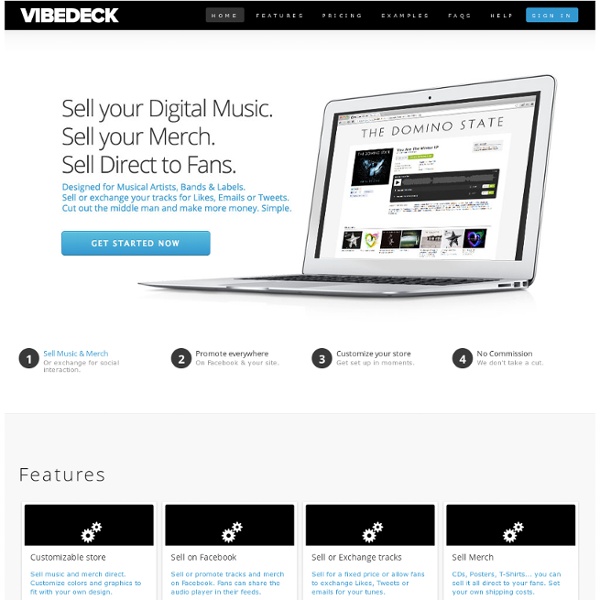
Acoustic Image Ten2Ex, Ten2 vs. Coda+ « The Upright Bass Site – We don't call it a double bass ;-) I’ve had about one month to get to know the Acoustic Image Ten2Ex and compare it with the Coda+. For those of you who are not familiar with the Ten2Ex it’s the same cabinet as the Ten2, except that it does not have the amp head built in. I already own the Coda+ so it would not make sense for my application to buy another cabinet with the same head, especially since the newer AI amps have the “cabrio system”, which allows for easy docking and undocking of the head. If you recall, the Coda+ comes with a single 10″, 5″ mid and a 1″ tweeter. The Ten2 cabinet consists of two 10″ speakers and a tweeter, no midrange speaker . The benefit of having two 10″ speakers is that the cabinet can move more air. I love the Coda+ and how transparent and accurate it sounds, but it’s weakness is volume. To test the Ten2 against the Coda+, I used the same head and went back and forth to hear differences between the speakers. It’s not to say that I don’t like the Ten2, but I like the Coda+ far more.
Nimbit.com make music together let's get started making music... 1draw on the grid with your mouse to make a beatshow me2 save your track and share it with friends. show me3 out of ideas? roll the dice and start remixing. show me4 explore the beatlab community show me For more tips, tutorials vidoes, and FAQs, check out our community wiki. You can use the following keyboard shortcuts while composing a track. spacebar Press to start or stop playback. commandcontrol key Hold down the commandcontrol key while drawing notes to create "loud" notes. optionalt key Hold down the optionalt key while drawing notes to create "soft" notes. shift Hold down the shift key to select a region of notes. Playback starting point By default, playback always starts from the beginning of a track. You can change where playback begins by setting the playback start marker. Clicking on the arrow icon again will remove it. show me Column volume There is a speaker icon to the left of each row on the grid.
10 New Web Tools to Make Life Easier Google lists billions of websites, but it’s often hard to know which ones are useful to you as a small business owner—some are nothing but front-ends to spambots, others have been around for so long the operators forgot they even registered the domain. These brand new sites and Web services will help you do everything from create a custom profile for your company on Facebook to connect with top lawyers who will bid for your business. Sorry, none of them will run your business for you—yet. 1. vSites You may already have a corporate website, but vFlyer vSites lets you create a branded page for something you sell. 2. 3. 4. 5. 6. 7. 8. 9. 10.
Of Note: Finale and Sibelius tips and tutorials by musician, arranger and music notation expert Robert Puff Getting good, clean MIDI file conversions from your sequencer into Sibelius is an important technique to learn, and is easy once you know the steps. The MIDI clean-up starts in your sequencer program: Quantizations are made permanent and notes are forced to be legato, so there are no spaces in between two note events (unless an obvious rest is intended)Normalize region parameters (this function will make sure all the transpositions that were applied are in the actual MIDI content and not just a playback parameter)Next, delete all muted events: SHIFT-M is the default key command, but that’s probably different depending on the userMake sure the first note event starts in bar 1. It can’t start in bar 0. This can also be buggy if the first event is after bar 1 beat one… so, to be safe, you can add a random dummy note event on bar 1, beat 1.Select all and export to a Type 1 MIDI file Quantize the music using Region > Quantize… or Region > Smart Quantize. That’s it for now. Robert Tags: midi
Bandzoogle Ear Training WebSite - StumbleUpon 50 Kick-Ass Websites You Need to Know About It's time to update the entries in your browser's links toolbar. But with recent estimates putting the size of the internet at well more than 100 million distinct websites, it's getting harder and harder to get a handle on all the great stuff that's out there. That's why we've compiled this list. And unlike some lists you may have seen, which try to name the very "best" websites, but end up just telling you a lot of stuff you already know, we've chosen instead to highlight 50 of our favorite sites that fly under most people's radar. Think of it as the Maximum PC blog roll (remember those?). You might have heard of some of these sites, but we'll bet you haven't heard of all them. Demoscene.tv See What Can Be Done with 4 Kilobytes If you’re any kind of nerd at all, you probably know about the demoscene, where talented programmers create complex videos rendered in real-time, stored in incredibly small files. lite.Facebook.com Clutter-Free Social Networking You can admit it. Soyouwanna.com
Headliner.fm 47 Sites Every Recording Musician Should Visit In a recent “Open Mic” we asked you, “Which music-related sites do you visit regularly?” This article is a summary of the great suggestions given in the comments to that article. You can make the list even longer by commenting on this article. As you’re reading this article, Audiotuts+ needs no introduction. Several commenters mentioned Audiotuts+ - thanks for the support! This is a great Flash site with many resources to help you learn music theory. The site content is split up as follows: Lessons, including topics that cover notation, chords and scalesTrainers, that teach you notes, keys, intervals, triads, keyboard, guitar and brass. Michael comments: “I have found very helpful. This is a site that helps you with scales and chords. The charts are guitar-based, and there are options for various alternate tunings and other stringed instruments. A website that helps you learn musical scales and chords. Joe comments: “Great Ableton/sound design videos.”