


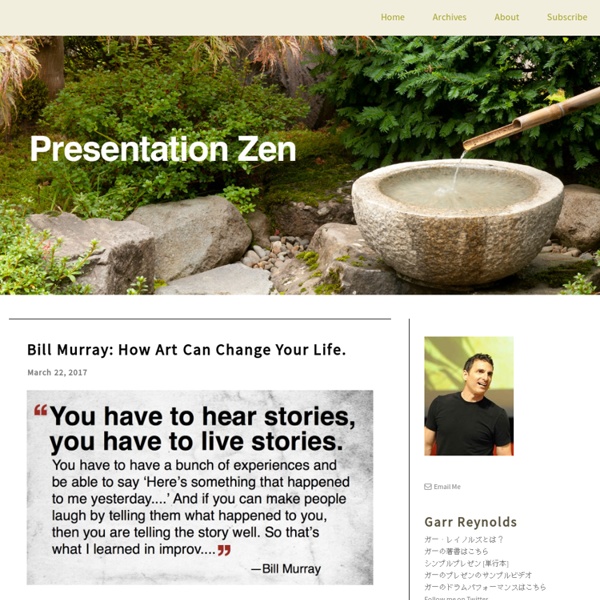
National Storytelling Network Presentation Tips - The Art of Communicating Effectively Check out our new projector section click here. You will find reviews on the latest LCD projectors and DLP projectors for business presentations. Tips from all aspects of pulling off the successful presentation! Welcome Many sources can provide you the information for your presentation. What this section is all about! There is no presumption here to "teach you" how to be a great presenter. We plagiarize only the very best. On Preparing for a Presentation The Structure of a Presentation The Rule of Tell'em Tell'em what you are going to tell'em, Tell it to them, and then Tell'em what you told them. Last is First -- The Summary/Conclusion Slide One researched "fact" of presenting that has been around for a while is that most people attending a presentation will "remember" no more than five key points. Now, what is the correlation? Start with the Last Slide! The Basic Rules of Good Presentations KISS - Keep It Simple Stupid There are numerous ways to apply this ancient adage. Don't memorize
Cuatro herramientas en línea para una mejor colaboración Hoy en día muchas agencias trabajan con clientes a distancia, situación que hace algunos años era una tarea un poco más complicada, pero gracias a diferentes herramientas en línea que existen actualmente, las diferentes actividades que se tienen realizar en colaboración pueden ser mucho más sencillas. Desde el mismo Internet, existen aplicaciones y herramientas online que sirven como instrumentos y plataformas que pueden mejorar la colaboración y hasta la relación entre ambas partes. Así que lo más efectivo es tener herramientas efectivas que logren optimizar las actividades que se desarrollen entre agencias y clientes. A continuación te compartimos 4 herramientas que seguramente les serán de mucha utilidad. 1.Facebook Groups El tema de la comunicación es algo que todos los días da un pequeño dolor de cabeza, más cuando las agencias o los clientes se encuentran en otras partes del mundo y por ende tienen un uso horario distinto al de nosotros. Fuente: Vuelo Digital
The art of persuasive presentations There’s a widespread view that you only need to persuade your audience when you’re making sales presentations. But the fact is that almost all presentations contain an element of persuasion – usually quite a large element. In the business world, if you’re giving a presentation you’re generally trying to suggest a course of action, taking a stand on an issue or promoting a view. The only presentations not doing this are those that are providing objective information to inform their audience. But these, at least in commercial circles, are increasingly rare. Most often, your audience will have the facts at their fingertips anyway. Understanding this point immediately puts you out in front. So how do you go about that? 1. This is vital; without it, your chances of persuading or influencing them are remote. 2. This rises naturally out of the first point: if you know your audience, you’ll know what drives them. 3. 4. 5. By David Vickery 30 August 2010 Related Pages
Medidas de Páginas A0, A1, A2, A3, A4, A5, A6, A7 y A8 - 11/05/2011 - Noticias - Logroño, La Rioja :: Agencia de Publicidad LaDinamo (Logroño, La Rioja) 11/05/2011 :: LaDinamo Noticias / ¿Quieres conocer los tamaños de los formatos de papel DIN? FORMATOS DE LOS PAPELES. El formato de referencia de la serie A es el A0, cuya superficie mide 1 m2. Simplificando sus relaciones diremos que es la mitad que la anterior. El folio, palabra que ha quedado asociada a hoja de papel en algunos países como España, mide 215×315 mm, pero el A4, que es la medida más utiliza en imprenta es de 210x297mm. Aquí os dejamos un archivo PDF y un JPG con las medidas de las páginas para que de un rápido vistazo puedas ver las medidas del papel. Medidas de un A0: 841x1189 mm Medidas de un A1: 594x841 mm Medidas de un A2: 594x420 mm Medidas de un A3: 420x297 mm Medidas de un A4: 297x210 mm Medidas de un A5: 210x148 mm Medidas de un A6: 148x105 mm Medidas de un A7: 105x74 mm Medidas de un A8: 74x52 mm Descárgate nuestra plantilla para ver las medidas proporcionales. Cliente: ladinamo (Logroño, La Rioja) Web: www.ladinamo.com Documentos Pdf
Ultraslideshow Flash Creator - Create Flash Slideshows with photos and music 20 Best Free Sites for Online Data Storage & Backup (Updated) Well there used to be so little options when it came to taking your data or file backups and keep them safely so that in any case if the actual current data got destroyed or erased or corrupted , we would have a safe and secure way of retrieving the data for our server or personal computer. For all the things like best backup software, online storage applications, top backup storage software or service etc. this blog would be quite the fit for the questions you have about the best services for online storage and backup And since the all powerful cloud technology is on the rise , this has become a whole new game We have so many cool and reliable options for data backups and storage spaces with a wide variety of services at affordable prices … and some of them are ( Lucky for us ) FREE as well. So here are few of the best which I found can help a lot of people as well as small / big companies out for the storage solutons and much more 1. aDrive.com – 50 GB Free – Paid plans for more space 2.
Present.me: An Online Tool to Give Your Presentations a Personal Touch Most presentation tools online offer essentially the same service: letting you create PowerPoint-like presentations with each slide showing a chunk of information. “PresentMe” however offers that and lets you add a narrative to the presentation. PresentMe is a web service that lets you create effective presentations through your PowerPoint files. You start by creating an account on the website. Next you upload a PowerPoint presentation to your PresentMe account. After your file has been uploaded, its slides are made viewing in the site’s Flash viewer. Under the presentation video you find details, comments, likes, and ratings for that presentation. Using the button available in the bottom right of the video presentation you can download the PowerPoint presentation, get the embeddable link of the presentation, and share it with your friends. PresentMe offers paid and free packages. Features: Check out Present.Me @ www.present.me
20+ Powerful Online Presentation Tools Online presentations are considered as one of the effective marketing and communication tools. Publishing value-added content on variety of presentation websites can help you in keeping your clients informed, updated, and aware of information that is important to them. It also provides a platform to reach out to your target audience by increasing brand loyalty and customer satisfaction.. With more long-distance meetings going on due to increasing travel costs and decreasing expense accounts, you need to be able to show your work to clients and co-workers so they can easily see your point. Everyone loves online presentations. They offer easily digestible snippets of content that break down communication problems and understanding. when done right, they can provide an extra level of excitement and interactivity to a talk, or clarity to a concept. Advertisement 2. 280 Slides 280 Slides is a free tool with a clean user interface. 3. 4. iPresent 5. 6. 7. 8. 9. 10. 11. 12. 13. 14. 15. 16. 17.