


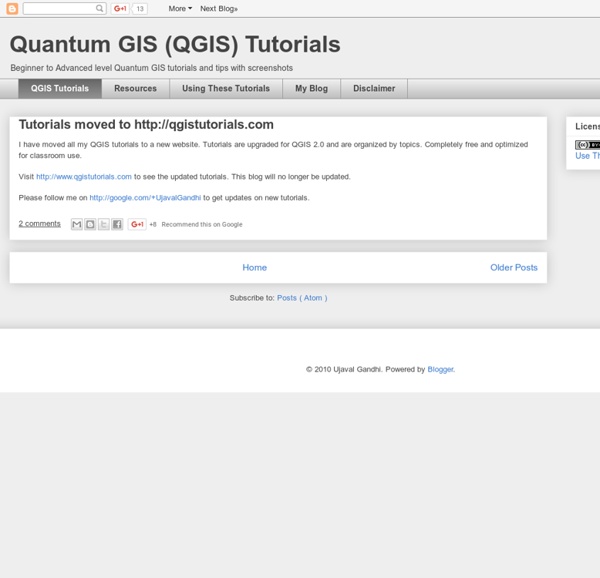
QGIS Styling Vector Data Please see Basic Vector Styling for an updated version of this tutorial. To create a map, one has to style the GIS data and present it in a form that is visually informative. There are a large number of options available in QGIS to apply different types of symbology to the underlying data. In this tutorial, we will explore some basics of styling.The data we will use is from Center for Sustainability and the Global Environment (SAGE) at the University of Wisconsin-Madison. We will explore many more options and the Rule-based styling method in a subsequent tutorial.
Quantum GIS 1.6: Preenchimento Automático de Campo Repare na seguinte Tabela de Atributos: Que tal criar rapidamente uma coluna índice para essa tabela? Esse procedimento ja foi demonstrado no BrOffice Calc e gvSIG. Para prosseguir, primeiro entre no Modo de Edição do Quantum GIS 1.6: Com a Tabela de Atributos aberta, clique no botão Calculadora de Campo: Indique um Nome para a coluna, o Tipo de Dado e a Largura do Campo. Como num passe de mágica, surge uma coluna numerada na tabela. Finalize a edição e aproveite um dos novos recursos da versão 1.6 do QGIS.
Export for print | QGIS basics for Journalists QGIS export happens in the print dialog box. You can save your map as an image or one of two formats than can be read in Adobe Illustrator. Go to the File menu and select New Print Composer. Set your page size and orientation. Next, click the Add Map button and click and drag a box to add the map to your page. Both PDF and SVG can usually be opened and edited in Illustrator. Filed under: Maps, Data Visualization Making simple map images with qGIS | Neogeo ramblings with a Python twist Occasionally you just need a quick map, and it’s not going to be used for interaction or even necessarily display on the internet (say a Keynote/PowerPoint presentation, for example). We could build it as a Google map, get a gigantic computer monitor and fullscreen the window and take a screenshot, and have it look like every other web map out there – or we can reach into the toolbox of those who are NOT neogeographers and borrow a few things. For me this tool is still qGIS (for Mac check out KyngChaos for binary builds), though there are alternatives like GRASS GIS and TileMill, to name only a couple. (TileMill is actually designed to create tiles similar to how Google Maps / OpenStreetMap do it, but you can shoehorn it to do “print” maps) Of course, it bears repeating that the results from doing this are not survey quality. Since this is a process with no code, I’m switching format a bit and creating a screencast, which you can see here as a QuickTime file.
Stamen Maps for QGIS Stamen’s maps are amongst the most creative and beautiful OpenStreetMap visualizations and it would be great to have them as base maps in QGIS. No problem! Nathaniel Kelso has already done all the work for us and we can download the extended OpenLayers plugin from his Github page. (There is a pull request in place to add Stamen to the default plugin too.) Simply unpack the plugin into QGIS’ plugin folder. It adds the possibility to load Stamen’s Watercolor, Toner and Terrain tiles into the QGIS project: Like all other OpenLayers layers, these can now be overlaid with more data such as this heatmap which is based on Twitter data I presented in a previous post, processed using Heatmap plugin and semi-transparently overlaid onto Stamen’s Toner map: Like this: Like Loading...
QGIS Server on Ubuntu Step-by-step « Free and Open Source GIS Ramblings Update 2024-04-21 For the latest instructions, please see QGIS Server — Docker edition Update 2016-07-31 For the latest installation instructions, please see the official QGIS Server documentation. This post summarizes my notes about installing QGIS Server on Ubuntu, adding a QGIS project file to the server and using the WMS in an OpenLayers application. Installation First, it’s useful to figure out the Ubuntu version: lsb_release -a Since my server runs “lucid”, I add the following package sources to /etc/apt/sources.list (as described in the QGIS installation documentation) deb lucid main deb-src lucid main Before we can install anything, we need to add the key and update the package list gpg --keyserver keyserver.ubuntu.com --recv 1F9ADD375CA44993 gpg --export --armor 1F9ADD375CA44993 | sudo apt-key add - sudo apt-get update Now we can install QGIS Server and the necessary Apache package sudo apt-get install qgis-mapserver libapache2-mod-fcgid
QGIS Plugin of the Week: Time Manager | Spatial Galaxy QGIS has a lot of plugins, including over 180 that have been contributed by users. If you aren’t using plugins, you are missing out on a lot that QGIS has to offer. I’m starting what I hope to be a regular feature: Plugin of the Week. Time Manager lets you browse spatial data that has a temporal component. Wildlife trackingVehiclesStorm centersQGIS users Data Preparation Expanding on our last post about QGIS Users Around the World, we’ll use Time Manager to watch access to the QGIS Python plugin repository through time. A important part (for our purpose) of the web server log entry looks like this: 192.168.1.2 - - [23/Oct/2011:21:17:54 +0000] "GET /repo/contributed HTTP/1.1" 200 256 Time Manager supports date/time in the following formats: As you can see, this doesn’t work with the format in the web server log. The geocoding process created a file containing IP address, country, city (where available), latitude and longitude. A really nice feature is the ability to export to video. Summary
Getting Started With QGIS: Open Source GIS Quantum GIS is an open source GIS desktop software more popularly known as QGIS. QGIS 1.0 was first released in January of 2009 although development on the software began back in 2002 by Gary Sherman with the first versions of the software intended as a GIS data viewer for PostGIS. QGIS is increasingly becoming a viable alternative to commercial GIS desktop software options such as Esri’s ArcGIS suite of GIS software due to its user friendly interface and user support resources including an active presence within the GIS Stack Exchange section. QGIS is a volunteer driven project that is licensed under the GNU General Public License. Built using C++, this open source GIS software can be downloaded for free, and runs on Linux, Unix, Mac OSX, and Windows operating systems. QGIS’ has a smaller file size and less RAM and processing requirements as compared to commercial GIS options. The various components of QGIS per the start up tip: Learning QGIS Tips for Learning Open Source GIS Related