


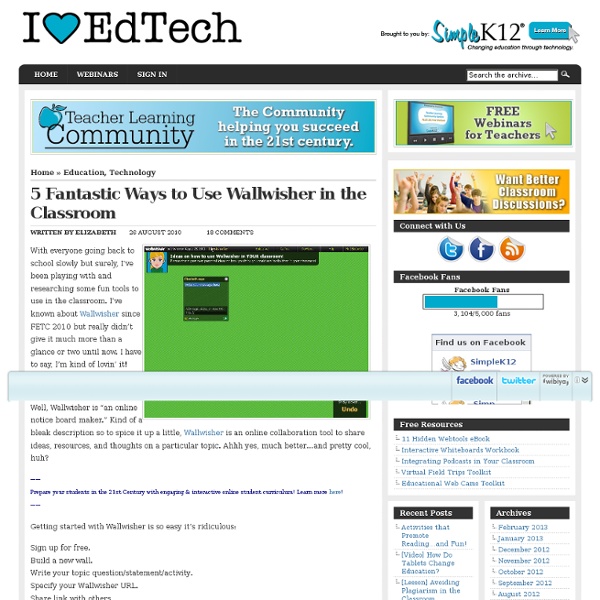
O2 learn - Home Six Twitter Applications That Let You Tweet on Your Desktop If you’re an avid Twitter user, chances are you’re using one of these Twitter Desktop Applications that basically allow you to receive and post Tweets from your desktop. Meaning, you don’t have to visit your Twitter.com page from time to time to find out what’s new about your Twitter friends. If you haven’t used a Twitter desktop application before, well this might be the right time to do so. We’ve picked several of the Twitter Desktop Applications available for you to use. Adobe AIR Twitter Desktop Apps Twhirl – Runs on both Mac and Windows machines. TweetDeck – Allows you to split your Tweet main feeds into specific topics or groups in column formats. Seesmic – TweetDeck’s closest rival to date, Seesmic Desktop integrates all the functionalities of Twitter including auto-refresh, easily and quickly share links, pictures and video with your friends, and group your social contacts into lists like family, co-workers and best friends. Twitter Desktop App for Windows
Teaching Appz | Subject Areas Archive | Phonics / Spelling iPod Touch / iPhone / iPad Spelling Lift Off 3 Do you get confused with ‘were, we’re, where’ or ‘they’re, their, there'? Do you know where commas, question marks and apostrophes go? If you struggle with these literacy issues and many more, then this app can help you. More Info Spelling Lift Off 2 Spelling Lift off 2 is the second in a series of spelling and grammar apps, concentrating on spellings containing silent letters. More Info iPad Eggy Phonics Phonics is an essential part of learning to read and Eggy Phonics 1 makes phonics fun and rewarding. More Info Pirate Phonics Pirate Phonics offers fun and Phonics for kids who are just learning to read/recognise letters and simple CVC words. More Info Spelling Lift Off Spelling Lift Off is the first in a series of spelling apps. More Info Forest Phonics Forest Phonics is a spelling game. More Info Mr Thorne’s Spellbook Mr Thorne's Spellbook is educational and fun. 101 spelling tests based on the order of teaching letters and sounds. More Info More Info
Apps for Education - Perguntas comuns - Ajuda do Google Apps Para se qualificarem ao uso do Google Apps for Education gratuito, é necessário que as organizações atendam a um dos seguintes critérios: Instituição de ensino básico ou instituição educacional superior, sem fins lucrativos, credenciada por uma instituição de reconhecimento geralmente aceita Organização americana, sem fins lucrativos, com status atual de 501(c)(3) e menos de 3.000 usuários. Observação: organizações americanas sem fins lucrativos com mais de 3.000 usuários são qualificadas para o Google Apps for Business com um desconto de 40%. Os grupos de estudantes/ex-alunos/pais, organizações religiosas, escolas domésticas ou instituições governamentais que não sejam registradas como 501(c)(3) não estão qualificadas para o Google Apps for Education. Se você for uma associação de ex-alunos, escola paroquial ou laboratório de pesquisas associado a uma escola credenciada, isso o qualificará para o Google Apps for Education.
Apps in Education Elementary Computer Activities & Games - Grade Level first ABCya is the leader in free educational computer games and mobile apps for kids. The innovation of a grade school teacher, ABCya is an award-winning destination for elementary students that offers hundreds of fun, engaging learning activities. Millions of kids, parents, and teachers visit ABCya.com each month, playing over 1 billion games last year. ABCya’s award-winning Preschool computer games and apps are conceived and realized under the direction of a certified technology education teacher, and have been trusted by parents and teachers for ten years. Our educational games are easy to use and classroom friendly, with a focus on the alphabet, numbers, shapes, storybooks, art, music, holidays and much more! ABCya’s award-winning Kindergarten computer games and apps are conceived and realized under the direction of a certified technology education teacher, and have been trusted by parents and teachers for ten years.
How to Get Started With Google+, Your Complete Guide By now, you have all probably heard about the Google+ project , Google’s next attempt at making their network more social. Its goal is to make sharing online more like sharing in real life. If you haven’t gotten your invite just yet, you can in the following quick-look video, and by visiting the Google+ project overview , searchable details and discussion pages. You can also take a demo tour so you can once you are able to join the project. Limited Field Trial Invites If you’re one of the lucky ones, you received an invite for Google+ during their limited field trial. Here is an example email invite to Google+. Whenever you click on the button, you’re taken to the invite screen for Google+. Join Google+ when someone sends you an invite. Two things to note when joining “Things may not always work as intended. There is also a checkbox that says “Google may use my information to personalize content and ads on non-Google websites.” The Welcome Screen Creating Your Profile Adding Connections
Guide to iMovie <div class="greet_block wpgb_cornered"><div class="greet_text"><div class="greet_image"><a href=" rel="nofollow"><img src=" alt="WP Greet Box icon"/></a></div>Hello there! If you are new here, you might want to <a href=" rel="nofollow"><strong>subscribe to the RSS feed</strong></a> for updates on this topic.<div style="clear:both"></div></div></div> The following steps are included in the “Video” chapter of the forthcoming EPUB eBook, “Playing with Media: simple ideas for powerful sharing.” This is an example of “quick-edit” videography, which can compliment “no-edit” videography in support of the “ethic of minimal clicks.” After recording a series of videos using an iPad, the iMovie app ($4.99) can be used to edit and combine the videos into a single file. 1. 2. 3. 4. 5. 6. 7. 8. 9. 10. 11. 12. 13.
Wikis for Everyone - Wikispaces