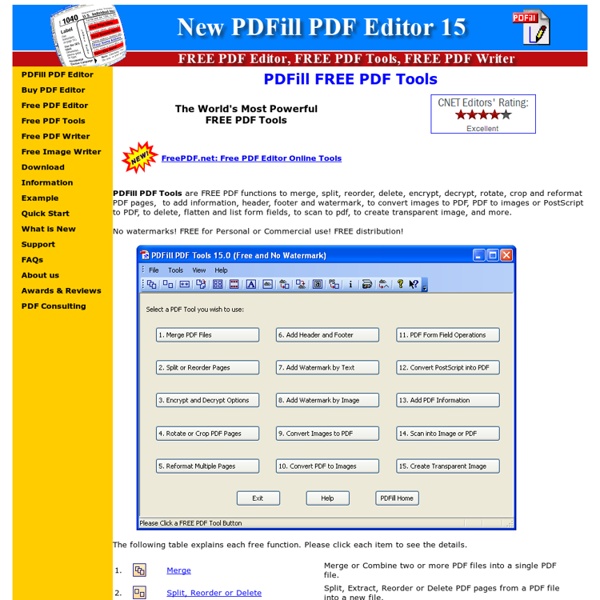FREE PDF Tools to Merge, Split, Encrypt, Rotate, Crop, Header, Watermark, Image to PDF, PDF to Image...
PDFill PDF Tools are FREE PDF functions to merge, split, reorder, delete, encrypt, decrypt, rotate, crop and reformat PDF pages, to add information, header, footer and watermark, to convert images to PDF, PDF to images or PostScript to PDF, to delete, flatten and list form fields, to scan to pdf, to create transparent image, and more. No watermarks! FREE for Personal or Commercial use! FREE distribution! The following table explains each free function. Please click each item to see the details. Use PDFill PDF Tools There are a few ways to start PDFill PDF Tools: 1. Install FREE GhostScript before use: After installation, start PDFill PDF Tools.
Related: BB
How to Convert PDF Files for Easy Ebook Reading
Many ebook readers natively support PDF documents but, unfortunately, not all PDF documents are easy to read on a small ebook reader screen. Let’s take a look at two simple and free ways to convert PDF files for enjoyable reading. Kindles, Nooks, Sony Pocket Readers, and other popular readers support native PDF rendering. The problem with native rendering, however, is that many PDF documents are formatted to be read on a large screen or printed and read in hard copy. Large margins, multiple columns, and other formatting choices that aren’t such a big deal when the document in printed on 8.5×11 paper or displayed on a 20” monitor render the document almost unreadable when loaded into an e-reader with a 6” screen. What You’ll Need For our tutorial you’ll need the following things: A copy of ebook management software Calibre.A copy of K2pdfopt.A PDF file to convert.An e-reader to try the file out on. Converting Using Calibre Calibre is an awesome and open source ebook management tool.
Movenote
Online Testing Free Quiz Maker Create the Best quizzes | ClassMarker
How to Edit PDF Files - Free Tools for Modifying PDFs
The PDF file format was originally created by Adobe in the early ’90s and it now the most popular format for exchanging all sorts of documents including presentations, CAD Drawings, invoices, government forms and other legal documents. There are several reasons why PDF file format is so popular. PDFs are generally more compact (smaller in size) than the source document and they preserve the original formatting. While PDF Files are “read only” by default, there are workarounds that will let you modify any PDF document for free without requiring the source files or any of the commercial PDF editing tools like Adobe Acrobat. We are primarily focusing on tools that let you alter the actual contents of a PDF files. An Online PDF Editor for Basic Tasks Sometimes you need to make minor changes to a PDF file. You can perform such edits in a PDF easily with PDFEscape.com, an online PDF editor that is free and also lets you edit password-protected PDF documents in the browser.
jQuery Image Slider/Slideshow/Carousel/Gallery Javascript+html TOUCH SWIPE & Responsive
Reading Comprehension Prep Reviews
Try the most advanced reading comprehension tool in the App Store for free! “This app helped me in my reading. Now I have an A+. I am very happy I did this app.” 3rd Grade Non-Fiction Stories: – Bats – The Life of Abraham Lincoln 3rd Grade Fiction Stories: – Snow Day – A Tadpole Tale 4th Grade Non-Fiction Stories: – The History of Video Games – The Appalachian Trail 4th Grade Fiction Stories: – Lily’s New Glasses – Dodgeball Day 5th Grade Non-Fiction Stories: – Predator Insects! 5th Grade Fiction Stories: – Holiday Spirit – The Haunted Library Teachers: stories and question sets from this app can be assigned as activities in Apple’s Schoolwork app User feedback: “I like how it highlights where the answer was in the passage when you pick your answer.” – Kami Butterfield, teacher “The selections are age appropriate and the responses to the questions are not too easy – some thought needs to go into it.” – Mary Skummer, teacher “Great for reading practice – I would highly recommend it.”
منتجات برامج المقتفي :: عارض PDF-XChange ، قارئ PDF مجاني
PDF-XChange Viewer has been discontinued and replaced by PDF-XChange Editor - which is now available and includes all the features of the Viewer and much, much more... The No.1 rated BEST PDF Reader - as voted by Life Hacker Readers by a 2-1 margin for the second year in a row! Those wishing to view/modify or perform simple editing and even OCR image-based PDF files on their Windows PCs now have a FREE PDF-reader alternative to the Adobe Reader! PDF-XChange Viewer is smaller, faster and more feature-rich than any other free PDF reader/viewer/editor available. This free PDF viewer download also allows users to try the extended functionality offered by PDF-XChange Viewer 'PRO' in evaluation mode - for free. No PDF reader/viewer offers more features than PDF-XChange without compromising on performance and quality. The OCR functionality supports a base language set of English, French, German and Spanish. Free Stamp Collections for PDF-XChange Viewer are available here. Virtual Print Drivers
Editable old newspaper template
Views 393,984 Filed under Educational , english, history, newspaper, school, sepia We have just added to our popular editable PowerPoint newspapers with this Old Times newspaper design. With these you can create your own news headlines, articles and insert your own pictures. This spoof newspaper template could have many uses, including college and school projects and fun cards to send news to your friends and family. If you liked this PowerPoint Template we would appreciate you liking it on FaceBook or Tweeting it. 24 January 2011 Template number 00567 Filed under Educational , english , history , newspaper , school , sepia You can browse all of our PowerPoint templates or select them by category or colour or by tag.
Recursos Didácticos y Fichas Educativas GRATUITAS – 2019
Related: