


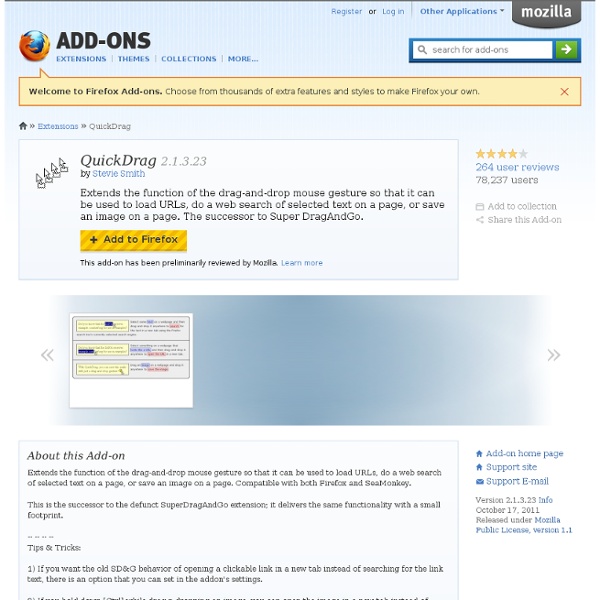
SmoothWheel Piwik-Konfiguration für datenschutzkonformen Einsatz in Deutschland Was jagt nicht das Thema Datenschutz und Webanalyse seit 2010 durch die Blogs und die Medien. Da gibt es Begriffe wie der Düsseldorfer Kreis und Landesdatenschutzbeauftragte, die beide auch Unwort des Jahres hätten werden können. Google Analytics wird zur schrecklichsten Plage im Internet erklärt und selbst die Namen einiger Datenschützer aus der ersten Reihe hat man plötzlich zumindest schon mal gehört. Aber es soll in diesem Beitrag nicht um das Für und Wider beim Thema Datenschutz und Webstatistik gehen, sondern darum, wie man die OpenSource-Software Piwik datenschutzkonform einsetzt. Sicher hätte ich zuvor einen Beitrag zur Installation und zum Datenschutz selbst schreiben sollen, doch dafür gibt es noch keine amtliche Vorschrift und deshalb mache ich das hier etwas anders. Die folgende Punkte möchte ich in diesem Artikel beschreiben Wie lässt sich eine IP-Anonymisierung einrichten? Somit ist es egal was in der global.ini.php steht. Wie lässt sich die IP-Anonymisierung überprüfen?
FacebookGamer Coding in the Cloud The Internet has allowed us to work anywhere we want, giving us tremendous flexibility in choosing where we'd like to plant ourselves to build the next great app. Not being tied to an office desk has been a blessing to many who cherish the ability to work in varying environments and draw inspiration from their surroundings. But for the most part, we've needed to have a full-blown development machine to make this happen. As I mentioned, until now, whether you were in an office or sitting at a coffee shop, you generally needed a development machine (a MacBook, Windows, or Linux laptop in most cases) which may have the following things: An editor or IDE like Sublime, Vim or Visual StudioA local web server like MAMPAn app server and framework (RoR, Python/Django, Node.js)GitLiveReload or CodeKit And countless other tools that you rely on to get your work done. These services not only bring IDEs to the web, they also provide infrastructure that gives developers:
Pearltrees Wordpress Plugins - jQuery Plugins - Bootstrap Plugins | CodeCanyon Adblock Plus How to change Bluestack App's Resolution in Windows | GeekWake Hey guys today we are gonna explore one trick. Everyone knows about Bluestacks right, Bluestacks is providing platform where you can play any android game or you can run any android application simply on your Desktop/PC. So we gonna mass up with BlueStacks Application. Mass up in the sense, Many of you have tried to change the Bluestacks resolution, nop its not possible to change resolution directly. we have found one way to change your Bluestacks App resolution. One of our GeekWake Team member Dharmin Shah. Features: Bluestacks Stack Hacker Tool Simply change the ResolutionChange Shared Folder LocationBypass checking Graphic DriverEtc
YouTube Comment Snob Update: YouTube Comment Snob for Chrome is now known as “Comment Snob,” and it works on many more websites. YouTube Comment Snob is an extension for Firefox that filters out undesirable comments from YouTube comment threads. You can choose to have any of the following rules mark a comment for removal: More than # spelling mistakes: The number of mistakes is customizable, and the extension uses Firefox’s built-in spell checker. or If you’re having trouble with the extension or would like to see a new feature added, you can e-mail me at cfinke@gmail.com. Like this: Like Loading...