Automatoon - Create Animations for the Web
Automatoon is a free service for creating simple to complex animations that you can reuse anywhere on the web. There are three basic steps to using Automatoon. First, you draw and color your images. Second, you break apart each element of your drawing.
Try SurveyMonkey for Free Today
Easy question creation Build custom surveys or use expert templates. Send surveys to anyone Use email, the web, or social media. It’s up to you. Smart reporting Gain insights, create reports, and export data.
ToonDoo - World's fastest way to create cartoons!
I migliori siti italiani che parlano d'innovazione didatticaProf Digitale
Penso sia finalmente giunto il momento di mettere insieme in una lista, che spero mi aiuterete ad ampliare ed a tenere aggiornata con le vostre preziose segnalazioni, i migliori siti italiani che parlano d’innovazione didattica, di scuola 2.0, di rivoluzione digitale all’interno delle classi. L’articolo su quelli internazionali ha avuto un discreto successo, ma è ora di cominciare a guardare dentro i nostri confini, perché ci sono risorse meravigliose che aspettano solamente di essere scoperte e condivise. Nell’elenco troverete anche siti che non parlano esclusivamente di scuola, ma anche d’innovazione tout court, perché personalmente ritengo che aprirsi all’esterno, e non essere troppo autoreferenziali, sia un’ottimo modo per andare avanti nel nostro percorso professionale. Rinnovo il mio consiglio: salvate questi siti tra i preferiti o, meglio, sul vostro RSS reader, in modo da consultarli più o meno regolarmente, perché riescono a pubblicare anche diversi articoli al giorno.
plasq.com
For Mac Comic Life 3.5.14 – Release HistoryUpdated January 17th, 2020 Requires macOS 10.10.3 or later64-bit processor 1 GHz+ Intel Mac 1024 MB RAM (2 GB rec.) 384 MB of video RAM 300 MB of available disk space Minimum 1024×768 display (Mac older than macOS 10.10.13? Download Comic Life 3.5.10 here.This version requires OS X 10.6.8+) Try Comic Life: 30 day free trial!
Course Catalog
Welcome to the new online learning platform for the Global Education Database! It’s a free, simple, and quick way to learn new skills, find new education resources, and figure out how to do just about anything a modern teacher or student needs. Take as many courses as you like – they’re free and all you need to do is sign up to get started. Register To Start Learning
The Whiteboard Blog : Stop Motion Filming with JellyCam The Whiteboard Blog
JellyCam is a simple, free piece of software to allow you to make stop motion videos using a webcam. You can download JellyCam for free here. As a complete beginner, I found it very easy to use. There’s very little in the way of whistles and bells. You hit the space bar to take another frame, and the software allows onionskinning so you can get an idea of how the new frame relates to the last frame.
Educators
What is ScratchEd? Launched in July 2009, ScratchEd is an online community where Scratch educators share stories, exchange resources, ask questions, and find people. Since its launch, more than 7500 educators from all around the world have joined the community, sharing hundreds of resources and engaging in thousands of discussions. Join the ScratchEd community for free at scratch-ed.org.
DIGITAL LEARNING ENVIRONMENTS: Tools and Technologies for Effective Classrooms
Classrooms should be fundamentally thoughtful places, environments where students are taught a wide range of higher order conceptual skills to complement the traditional basics of reading, writing, and computation. ~ Terry Roberts, Director of the National Paideia Center Learning is the Adventure of What Can Be How do you think your students would take to becoming an animation movie producer and director?
Storytelling with Scratch
<div class="greet_block wpgb_cornered"><div class="greet_text"><div class="greet_image"><a href=" rel="nofollow"><img src=" alt="WP Greet Box icon"/></a></div>Hello there! If you are new here, you might want to <a href=" rel="nofollow"><strong>subscribe to the RSS feed</strong></a> for updates on this topic.<div style="clear:both"></div></div></div> Scratch is a fantastic, FREE, creative program from MIT which can be used to create art, animations, games, music, simulations, stories and more. For week 7 of my “Technology 4 Teachers” course at the University of Central Oklahoma, I asked my students to spend at least ONE HOUR playing in Scratch and “creating something cool.”
Create an animation online with AnimateStar
ABCya is the leader in free educational computer games and mobile apps for kids. The innovation of a grade school teacher, ABCya is an award-winning destination for elementary students that offers hundreds of fun, engaging learning activities. Millions of kids, parents, and teachers visit ABCya.com each month, playing over 1 billion games last year. Apple, The New York Times, USA Today, Parents Magazine and Scholastic, to name just a few, have featured ABCya’s popular educational games. ABCya’s award-winning Preschool computer games and apps are conceived and realized under the direction of a certified technology education teacher, and have been trusted by parents and teachers for ten years.
Capzles – digital storytelling and presentation tool
Capzles is an interesting digital storytelling tool that allows users to tell a story using pictures, video clips, audio tracks and text. Users are given the ability to place this media, called “moments”, together chronologically in a timeline. Creating a “Capzle” is easy via the website. You can upload photographs and videos or blog directly onto the site. You have a lot of control over the background colors and themes to be used with the capzle. Users can also add an audio track to be played in the background as their capzle is viewed.



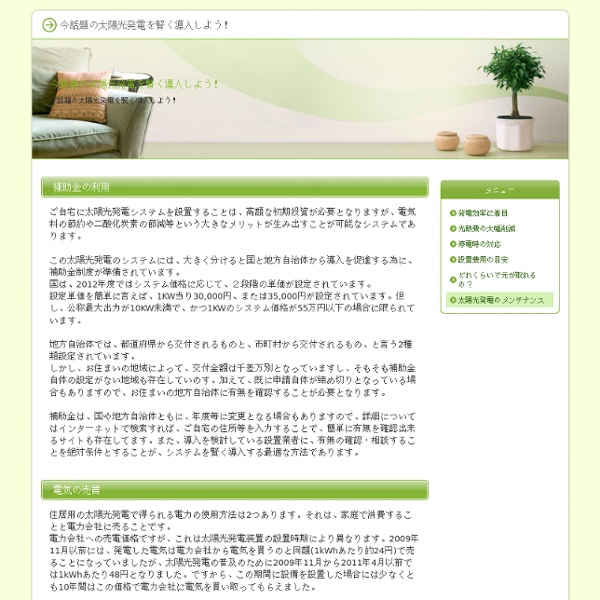
ThX for your advice, sorry! See you by dmingoartiles Jun 9
The link seems broken. On pearltrees thumbnail for the page is this an address which works: Cheers, Ajlogo by ajlogo Jun 8