


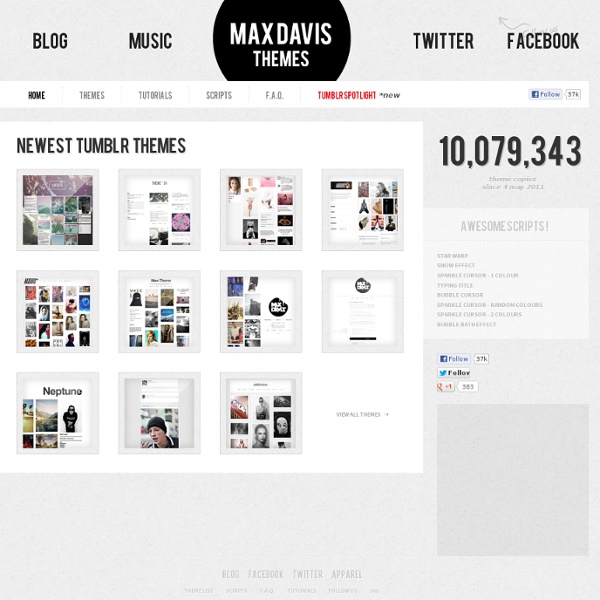
Bitch Please Icons! Going to put them under a cut again because they’re bigger than normal (167x200px) Read More (Source: bitchpleaseicons) I’m going to put them under a cut because they’re a little more big than the usual icons (125x175px) Read More swagofmiley: It's like my fifth question but i'm gonna ask it .D Which program do you use to do these icons? 1.) photoshop & photoscape 3.) there are my co-owners & i think we all have a twitter account but i’m not sure if it’d be ok to tell these names, cause i myself wouldn’t want people to know my twitter. so i wont post names, sorry. 4.) sure, in a few :) How many followers do you have? right now, 225 & you’re welcome :)
doucheywolf themes theme masculino alluringicons Please like if using any of these,don’t reblog Credits to '@rauhlingswag' if using sorry they’re in 150x150Please like if using any of these icons,don’t reblog Credits to '@rauhlingswag' if using Yes,they look like craps I’m sorry if you don’t like it cuz I’m not good at making gif icons :/ Please like if using any of these icons,don’t reblog Credit to '@DaGomezDreams' if using Please like if using any of these icons,don’t reblog Credits to ‘@ZarryUniverse’ if using on twitter Please like if using any of these icons,don’t reblog Credits to '@DaGomezDreams' if using on twitter I can’t babe, sorry :/ cuz when I found that picture it’s already in black and white so…
zen themes Like my themes? Coming Soon Melvin Ascent Revolve Legacy Alumia Tweet about us Stamp Prestige Vienna Fusion Artic Tron Mesa Vibe Coast Nitro Sticky Thorn Gridify Brixton Check out our premium Themes how to add custom font HAZY THEMES Using an Image as a Link How to link an image To use an image as a link, you will have to use two things you have already learned. 1.How to create a link. 2. How to add an image to the page. Now, remember my trusty old picture, "next.jpg"? I have been using it at the bottom of each page as a link to the next section. Now, don't type any text, and don't close the tag just yet. OK, now we are going to close the link tag at the end of the image tag, so that the image tag is between the opening and closing link tags, like this: Now that the image is between the link tags, it will operate the same way as a normal link, but now it is a visual image. Move the mouse over the image, and it will turn into the little pointing hand. Well, that's good, but what's with the border around the image? border="0" Here is an example: Now, the picture will be a link, and you won't have the extra border around the sides: You can also make the border larger in the same way, just use a larger number in there, for instance: border="5"
Olle Ota Themes As of December 2016, Olle Ota Themes is permanently archived. Themes themes will be archived, allowing you to access and share themour themes are no longer updatedno new themes will be published Support support articles will stay onlineour support articles are no longer updatedemail support is not available Thank you Thank you for your support and following Olle Ota Themes! It’s been fun developing themes for Tumblr and visiting many of your Tumblr blogs. Bye!