


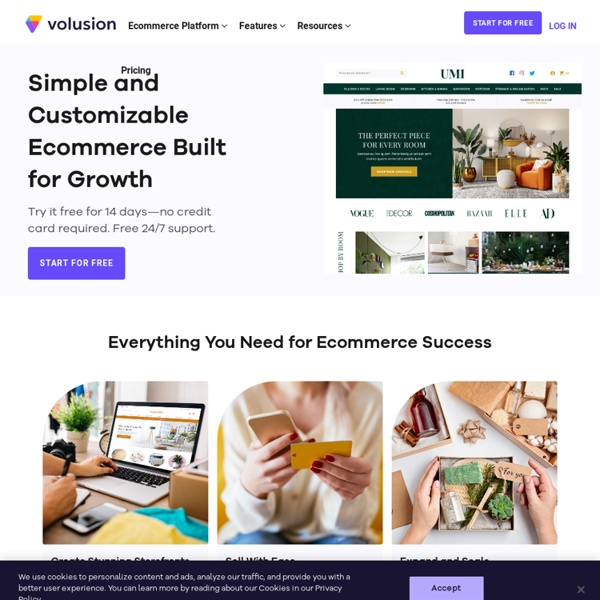
中国国际电子商务网 - EC服务中国商贸 Make full screen sections with 1 line of CSS Modern websites nowadays are having full screen sections on their homepage. If they are not full screen, they take at least 80–90% percent of the real estate and that needs developing time and a lot of javascript coding. To give you an example of what I am talking about here are some examples of websites that are using this layout. www.spotify.comThey use data-attributes to store the height proportions ex. data-autosize=”0.6" and then set the height of each section with javascript. www.exposure.coExposure keeps a fixed 90% height for the head section and change the height with javascript on resize. www.nimber.comNimber uses a technique similar to spotify. and of course… www.flickr.comYahoo rolled out earlier this year a full screen version of flickr that sets the height of every section to 100% and they also replaced scrolling with an artificial one. What if we can make it only with 1 line of CSS… See the code here | Check out the demo
5 Powerful PHP Code Generators New to the HotScripts Blog?Subscribe to our blog via RSS feed or email alert and receive updates, tips and tutorials on web development & design. Writing a simple database application in PHP and mySQL can take a lot of time and effort – you will have to design the HTML form, write queries, implement validation/error handling, test the application, etc. You can save yourself a lot of time and reduce development cost if you use a PHP code generator. Code generators are desktop or web-based applications that once installed will allow you to define your database and it will automatically generate all the required HTML, CSS and PHP files. You can then simply update these files to your server and get complete running applications in a few minutes. Here’s our showcase of the top 5 PHP code generators on HotScripts: ScriptCase ScriptCase is a complete PHP Code Generator. PHP MySQL Wizard PHPMaker AppGini PHP Generator For MySQL AppGini helps you develop web database applications instantly.
ECommerce Solution, Multi Channel ECommerce Platform,Atlanta Ecommerce Platform, Multi Lingual Cart, Search Friendly Shopping Cart GitHub Pages buying guide: iPad styluses Review Whether you’re looking to put that newly-received iPad to good artistic use, or it’s cold outside and you just want an external pointer, there are many options to choose from. There are styluses for writing, styluses for painting, styluses for navigating, and even styluses for playing a virtual guitar. The market has exploded, bringing new types, new variations, new nib sizes, and—more than anything—new complications. Whatever your use case may be, here’s a guide to help you find what you need—so you can get to the fun part. I've divided styluses into several categories: nib, multifunction, and unconventional, describing some of the more popular options in each. Wonder why your favorite stylus missed the cut? Nib styluses Tried-and-true, nib styluses were the first kind to market for touchscreen devices—and they show no signs of going away. There are two kinds of nib pens: large (the nib is 7mm or larger in diameter), and small (6mm or smaller). Nib styluses Multipurpose styluses
Cloud and Code — Front End Developer Interview Questions Google TV 2.0 Review: A Brillant Interface, But Still Lacking Substance It’s with a heavy heart that I write this revised Google TV review. The product is teetering on a ledge between falling into an abyss of obscurity or sliding downhill into geekdom. There doesn’t seem to be an exit path to the mainstream. Google TV, at least in this latest incarnation, fails to impress or resolve the major fundamental issues that doomed the first version. Hear this: The latest Google TV, referred to as Google TV 2.0 throughout the rest of this review, is a star performer. Google TV 1.0 was a design mishmash. The home screen is now a single bar of icons that overlays the background content. Google TV is now built on Android 3.1 rather than 2.2. Part of Google TV’s draw is the web browsing and it’s vastly improved in Google TV 2.0. But that’s where the fun stops. At its core, Google TV is about serving more entertainment content to the viewer. Google TV is a great Netflix and YouTube box but that’s about it. Take the Roku devices. This isn’t Google TV’s last chance.
Online JavaScript beautifier Unheap - jQuery plugins How to Code a Homepage Template with HTML5 and CSS3 This tutorial has been created to guide you through the process of converting one of our most popular PSD homepage templates on Medialoot into fully coded HTML and CSS. What We’re Coding Let’s take a look at our design, we will be working with a Medialoot PSD template called Simply. Simply is a minimal homepage design with subtle colours and strong headline typography. If you aren’t a Medialoot member it is still possible to follow along with the tutorial, click the preview below for a full resolution image to work from: Understanding the Design As you can probably see, Simply is a full width homepage design and has 7 distinct sections. Setting up the Folder Structure The first thing we need to do is create the folder structure for the project. Exporting the Assets Almost all of this particular design can be easily recreated using just HTML and CSS, however we will need to extract a handful of image assets from the .psd file. Rinse. Click here to download all of the image assets pre-exported