


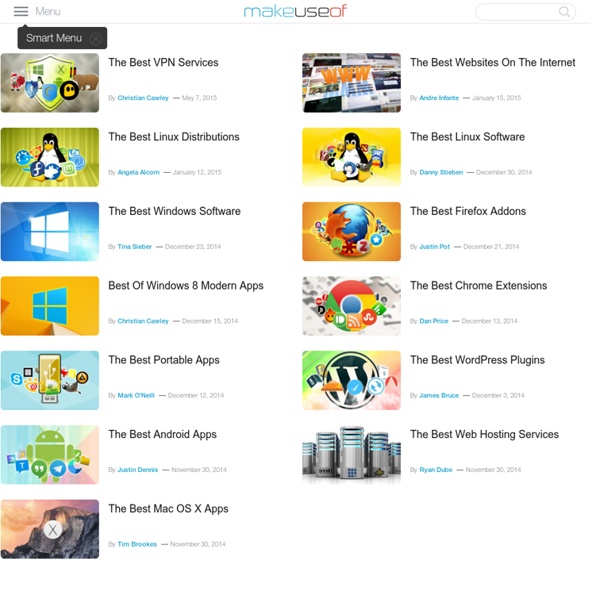
The Simple Guide to Creative Commons Resources Creative Commons is a tool that allows designers, writers, videographers and web developers to use content free of charge. From text to photos to video to sound, there are a variety of different types of available content that can be used when attributed appropriately. But where can you find this content? Who can use it? And what really is acceptable to use? What is Creative Commons Creative Commons is a type of licensed attribution where authors can specify that their work can be used in a certain way. Creative Commons works are protected by copyright law. The Creative Commons office is a nonprofit organization, supported by volunteers, that enables the sharing and use of creative tools. Different Types of Licenses Creative Commons includes six different types of standard licensing that are recognized internationally. The types of licenses are: Creative Commons vs. So what is the difference between Creative Commons and public domain? It comes down to copyright. Creative Commons Works
Best Wordpress Plugins Advertisement WordPress is the most widely used and adaptable content management system out there, but you’re probably going to want some plugins to make it just right for your needs. Here, I’ve collated what I think are the best plugins – both from experience, and community recommendations. Remember though, the more plugins you install, the slower your site will be, so there’s a delicate balancing act between features and performance. Performance and Backup WordPress is great – but can be quite slow when faced with lots of traffic. Note: Many of these plugins should only be configured by advanced users – they could potentially break your site, so take care. W3 Total Cache The Swiss Army knife of caching and performance plugins, W3 handles everything from page caching to Content Delivery Networks and file minification. Better WordPress Minify Make no mistake, W3 Total Cache is a behemoth that can seem like it needs an engineering degree to set up correctly. WP SuperCache CloudFlare Duplicator
10 Tips To Get Most Out Of Skype Video Conferences Skype is a text, audio, and video chat program that allows you to connect with people online. With the right setup, it can be a great tool for private or professional video conferences. However, as with any tool, there are pitfalls that can be avoided by preparing properly. Video chat requires quite significant resources from your computer. Tip 1: Close Programs that Consume Computer Resources The most problematic resource here is the CPU, but also the RAM can slow down Skype and as a result cause lag and interferences in your connection. Tip 2: Quit Anything that Eats Up Internet Bandwidth This includes other computers using the same network, videos buffering the the background, or programs downloading or uploading files. Once your computer is ready, you can focus on your Skype setup. Tip 3: Test and Adjust Your Audio Settings In a video conference, great video quality is worth nothing without matching audio. Tip 4: Use a Headset or Headphones to Avoid Echo Tip 7: Adjust Your Camera Angle
The 10 Comandments of iPad Tablets We all have probably heard the story of Moses, bringing down the 10 commandments on two stone tablets from Mount Sinai, but there are also commandments that apply to our iPad tablets. Here are the top 10. 1. 2. 3. 4. 5. 6. 7. 8. 9. 10. Question: What additional commandments would be useful for iPad users? Windows : Best Apps Finding the right Windows app for your needs among the hoards of options can be tough. In our fourth annual Lifeahcker Pack for Windows, we're highlighting the must-have apps for every occasion. The Lifehacker Pack is a yearly snapshot of our favorite, must-have applications for each of our favorite platforms. If you're curious to see how things have changed this year, here's last year's Lifehacker Pack for Windows. As always, we have the good folks at Ninite helping us out this year, creating a one-click installer for the 2012 Windows Lifehacker Pack. Download the 2012 Lifehacker Pack Here Looking for an app in a specific category? Productivity Launchy The days of clicking on the start menu and flipping through programs are over. Download Page Noetepad++ Windows' default Notepad app is okay, but it doesn't really offer you anything besides very, very basic text entry. Download Page Belvedere Download Page SumatraPDF Who wants to open Adobe Reader just to read a PDF file? Download Page Thunderbird
Modeling the Mobile User Experience 7 Reasons to Feel Good about Yourself Feel good about yourself by changing your habits, having a positive outlook, and embracing all your unique quirks and traits. Sometimes feeling good about yourself can be really hard, though. We see our differences and our failures and overlook the good. It’s this type of self-deprecating behavior that stops us from feeling good about ourselves. Instead we need to embrace, appreciate, and celebrate even the smallest victories. Here are some wonderful reasons for you to feel great about yourself. We’ve all been made differently.
12 Ways to Create Videos Without a Camera or Software It wasn't that long ago that creating videos in your classroom meant that you had to have access to cameras and editing software. That is no longer the case. Now with nothing more than a reliable Internet connection you and your students can create all kinds of documentary, entertainment, and how-to videos. Some of the resources listed below are also featured in my free guide Making Videos on the Web where you will find how-to directions with annotated screen captures. JayCut is a free, online, video editing service. Masher is a great, free, tool for creating video mash-ups. Animoto makes it possible to quickly create a video using still images, music, and text. Flixtime is a video creation service that is quite similar to Animoto and Stupeflix. Photo Peach is a new service that allows you to quickly and easily create an audio slideshow, with captions, from images in your Flickr, Picassa, or Facebook account. Memoov is a free service for creating animated videos.
Top 200 best iPad apps 2011 If you've got yourself an iPad Air or new iPad mini, you'll want to start downloading the best iPad apps straight away. And if you already have an iPad 4 or older iPad, you might want to update it with some new apps. It's the apps that really set iOS apart from other platforms - there are far more apps available on the App Store for the iPad than any other tablet. So which which ones are worth your cash? Luckily for you we've tested thousands of the best iPad apps so that you don't have to. So read on for our best-in-class apps for each major category, followed by some more specific lists of the best free and paid for apps and games. Best iPad apps: Books App name: KindleDeveloper: AmazonPrice: FreeLink: Get from iTunes The best library of literature to choose from, cross platform support via Whispersync, a great choice of fonts and ways to read… Kindle is the most comprehensive reading app out there, and an essential download. Best iPad apps: Business
Pack for Windows 2013: Our List of the Best Windows Apps 30+ Places To Find Creative Commons Media This article was written in 2009 and remains one of our most popular posts. If you’re keen to learn more about online tools, you may find this recent article on Google Analytics apps of great interest. In this day and age, it seems everything online has a price associated with it. For those of you unfamiliar with the concept, these are files you can use in the creation of web sites and other media, free of charge. SitePoint has gathered up over 30 of the best resources online for audio, video, images and more for finding just the perfect Creative Commons licensed item for use in your next project. Audio Free audio clips and songs essentially have a limitless amount of uses from playing in the background of videocasts, being the opening theme to a podcast, or they can even just be used as a punctuation when a user clicks on a link. ArtistServer.com: Over 7,000 free audio files as of this writing, all well categorized and easy to navigate. General Searches Images Texts Videos
How to Write a Chrome App for your Website in 5... iPadNewsDaily.com - Apple iPad tablet news, reviews, apps, games and accessories Pack for Linux 2013: Our List of the Best Linux Apps