


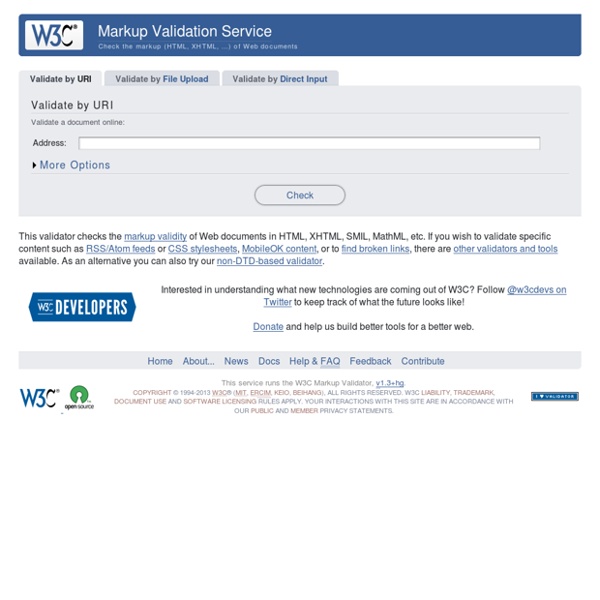
Software development kit A software development kit (SDK or "devkit") is typically a set of software development tools that allows for the creation of applications for a certain software package, software framework, hardware platform, computer system, video game console, operating system, or similar development platform. SDKs may have attached licenses that make them unsuitable for building software intended to be developed under an incompatible license. For example, a proprietary SDK will probably be incompatible with free software development, while a GPL-licensed SDK could be incompatible with proprietary software development. LGPL SDKs are typically safe for proprietary development. A software engineer typically receives the SDK from the target system developer. Providers of SDKs for specific systems or subsystems may sometimes substitute a more specific term instead of software.
Online JavaScript beautifier Declaring character encodings in HTML Intended audience: HTML authors (using editors or scripting), script developers (PHP, JSP, etc.), Web project managers, and anyone who needs an introduction to how to declare the character encoding of their HTML file. Question How should I declare the encoding of my HTML file? You should always specify the encoding used for an HTML or XML page. If you need to better understand what characters and character encodings are, see the article Character encodings for beginners. Quick answer Always declare the encoding of your document using a meta element with a charset attribute, or using the http-equiv and content attributes (called a pragma directive). <! <! It doesn't matter which you use, but it's easier to type the first one. You should always use the UTF-8 character encoding. If you have access to the server settings, you should also consider whether it makes sense to use the HTTP header. You can detect any encodings sent by the HTTP header using the Internationalization Checker. Details <?
The Node Beginner Book » A comprehensive Node.js tutorial CSS CSS (Cascading Style Sheets) е език за описание на стилове - използва се основно за описване на представянето на документ, написан на език за маркиране. Най-често се използва заедно с HTML, но може да се приложи върху произволен XML документ. Официално спецификацията на CSS се поддържа от W3C. CSS е създаден с цел да бъдат разделени съдържанието и структурата на уеб страниците отделно от тяхното визуално представяне. Преди стандартите за CSS, установени от W3C през 1995 г., съдържанието на сайтовете и стила на техния дизайн са писани в една и съща HTML страницата. Същност на езика[редактиране | edit source] CSS позволява да се определя как да изглеждат елементите на една HTML страница - шрифтове, размери, цветове, фонове, и др. Селектори[редактиране | edit source] Селекторите се използват за да покажат към кои елементи на HTML документа трябва да бъде прилаган съответният стил. Видове Селектори В CSS съществуват няколко вида селектори: Пример: След добавяне на id селектор в горния пример:
Starting with HTML + CSS This short tutorial is meant for people who want to start using CSS and have never written a CSS style sheet before. It does not explain much of CSS. It just explains how to create an HTML file, a CSS file and how to make them work together. After that, you can read any of a number of other tutorials to add more features to the HTML and CSS files. At the end of the tutorial, you will have made an HTML file that looks like this: The resulting HTML page, with colors and layout, all done with CSS. Note that I don't claim that this is beautiful ☺ Sections that look like this are optional. Step 1: writing the HTML For this tutorial, I suggest you use only the very simplest of tools. Don't use a wordprocessor, such as Microsoft Word or OpenOffice. Step 1 is to open your text editor (Notepad, TextEdit, KEdit, or whatever is your favorite), start with an empty window and type the following: <! In fact, you don't have to type it: you can copy and paste it from this Web page into the editor. <!
Html Color Codes CSS Test 1. What CSS code can be used in the file style.css, in order the shown result to be obtained? <!DOCTYPE html><html><head><link rel="stylesheet" href="style.css"></head><body><ul><li>item 0</li><li>item 1</li><li id="middle" >item 2</li><li>item 3</li><li>item 4</li></ul></body></html> item 0 item 1 item 2 item 3 item 4 2. <! Coffee Black hot drink Water Transparent drink Milk White cold drink Tea Hot drink 3. <! 4. 5. 6. <! 7. <! 8. 9. 10. <! Lorem ipsum dolor sit amet. 11. <! Monkey Horse Dog Cat Pig Bug Fly Mosquito Grasshopper Butterfly 12. <! Bug Fly Mosquito Grasshopper Butterfly 13. <! Monkey Horse Dog Cat Pig 14. <! 15. <! Lorem ipsum dolor sit amet, consectetuer adipiscing elit. Typi non habent claritatem insitam. Claritas est etiam processus dynamicus. Mirum est notare quam littera gothica. Eodem modo typi. 16. <! 17. 18. <! 19. 20. <! 21. <! Pesho Pencho Gosho Stancho Pancho 22. 23. 24. 25. 26. 27. 28. <! Eodem modo typi 29. 30. <!
HTML - основи на програмирането | Технологии и комуникации HTML - основи на програмирането Преди да преминем към HTML, нека първо се запознаем с основните термини, засягащи, пряко или косвено, HTML и програмирането като цяло. Тук правя и уточнението, че HTML не е език за програмиране, но той е (буквално) основата на всички програмни езици за web. Интернет може да се дефинира по 3 начина: 1. Интранет: Частна мрежа в рамките на фирма или организация, използваща същите услуги и софтуер, както Интернет, но само за вътрешна употреба. Платформа: Съвкупността от хардуер и операционна система (ОС). Web страница (web page): Един HTML документ, заедно с включените в него графични изображения, мултимедийни файлове, Flash анимации, Java аплети, ActiveX контроли и др. Web сайт (website): Съвкупност от смислово свързани уеб страници, на които са поместени различни мултимедиини приложения- текст, видео, графика, обединени под общо домейн име или IP адрес, достъпни най-често посредством HTTP (Hypertext Transfer Protocol). Браузер (browser): Пример:
html: making lines html tips: making lines Making dividing lines to section off areas of your pages is easy to do. This page gives examples of code above the line created by that code. basic lines The basic tags, and their modifications, are given below. line thicknessThe default line thickness is 2; you can see that in the examples above. line widthThe "width" tag refers to the left to right size. You can also specify by percent. alignmentThe "align" tag works on most browsers, and will put the line on either the right or left side of the screen. comparing widths - percent vs. numbersNotice the difference between these two examples. color, shapeAs far as I know, there is no way to specify the color of an HR line. However, if you use a background image, and you specify a contrasting background color, the lines will (with certain setups, but not all) take on the color you have specified in the background.