


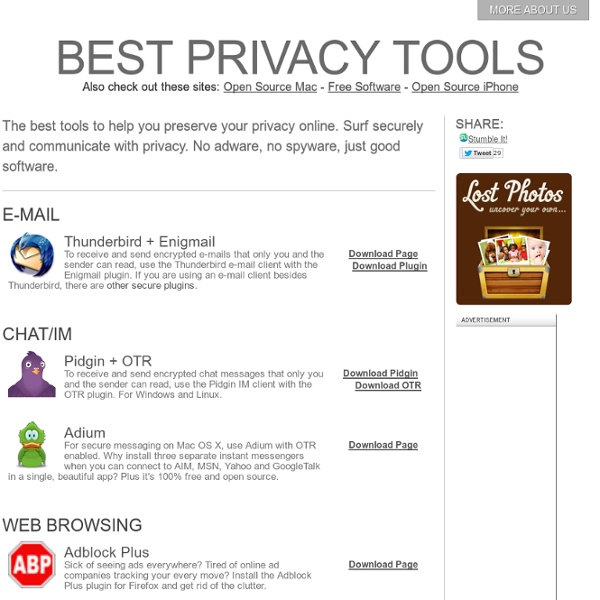
Syncany - Open-source file synchronization and filesharing application 10 Greatest Open Source Software Of 2009 These are full-featured cross-platform softwares, free as in beer and speech. Vivek Gite picks his best open source software of 2009. #1: Inkscape ( Vector Graphics Editor ) Fig.01: Inkscape is used by artist/illustrator/designer as vector graphics editor Inkscape is a vector graphics editor. Inkscape supports many advanced SVG features (markers, clones, alpha blending, etc.) and great care is taken in designing a streamlined interface. Download Inkscape #2: 7-Zip ( Archiver ) Fig.02: 7-Zip is used as archiver 7-Zip is a file archiver and open source software. Note: For Linux / UNIX desktop I prefer to use native tools such as zip/unzip, tar etc. #3: VLC ( Media Player ) Fig.03: VLC is similar to QuickTime / Windows Media Player Great media player which supports almost all formats (audio, video formats DVDs / VCDs, and various streaming protocols) and is stripped down to its most fundamental features (i.e. portable media player). Download VLC Media Player #4: VirtualBox ( Virtualization ) Rest...
30+ Awesome Free and Open Source Audio Applications List Open Source community has great Audio Applications. We had featured 20 Audio Editors. Here is a best of the Audio Applications list that has, Audio Editors, Audio Sequencers, Stream Rippers, CD Rippers and much more. This list is constantly updated and comments, additions are most welcome. Also check out similar posts; Amarok – Rediscover music Amarok is a powerful music player for Linux and Unix, MacOS X and Windows with an intuitive interface. Ardour – Digital Audio Workstation Record Audio, Mix, Edit and Collaborate. Audacity – The Free, Cross-Platform Sound Editor Audacity® is free, open source software for recording and editing sounds. Banshee – Music Player Play your music and videos. CDEx – Audio CD Extractor CDEx is a very popular Open Source Digital Audio CD Extractor with more than 38 million downloads. Grip – CD Ripper/CD Player Grip is a cd-player and cd-ripper for the Gnome desktop. Hydrogen – Advanced Drum Machine For GNU/Linux Hydrogen is an advanced drum machine for GNU/Linux.
Downloadable Computer Repair CDs | Technibble One of our Technibble forum members, PcTek9, and a handful of other Technibble members have compiled a large list of CDs for various computer repair tasks. In this list, the following types of CD are available for download: Antivirus Boot CDs, Recovery Disks, Hardware Diagnostic Boot CDs, Network Testing/Monitoring, Data Recovery Boot CDs and Special Purpose CDs. Some of these are free to download, some are not. Also, some of these CD’s may set off an antivirus false positive due to their virus removal, password cracking, system file changing nature. Some CDs have been purposely left out of this list as they contain illegal software. Creating Multiboot CDs Many people have expressed an interest in creating a multi-boot CD or USB stick. Special thanks to PcTek9, Methical, AtYourService, IISJMAN7, rusty.Nells, Thor999, Hyfidel, Studiot, Crash and other Technibble forum members who have contributed to this list. Disclaimer: You use this software at your own risk.
12 Absolutely and Insanely Essential Utilities For Programmers In every era in recent times there has been one profession that for a short while you could enter without formal training. Autodidacts in the 19th century could read the law without recourse to formal education (see Abe Lincoln). In the early 20th century it was aviation. For a short while in the 1980s and early 1990s, it was computing, thanks to the release of the Apple IIe, the IBM PC and the Mac. Were it not for that Window® of opportunity, I hate to think what would have become of me. (Hey buddy, can you spare a dime?) As much as I continue to love to code 30 years later, there are a few aspects I hate: Doing a mundane task more than onceNot remembering how i fixed this problem in the pastLosing work to crashed disks or stupid irreversible revisionsNot being able to find subtle text differences in files. Hence, my 12 essential utilities…. Before We Begin I assume you have (and use)… If not, stop reading this list and go get em. # 1. That is, you type less and end up with better code.
Removing an object on a photo with GIMP Tutorial to remove objects (or people) and restore the portion of the background they hide in a photo with the Resynthesizer plugin. An impressive video has been posted on Youtube to show how, with Photoshop, it is possible to delete objects in an image automatically, without any design work. The same can be done with The Gimp in fact and for longer (it is not impossible that the same algorithm has been reused). This plugin "re-synthesizes" the background" and rebuilds it from same elements on the photo. It can thus reconstruct the sky, lawn, or even more complex views, from a sample taken from the image. First, see the Resynthesizer tutorial to know the purpose of controls. We will put in practice the commands using the same pictures that the Photoshop demonstration video. Using Resynthesizer in Script-Fu 1. 2. We want to remove the tree on the top left. 3. This windows is opened. 4.Here is the final image Using the Map -> Resynthesize filter 1. 2. 3. 4. This window is opened: 5. More