


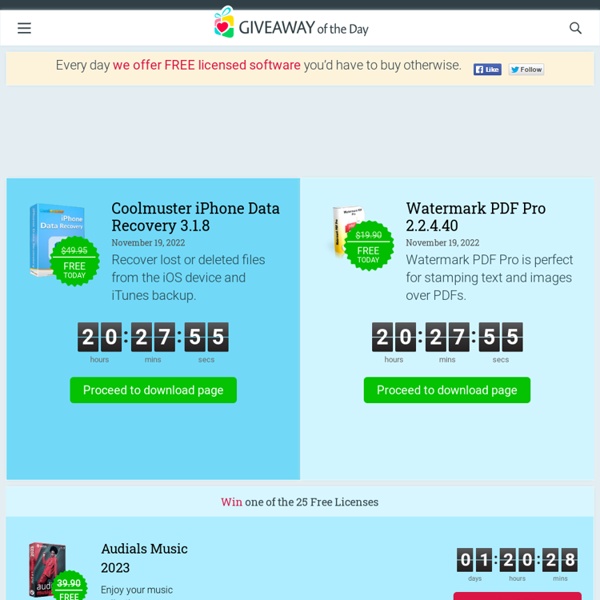
Glary Utilit January 12, 2009This giveaway is not available any more. Glary Utilities Pro offers numerous powerful and easy-to-use system tools and utilities to fix, speed up, maintain and protect your PC. It allows you to clean common system junk files, as well as invalid registry entries and Internet traces. You can manage and delete browser add-ons, analyze disk space usage and find duplicate files. You can also view and manage installed shell extensions, encrypt your files from unauthorized access and use, split large files into smaller manageable files and then rejoin them. Furthermore, Glary Utilities Pro includes the options to optimize memory, find, fix, or remove broken Windows shortcuts, manage the programs that start at Windows startup and uninstall software. This software was available as a giveaway on January 12, 2009, this giveaway is not available any more. You can download the trial version of this software at Terms and conditions
VistaBootPRO - Go PRO with Microsoft Windows Vista Boot Manager Software Networking 101: Understanding the Internet Protocol Welcome back! This edition of Networking 101 will give you the IP knowledge required to understand routing issues. Most everything on the Internet uses IP, and unlike Ethernet, knowing this protocol is pivotal to understanding how networking works with regards to the big picture. In upcoming articles, Networking 101 will explore TCP and UDP, routing theories, and then delve into the specific routing protocols. It's going to be a wild ride. Internet Protocol (IP) sits directly on top of layer 2, and is responsible for getting datagrams to their destination. IP sends and receives packets to and from IP addresses, but doesn't promise reliable delivery. The IP header, 20 bytes long, comes immediately after the layer 2 header (because IP is layer 3). IP is pretty straightforward, in that IP's goal is simple: get a datagram to the destination, and don't worry about anything but sending it to the next hop router. Version: The version of IP being used.
Download & Streaming : Software Archive : Internet Archive Woopra - Website Tracking and Analytics Windows Desktop Search - WorldStart Computer Tips and Computer Help Windows Desktop Search I’m sure you know the scenario: You are certain you sent an e-mail about that dinner appointment awhile back, but where is it now? Or you recall making out an agenda for the next club meeting, but can you find it? Not on your life! Also, the longer you’ve had your computer, the more files you get and the harder it becomes to find what you are looking for, right? Wouldn’t it be good if you could very quickly find those files or e-mails based on one or two words you have remembered? Admittedly, you do have a search function in Windows and Outlook, but they take forever to find what you are looking for and they come with no great degree of certainty! Well, now you can find that file easily by the courtesy of our friends at Microsoft. It’s called Windows Desktop Search and it’s 100 percent free! So, let’s see how easy it is to set up and use this searcher and how indispensable it will become. From here, you can select the folders you want the Desktop Search to include.
FREEWARE GUIDE - Your Guide to the Best Free Software and Freeware Sites! SSIP Communicator Author: KANADA, Yasusi The SSIP Communicator is a GUI-based chat program that is short, written in Java, and intended to be used for learning internet-based protocols and communication programs. Let's try using the program! If you are interested, look at the source program. Introduction Socket-based simple communication programs are often used for programming seminars for beginners. Internet Protocols The SSIP was built on internet protocols, the IP (Internet Protocol), and the UDP (User Datagram Protocol) or TCP (Transmission Control Protocol). The IP is the base protocol for communications on the Internet or other IP networks (i.e., networks that use the IP), and it was standardized by an organization called the IETF (Internet Engineering Task Force). The UDP is an upper-layer protocol of the IP; i.e., it utilizes the functions of the IP and adds several higher-level functions. SSIP -- A Toy Protocol for Dialogs Usage of SSIP Communicator Structure of SSIP Communicator Warnings
Free CD and DVD burning software Techmeme Dependency Walker (depends.exe) Home Page Freeware Top 30 » freewaregenius.com The following is a list of 30 freeware programs that I cannot live without. I wanted this to be the one page a reader can turn to get all the essential free programs they need to install on a new computer. This list doesn’t cover the best free program in every conceivable category, but for those categories that are represented the programs showcased here in most cases, I would argue, are best-in-class. This list last updated July 17th 2010: 1- Everything: desktop file search that will transform the way you use your PC 2- Launchy: my favorite launcher 3- LastPass: centralized, cloud-based password manager 4. Some notes before proceeding: 1- Everything: desktop file search that will transform the way you use your PC Sounds hyperbolic, perhaps, but I stand by it 100%. Right clicking “search everything” on folders will soon become your method of choice when seeking, well, anything. “Everything” is relatively low on resource consumption (11 megs on my PC). > Go here to download.
100-downloads.com | Top 100 downloads of free software & freeware for Windows XP, Windows 7 & Vista