


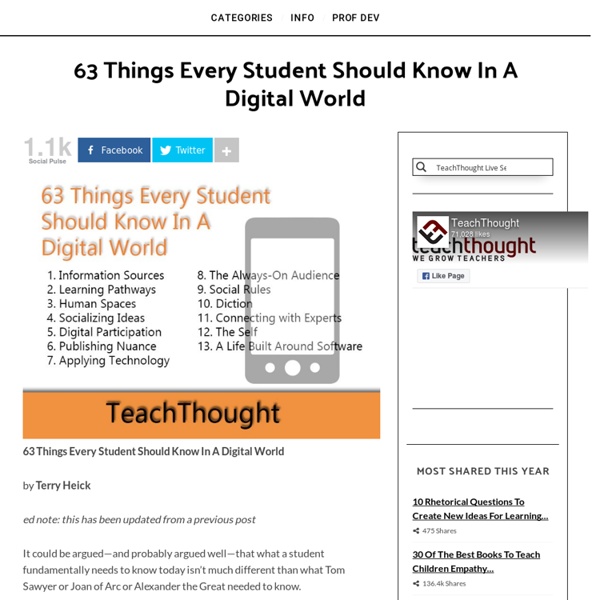
What are the 21st-century skills every student needs? Alibaba.com5Learn more about this provideratpsidaRegisters a unique ID that identifies the user's device during return visits. Used for conversion tracking and to measure the efficacy of online ads.Expiry: SessionType: HTTPscaUsed to track user’s interaction with embedded content.Expiry: SessionType: HTTPtfstk [x2]Necessary for the implementation of video-content on the website.Expiry: 180 daysType: HTTPisgSets a unique ID for the visitor, that allows third party advertisers to target the visitor with relevant advertisement. This pairing service is provided by third party advertisement hubs, which facilitates real-time bidding for advertisers.Expiry: 180 daysType: HTTPBaidu4Learn more about this providerHMACCOUNT_BFESSUsed to send data to Baidu about the visitor's device and behavior. Tracks the visitor across devices and marketing channels.Expiry: 400 daysType: HTTPHm_ck_#Used to send data to Baidu about the visitor's device and behavior.
What is digital fluency? Image by George Couros under CC A recent announcement from Hon. Hekia Parata signalled that digital fluency will be a key focus for Ministry centrally-funded professional learning support in 2016 (PLD Changes will lift student achievement, 23 Sept. 2015). The value of growing digitally fluent learners was signalled in the Ministry report, Future Focused Learning in Connected Communities (2014) which asked that “digital competencies be recognised as “essential foundation skills for success in 21st century society” and that they be supported by “cross-curriculum resources, a responsive assessment framework, professional development and a programme of evaluation.” ‘Digital fluency’, as a phrase, does not occur specifically in the our various curricula (NZC, Te Marautanga, Te Whāriki) or in other oft-used touchstones for learning with digital technologies. What is digital fluency? Broadly speaking, digital fluency is a combination of: “Fluency” is broader than “literacy.” Questions to consider
Digital fluency / Teaching What is digital fluency? Digital literacy and digital fluency describe students' capability in using digital technologies to achieve desired learning outcomes. Digital literacy – A digitally literate person knows how to use digital technologies and what to do with them. A digitally fluent student: knows where and how to find and access information quickly and accurately can critique the relevance and accuracy of information being accessed is an adept producer of digital content can recognise and use the most effective methods of reaching their intended audience understands and demonstrates how use digital technologies responsibly including – digital security (self-protection), copyright. The importance of digital fluency In the years ahead, digital fluency will become a prerequisite for obtaining jobs, participating meaningfully in society, and learning throughout a lifetime.Resnick, 2002, p. 33 via White, 2013 More information » What is digital fluency? Ways to build digital fluency
Developing students' digital literacy The issue Even today’s students need support with some areas of digital practice, particularly in an academic context, so it’s important to make sure that these needs are met. While employability is an obvious driver, developing learners who can learn and thrive in a digital society is a key role for universities and colleges. We define digital literacies as the capabilities which fit someone for living, learning and working in a digital society. What you can do Below, we've summarised some of the steps you can take to improve your students' digital literacy. Review your support for digital literacies An audit is a good way of finding out who’s already working in this area and starting productive conversations with staff. To learn more about the behaviour and motivations of learners as they use the web, try our guide to evaluating digital services. Link to other key priorities Create a buzz In any large organisation there will be all sorts of interesting digital practice. Get people talking
Schools will teach 'soft skills' from 2017, but assessing them presents a challenge When students go back to school in January 2017 there will be some significant changes to their timetables. As well as learning areas like English, maths and science, there will be some new things to grapple with called “capabilities”. The Australian curriculum will be focusing not just on the 3Rs – reading, writing and arithmetic – but also on the kinds of “soft” skills young people will need if they are to be successful throughout their lives. The new capabilities are: Information and communication technology - using technology to access information, create products and solve problemsCritical and creative thinking - learning how to think and find ways to approach problemsPersonal and social - recognising others’ emotions, supporting diversity and working togetherEthical - understanding values and concepts that underpin viewsIntercultural - learning about your own and others’ cultures and beliefs. Why “soft” skills are important To call these skills “soft” is actually unhelpful.
On wrapping it up with a meme: reflecting on the semester Each semester I ask my Search and the Information Landscape sections to reflect on their learning by thinking about it figuratively and metaphorically, visualizing the landscape and their place in it. This year, I added the option of a meme to the visualization menu. I wonder what would happen if you asked your students to wrap up their year in the library, their year of learning, or their year in a particular class with a visualization of some sort. Why visualize learning? If you are a constructionist, you believe learning is an active process. Having some type of spatial mnemonic aids in organizing our memories for later retrieval. This semester my students described the search landscape as icebergs, porous hourglasses, archaeological digs, complex maps, equations, air purifiers, etc. First I’ll share some of suggested digital tools. Digital Tools Here are some suggested digital tools learners might use to visualize their learning. For infographics: For posters and images: Comic makers
For Students 2016 2b Students engage in positive, safe, legal and ethical behavior when using technology, including social interactions online or when using networked devices. Positive behaviors Interactions that convey a portrait of the way you want to be perceived and healthy interactions with technology itself, for example, moderating the time online or gaming, ergonomic issues and balancing use of media with daily physical activity. Safe behaviors Interactions that keep you out of harm’s way, for example, knowing the identity of who you are interacting with; how much and what kind information you release online; protecting oneself from scams, phishing schemes and poor purchasing practices (e-commerce theft). Legal behaviors Interactions that are mindful of the law, for example, abiding by copyright and fair use, respecting network protections by not hacking them and not using another’s identity.
Jenny Luca - Toorak College Information Fluency Program Toorak College Information Fluency ProgramCC BY-NC-SAAttribution-NonCommercial-ShareAlikeAt Toorak College the teaching and learning of information fluency skills is embedded in the dissemination of an integrated curriculum. The Information Fluency Program recognises the importance of preparing and skilling students to be active, productive and collaborative contributors in an increasingly global society. The Program is based on the standards developed by the International Society for Technology in Education(ISTE®) and compatible with the General Capabilities identified by ACARA (Australian Curriculum, Assessment and Reporting Authority) in the Australian Curriculum. It outlines, at each year level, relevant skills, learning tasks and applications that reflect 21st century learning and living. The Australian Curriculum includes seven general capabilities:
Negotiating Nuance Recently, I was honored to be invited to speak at the 21CLHK Conference in Hong Kong. One of my archived talks addressed the Noah principle–why predicting rain doesn’t count, and why building arks does–as it relates to the credibility crisis or the challenges of container collapse. I see so many opportunities for us to take the lead across our learning cultures. In the spirit of ark-building, during the talk, I proposed a sustained, whole-school toolkit for encouraging agile strategies credibility decision-making across a range of media. Here’s the session description: The notion that authority is constructed and contextual (ACRL Frames) can be both thrilling and terrifying to K12 teachers and librarians. Here are some of the resources I shared. Beyond the Checklist slides Credibility Assessment Toolkit Curated News
Six Fake News Techniques and Simple Tools to Vet Them Português | বাংলা | Русский | Français Exposing fake or manipulated images is quite possible with the proper tools and techniques. In this GIJN tutorial, six fraud scenarios are explored, along with step-by-step instructions on vetting their accuracy or inaccuracy: 1. 1. Photo manipulation is the easiest way to fake news, but also the simplest to expose. There are two common techniques of photo manipulation. The first is editing photos in special programs, such as Adobe Photoshop. You should be able find out when and where the photo was taken and whether it was processed in an editing program. 1.1 Photo editing Here is a simple example of a fake photo created by editing the original in Adobe Photoshop. This is the screenshot from page one of pro-Russian groups on the Russian Facebook-like social network, Vkontakte. But this photo is fake. The simplest way to check a photo is using Google Images reverse search. Using the “More sizes” option leads us to a 2008 article. This is false. 2. 3. 4.