


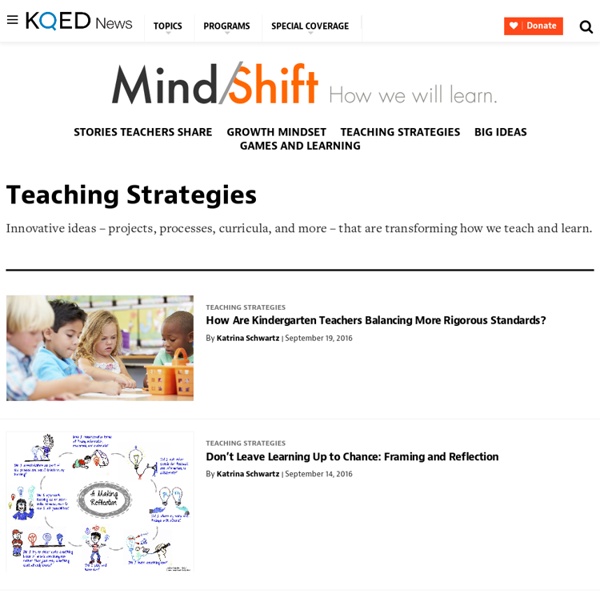
Free Technology for Teachers green bean kindergarten | From my classroom to yours! Created by: Andrea Howell Chouhan The Wise & Witty Teacher: DIY Lesson Plan Book (and Pinterest Inspired Presidents) DIY POST-IT NOTE PLAN BOOK....Oh yeah! The meat and potatoes of this post....my lesson plan book which I am in LOVE with! In the past I have read about people using post-it note lesson plan books and it sounded like a complete waste of time. Why write it out when I could type it up and print it? Boy was I WRONG! So, are you interested yet? Spiral notebook (I would suggest one that has a vinyl cover since it will last longer) Post-it notes (I like the "super sticky" ones)Sharpie or black markerRulerScissorsPost-it tabs (optional)Notebook cover or portfolio (optional) Step 1: Assemble your materials Grab the items listed above and clear off a space on the kitchen table, it's time to get our DIY on. :) Step 2: Decide on a plan I sketched out my idea of how I wanted to set up my plan book. Step 3: Lay out and measure I set up my post-its where I wanted them (I just placed the whole pad where I wanted it so I'd have an idea of what space I needed. Step 5: Start writing your plans
The Book Chook The Daring Librarian Teaching Order | Handwriting Without Tears The Handwriting Without Tears® developmental teaching order helps children master handwriting skills in the easiest, most efficient way. As a result, children can transition quickly from learning the mechanics of handwriting to focusing on content and meaning—in all subjects. We teach printing first. After printing is mastered, we add the cursive connections. Capital Teaching Order Developmentally, capitals are easier so we teach them first. Lowercase Teaching Order We teach lowercase c, o, s, v, and w first because they are exactly the same as their capital partners, only smaller. Lowercase Cursive Teaching Order In cursive, we teach lowercase letters first to help children learn cursive skills in the easiest, most efficient way. Capital Cursive Teaching Order Capitals are taught after lowercase letters because of their infrequent use and complex formations.
A List of 16 Websites Every Teacher should Know about 1- Teachers Network Teachers Network provides lesson plans, classroom specials, teacher designed activities for different subjects and many other resources. 2- Smithsonian Education Smithsonian Education offers a wide variety of free resources for teachers, students and parents. 3- Education World This is another great website for teachers. 4- Discovery Education Discovery Education offers a broad range of free classroom resources that complement and extend learning beyond the bell 5- The Gateway This is one of the oldest publicly accessible U.S repositories of education resources on the web. 6- EdHelper EdHelper provides teachers with free printables, graphic organizers, worksheets, lesson plans, games and many other activities. 7- Thinkfinity Thinkfinity is a free online professional learning community that provides access to over 50.000 educators and experts in curriculum enhancement, along with thousands of award-winning digital resources for k-12 8- PBS Teachers 9- Teachers.net 10- 42explore
sonya terborg – innovation. inspiration. education. 9 Technology Tools To Engage Students In The Classroom - 10 Technology Tools To Engage Students In The Classroom contributed by Sara McGuire, venngage.com Technology distracts students, right? One solution is to ban phones and computers from the classroom. Think about it–if students are growing up in a world that requires them to be tech-savvy, then shouldn’t tech play a big role in their classroom experience? 1. We’re starting with what’s likely the simplest app on the list (well–aside the from background noise strategy): Google Forms One of the best ways to engage all students in your classroom is to give students an easy (and even anonymous) way to ask questions, receive feedback, or otherwise reach out to the teacher. Whether you provide specific questions and prompts for students to respond to as an exit slip (e.g., Was there any point during today’s lesson where you were confused?) 2. 3. Kahoot! 4. This is a fun tool to gamify the classroom. 5. Immediate responses from every single student instantly? 6. 7. 8. 9. 10. Bonus Cold Turkey
Coloring Panda - Best Coloring Pages Online The Uplands Teaching and Learning Blog | Supporting staff towards better teaching. Strategies for Reaching Quiet, Disengaged, Struggling, and Troublemaking Students About PLCs Professional learning community (PLC) An ongoing process in... Your Brain is Primed to reach false Conclusions An interesting article: For World Teachers’ Day, A Look At What Classrooms Look Like... These kids were geniuses — they were just too poor for... Approaches to Teaching and Learning is at the heart of the... Arts can help students: Enhance their creativity, Increase their self-confidence, Promote... Primary Art Techniques: Mosaic polystyrene printing: Base on Roman bath designs... How much homework is too much? What’s the key to effective learning? “Saying that it has always been this way, doesn’t count as... Starters and Plenaries Also includes the Starter Generator tool 5 Plenary Examples which can also be used for starters.
Barbara Braxton Ask any teacher librarian what their core business is and somewhere in a relatively short list will be a phrase relating to enabling and supporting students to be effective, efficient, independent readers. Whether that be preschool, primary, secondary or tertiary and referring to reading for pleasure or reading for research, the development of reading is at the heart of what we believe and at the heart of what is expected by our communities. If there were a magic bullet to enable everyone to achieve the goal, then it would have been discovered by now and the continual arguments about phonics versus whole language would be silent; politicians would be basking in the glory of having a 100% literate community and publishers would be providing resources that meet the criteria. The teacher librarian’s role would be easy – just provide the resources to meet the students’ interests. Needs or abilities would not be a concern. But the simple truth is that, like everything, there is no one way.
12 Easy Ways to Use Technology in the Classroom, Even for Technophobic Teachers Everyone wants teachers to use technology in the classroom. But you're busy -- meeting standards, prepping students for tests -- and maybe you’re not too fond of computers, anyway. Never fear – there are easy ways to bring your classroom up-to-date, technologically. Do you have a iPad in your classroom for your use? How about iPads for students to use? What kind of Internet access is available at your school? What do you have to do to get Ipads for your students? Also try to find a technology “mentor” on campus – the computer teacher or just another teacher who uses technology more than you do. Perfect Ed Tech Activities for Beginners Do a PowerPoint “Game Show Review” Many tech-savvy teachers have used Microsoft PowerPoint to create review games based on famous game shows, including “Jeopardy! Have students complete a written classroom activity as if it was online. Ever have your students write a diary from the perspective of a character or famous person? Try a Webquest Do an email exchange
Miss D the Teacher