


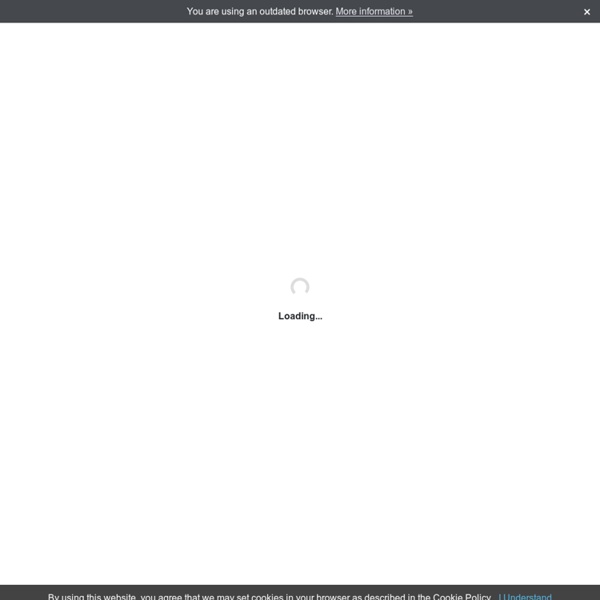
https://www.worksheetworks.com/miscellanea/graphic-organizers.html
Related: 365 esl • generatory • Esempi30 creative ways to use Padlet for teachers and students I’m always excited when I’m using Padlet. Is it the interface, the way everything is designed, its purpose or the fact that I’m organizing things smoothly? I don’t know. Postcard Creator The Postcard Creator helps students learn to identify all the typical parts of a postcard, and then generate their own postcard messages by typing information into templates. Students fill in the address, details on the postcard's artwork, and the postcard message. The finished postcard can then be previewed, edited, and printed. After printing their texts, students can illustrate the front of their postcards in a variety of ways, including drawing a picture, creating a collage of images, or printing and pasting clipart in place. The tool is easy to use, made even easier with the Postcard Planning Sheet, a printable PDF students can use to draft and revise their work before creating and printing their final postcards on the computer.
Printable Graphic Organizers General Graphic Organizers Worksheets Learning organization techniques should not be a chore, but rather a process that everyone should grasp, understand, and implement into their lives. For example, if you're someone who is unorganized when it comes to bills, more than likely you have a hard time getting them paid by the due date. Another example might be with school work. If you're a student and you don't have an organization structure in place for taking and storing notes, then chances are you don't do very well with taking tests.
The Best Tools and Apps for Flipped Learning Classroom July 25, 2014 Following the posting of "Managing iPad Videos in Schools" somebody emailed me asking about some suggestions for tools and apps to create instructional videos to use in a flipped learning setting. In fact, over the last couple of years I have reviewed several web tools and iPad apps that can be used in flipped classroom but the ones I am featuring below are among the best out there. 1- Educlipper Pigpen Cipher - Crypto Corner The Pigpen Cipher is another example of a substitution cipher, but rather than replacing each letter with another letter, the letters are replaced by symbols. The cipher has an interesting history: although its true origins are unknown, it has been used by many groups. Most notoriously, it was the cipher of choice for use by the Freemasons, a secret society in the 18th Century.
Top 10 Most Popular Graphic Organizers Graphic organizers help your students visualize and understand concepts more effectively. Print the organizers in this gallery of our Top 10 Most Popular Graphic Organizers, or browse our entire collection of to find ones that meet your class's needs. Help students write five-paragraph essays with a graphic organizer. App of the Week: Vibby In this weekly blog, our own Emily Jeanes gives readers the lowdown on web apps that educators can use inside Haiku Learning. Emily is the very first Haiku Learning Sales Engineer. Edtech ninja, sci-fi writer, and proud transfer from our award-winning Client Services team, she brings with her a passion for researching, playing with and integrating awesome educational tools into Haiku Learning.
Morse Code Translator Text to Morse Just type letters, numbers and punctuation into the top box and the Morse code will appear in the bottom box with a "#" if the character cannot be translated. If you want to translate prosigns, enter them as for instance and tick the "Use prosigns" checkbox in the advanced controls.