


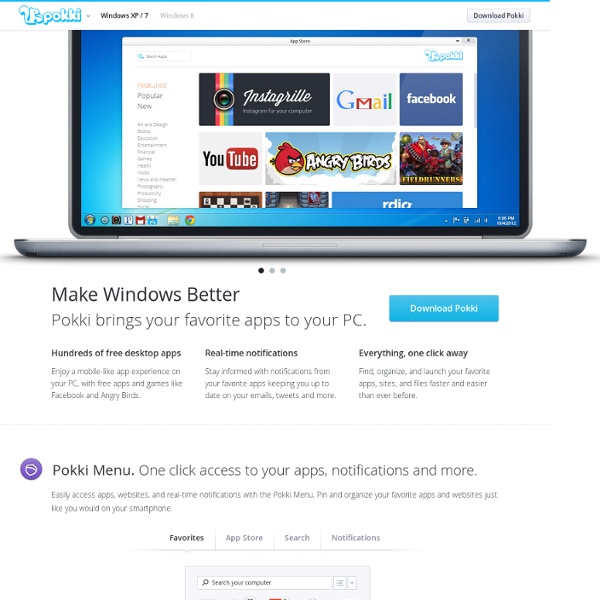
F.lux: software to make your life better Domize - The World's Fastest Domain Name Search Engine! 10 Useful Free WYSIWYG HTML Editors For Web-Based Application Web-based HTML Editor is a web component that let users write within the browser. Sometimes, we need to write or create posts. Content Management System Administration can easily manage its content through powerful html editors from backend system. Web-based, WYSIWYG editor or rich text editor is allow you to create and edit HTML code using a WYSIWYG web interface or simply just write rich text with underline, italics, font changes, bold, etc, using a web interface. 1) CKEditor CKEditor is online web-based HTML Editor. Advertisement 2) NicEdit NicEdit is another integrated application with Javascript. 3) jwysiwyg jWYSIWYG is a jQuery plugin for creating inline content editors easily. 4) Yahoo! Yahoo YUI Library is developed by Yahoo Group. 5) Xinha Xinha is open source and powerful WYSIWYG HTML editor component that works in all current browsers. 6) Free Rich Text Editor It is free application based on javaScript HTML WYSIWYG editor for your webiste. 7) Silverlight Rich Text Editor
iPackr 1.50 free download Compress, decompress and convert archives with iPackr Support for compressed file formats has expanded over the years just as the number of different types of archive has increased. OS X includes built in support for the creation and extraction of certain archives, but there are numerous other formats that you may encounter. There are countless third party compression and decompression tools available and iPckr is on such free tool available for Mac users – and the fact that it is free of charge does not mean that you are missing out on features. Starting with the basics, the app can be used to extract the contents of 7z, zip, rar, gz and bz2 archives as well as creating them in 7z, zip and rar formats. If you use archive formats to backup files on your computer, the handy search option will prove very useful. iPackr can also be used to work with multi-volume archive but one of the most useful features is the ability to convert between formats. Related Download Articles Freeware Hddb 1.0.3
Close All Windows 1.3 free download Close all application windows with a click CloseAll is a tiny, portable tool which can close all applications with a click. The program doesn't require installation, so all you have to do is remove it from the download file and place the program (or a shortcut) in some convenient location. Then, when your PC is just too cluttered with running applications and open windows, all you have to do is click the pinned CloseAll shortcut and it'll try to shut down all down. This isn't quite as alarming as it sounds. And the method used to close applications is relatively gentle, so if an application has work which you haven't saved then it shouldn't close immediately: you'll first see the usual message asking if you want to save your data. If this is still a little too drastic for you, though, Close All Windows can also be configured to keep some applications running. CloseAll.exe -x="firefox.exe|outlook.exe" and you can find out more in the program's ReadMe.txt file. What's new in v2.0? CrossOver XI
Free Web Conferencing Software, Free Online Meetings, Free Webinar Service Providers LibriVox SampleDecks 2.0.0 free download Auslogics Internet Optimizer is an unusually comprehensive internet connection tweaking tool. If you're baffled by networking jargon then there's no need to delve too deeply, though. Just launch the program, choose your internet connection speed, click Analyze and Internet Optimizer will recommend improvements to your system settings. After applying these with another click, reboot, then try a few internet apps and see if you spot any performance gains. If you prefer to take a hands-on approach, however, opting for a Manual Optimization will display every setting the program understands, and allow you to configure it yourself. Does it work? Of course optimising your internet connection is a tricky business, and whether you use the auto or manual mode, it's possible that one of the changes might make your system slower than it was before.