


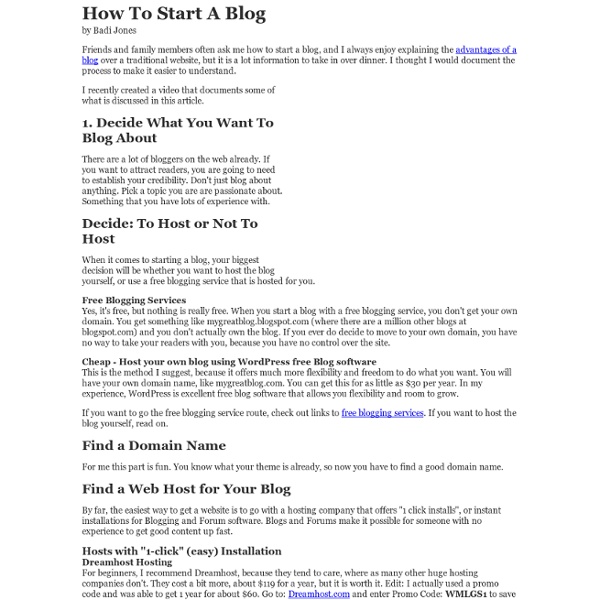
Backpacker: How to travel the World Guidebook The inverted pyramid of data journalism I’ve been working for some time on picking apart the many processes which make up what we call data journalism. Indeed, if you read the chapter on data journalism (blogged draft) in my Online Journalism Handbook, or seen me speak on the subject, you’ll have seen my previous diagram that tries to explain those processes. I’ve now revised that considerably, and what I’ve come up with bears some explanation. What’s more, I’ve also sketched out a second diagram that breaks down how data journalism stories are communicated – an area which I think has so far not been very widely explored. I’m hoping this will be helpful to those trying to get to grips with data, whether as journalists, developers or designers. UPDATE: Also in Spanish. The inverted pyramid of data journalism Here are the stages explained: Compile Data journalism begins in one of two ways: either you have a question that needs data, or a dataset that needs questioning. Compiling data can take various forms. Clean Context Combine
5 Questions to Answer BEFORE Starting a Blog Written by Andrew G. Rosen in Your blog will fail. Sorry, it’s the truth. No one has been tracking how many blogs there are and how many have been abandoned, but it’s safe to assume that there are hundreds of millions of blogs – the majority of which – have been left to die. As a self-confessed “ideas guy,” I am constantly getting the urge to start up new creative ventures. 1) Can I write 100 posts? 2) How much time do I have to commit? 3) How will I promote the blog? 4) What is the goal? 5) Sleep on it. If you are thinking of starting a blog you should scope out the competition, bounce the idea off friends/strangers, ask yourself how the blog fits into your ‘personal’ life, and be ready to make a commitment – a serious commitment. This post was written by Andrew G.
How to Travel Around the World for $418. “I have to tell you sir, this is easily the most ridiculous itinerary I’ve ever put together,” said the American Airlines operator the other night as I finalized plans for a worldwide adventure that would make Marco Polo blush. “Welp, that makes two of us!” I replied. And just like that, I had committed myself to almost nine months of international travel. Yes, that picture above is my actual itinerary. Beginning this January, I’ll start an epic journey that will take me across four continents, through at least nine countries, and into more than fifteen cities. Oh, and all of these flights are costing me a grand total of $418.36. Warning: I’m totally going to geek out on travel-hacking with this post, so if you have no interest in learning how to travel the world and visit awesome places for dirt cheap, check back in on Monday. This post is also quite lengthy at over 2500 words: grab some coffee, get comfortable, and let me show you how deep the rabbit hole of travel hacking goes. -Steve
datajournalismelab PHP Tutorial The 10 best treks in the world These 10 classic treks are for serious walkers. All of them require a sturdy pair of lungs, fit legs and a good amount of preparation. However, if you choose to go on any of these trails then you will be rewarded with experiences that last a lifetime. In no particular order: 1. GR20, France Image by Jean-Baptiste Bellet This demanding 15- day (168km, 104mi) slog through Corsica is legendary for the diversity of landscapes it traverses. 2. Image by funkz This 33km (20mi) ancient trail was laid by the Incas and is currently traversed by thousands each year. 3. Image by Crazy Joe Devola ‘The land of the Dogon people’ is one of Africa’s most breathtaking regions. 4. Image by lampertron Reaching a height of 5,545m (18,193ft) at Kala Pattar, this three-week trek is extremely popular with those who want to be able to say, ‘I’ve been to the base of the world’s highest mountain’. 5. Image by Chandramohan Burly V Fewer folk trek on the Indian side of the world’s greatest mountain range. 6. 7. 8. 9.
Learning How To Visualize Been getting a ton of requests for ‘how to’s and guides for creating decent visualizations and information designs. Made me think: maybe I could do some workshops in this area. I like developing ideas and working with people. So if you think you’d like to attend a workshop on visualization or organize one for your organisation, please fill in this quick form (30 seconds). In the meantime, you might be interested in a section I’ve been building in a far-flung corner of the site. The most recent one explores the stages we went through creating an infographic for Wired magazine about planets in other solar systems – or “exoplanets”. (Microscopic, dark and unimaginably far away, these tiny celestial objects should be impossible to spot. Here’s how we created it. Timelines: TimeTravel in TV and Film Yup, we went through 36 drafts of this. Versioning: Because Every Design Is Good For Something How do you flag and label 142 countries on a single map without choking the result?
CSS Tutorial The best countries for food Food and travel go together like planes and airports. No matter where you go you'll have little trouble finding at least one culinary experience that will help you understand the local culture. In some countries the food is the highlight, drawing many a foodie to its borders, like a moth to a flame. Here are 11 countries (in no particular order) that your taste buds will thank you for visiting. 1. Image by jaaron Standing at the crossroads of India, China and Oceania, Thai cuisine is like a best-of of all three’s techniques and ingredients. 2. Image by Klearchos Kapoutsis From olives to octopus, the true taste of Greece depends on fresh, unadulterated staples. 3. From back-alley dumpling shops to four-star banquet halls, China has one of the world’s finest palates. 4. Image by Sunfox From cheese and champagne to snails and baguettes, the French are famous for their foodstuffs. 5. Image by scaredy_kat 6. Image by chargrillkiller Would you like some magic-realism with that enchilada? 7. 8. 9.