


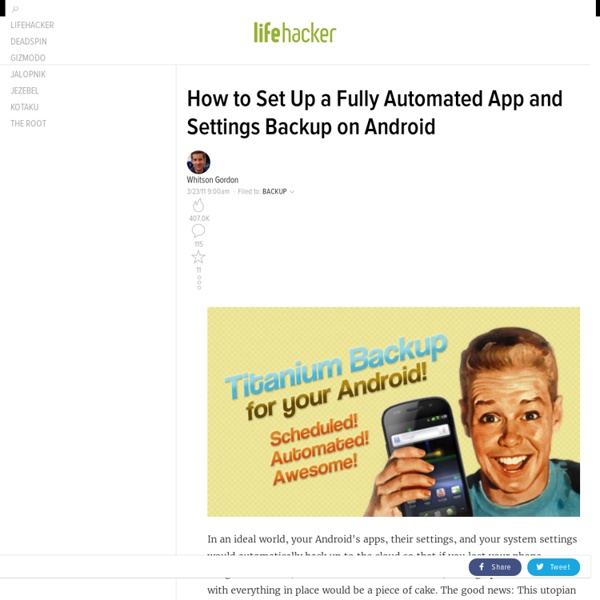
[Конкурс] Волшебная палочка (стилус в Samsung Galaxy Note 2) За последнее десятилетие в мире мобильных устройств случилось поистине великое смещение параллелей и меридианов: вымерли все поколения коммуникаторов и камерофонов, некогда цветастые и многоликие телефоны превратились в однообразные глянцевые прямоугольники, пальцевое управление полностью вытеснило из обихода стилус. В 2011 году компания Samsung осмелилась выпустить смартфон с большим экраном и встроенным пером, а в октябре нынешнего года в продаже появился его преемник — Galaxy Note 2. В этой статье поговорим о том, зачем этому аппарату нужен стилус и какие преимущества он даёт. В Galaxy Note 2 используется перо, работающее по технологии, разработанной компанией Wacom. Такой стилус представляет собой довольно сложное устройство: внутри находится маленькая плата с радиоэлементами, на корпусе имеется кнопка, расширяющая функционал. Управление стилусом в Galaxy Note 2 - ещё есть жесты: нарисовав на экране определённую загогулину, можно выполнить то или иное действие. Настройки S Pen:
The Best Backup App for Android I know it is slightly different than the type of backups you are mentioning, but ClockWorkMod Mod Manager can also be great for performing system wide backups. Create/restore a backup of the entire system (apps, settings, user data (not SDcard data)), as well install some APKs that require root (as in system apps, that can really mess up your system if uninstalled by accident), Flash updates, or flash kernels. It does require root, and there is both a free and a premium version Being able to quickly backup your system before making a change (such as removing something that you thought would be crapware, but turned out to be required by the system) and revert back to it when you realize that, say, the market no longer works cause you removed the download manager (happened to me, didn't effect after market browsers, but of course the market uses the default browser), is really handy! Edit:added full name of app
How to Break Down the Barrier Between Your Android and Computer @Ph0Xy: FTP Server, its in the market and free @Ph0Xy: Personally, I have used FTPServer with my phone connected to my Wifi network alongside FileZilla on my PC. It works flawlessly. @Ph0Xy: I use DavDrive on the phone (Moto Droid), which sets up a WebDAV share on port 8888 of your phone. On the computer (Win7), I use BitKinex, since it's the first of the few WebDAV clients I'd found that works. The one downside is that it's not always-on (I'm not sure what of the above are). You might also want to get the SDMount extension. FAQ по android, голосовой набор - DevFAQ Ниже сообщение на то, как один из пользователей прикручивал голосовой набор с bluetooth гарнитуры на наш девайс. Удалось, с небольшой проблемкой. Самое главное, теперь не надо доставать телефон, разблокировать его и искать контакт, все делается одним нажатием кнопки на гарнитуре. Личный опыт по настройке голосового набора на Android. У меня на WM6 телефон настроен так, что при нажатии на кнопку вызова на Bluetooth гарнитуре телефон сам просыпается, и вызывает голосовую звонилку. UPD: Купил Worldwide версию (для этого пришлось с помощью Market enablera прикинуться абонентом ирландской сотовой), все работает ок, метки назначаются на русские контакты. UPD2: На Маркете появилась русская версия Cyberon 3.0 Протестировал, работает отлично, и на распознавание команд, и на распознавание русских имен в адресной книге (алгоритм сортировки - Имя - Фамилия), цифр при наборе.
How to Sync Android with Your Computer as Seamlessly as an iPhone @jeffeb3: BSD,Solaris,Minix,Irix,HP-Unix,AIX? I use those every day and i want to sync my android device with them. I posted this below, but here it is for you, too. :) Just use Google services for your mail/contacts/calendar. Evolution can sync w/those, so that covers that. Banshee can sync music and videos w/Android. All those apps are default in Ubuntu, but I'm sure they're installable for other distros.
Supercharge Your Smartphone This Weekend Nobody should be using or recommending (I'm looking at you, Adam Dachis) "SMS Backup" Use "SMS Backup +" instead: [github.com] This is a fork of the Android backup tool SMS Backup, where development has stopped a while ago [December 2009]. It uses Gmail to perform SMS, MMS and call log backups over the network. Main differences / improvements [over the original SMS Backup]: * New restore feature. * XOAuth: SMS Backup+ will never ask you for your Gmail password. * MMS backup support (since 1.1), only available on Android 2.x * Call log backup (since 1.2), with Google Calendar integration (since 1.3.) and restore (since 1.4). * Batch size limits removed. * Works with any IMAP server (but defaults to Gmail). Tested with Android 1.5 - 2.3. SMS Backup+ is available for free in the market, there will never be a pro / paid version.
Press: Google Reader done right? Or just different? Press, a brand new Google Reader news client, has been the focus of the Android app community since its release, being heralded for its great design choices and general ease of use. It certainly isn't the first -- nor will it be the last -- in this arena, but right now its one that has everyone watching, and early indications are that it's living up to the hype. Do the design and features offer enough of a draw to pull you away from another reading app of your choice? Stick around after the break and see if Press is worth your consideration. The basic premise of Press, if you're not familiar, is to sync with your Google Reader and serve up news that you've added via RSS feeds. This is a minimalist news reading client done right. Interface and navigation The main interface and navigation of Press isn't more than a stone's throw away from what Google already offers in its first party Reader client, but that last bit of difference is what makes it so great. Settings Usability and design
How to Replace Your Wallet with Your Phone Good article, but I think we're still a couple of years away from this being feasible en masse. Even when the NFC technology is built into phones, retailers will be much slower in updating their POS systems to support it. Plus, if your phone battery dies, you're kinda screwed. I know that's the reason for carrying the one credit card, but that's only partially helpful. Until the iPhone can hold a charge for at least 12 hours WITH frequent usage, this will continue to be an issue. I do like how insurance companies like State Farm and Humana allow you to pull up your insurance card on your phone, but they do say that's not a legal replacement (particularly for auto). Key Ring is a decent app, but I prefer CardStar. And IMO, QuickPic is unnecessary. Also, business cards can be handled much the same way as receipts — by taking a pic of the business card itself.
[ROOT] Framaroot, a one-click application to root some devices Hi, Here an one-click application to install Superuser and su binary on phone. Look at the compatibility list here to see if this application can be useful for you. Feedbacks on supported devices will be greatly appreciated in order to update the compatibility list. Post your feedback here Superuser and su binary include in application work from android 2 to 4. !! If you like my work, you can buy Framaroot donation appMany many thanks to all donors Installation Download it on your device (links are available at the end of this post)Install it with a file explorer or directly from your internet browser, if android warn you about security risk, say OK and check Unknown sources to allow install of applications outside of Play Store.Usage Open Framaroot and select one of the following action: Install SuperSU, Unroot or Execute script (for advanced users) Possible case once application is launched Release: Version 1.9.3: Update SuperSU to 1.99r4. Supported devices:Click here
1-Click Cleaner Quickly Cleans Up Your Android Phone Nope. I am not referring to cleaning up your virus-infected phone, but if you are looking to clean up your cache and history to free up the storage space and system resources, 1-Click Cleaner allows you to do so easily. Regardless how big the storage space you have in your Android phone, if you do not maintain it, plenty of useless stuff (such as cache, app history, leftover files and folders after you have deleted the app etc) will pile up and affect the performance of your phone. If you have installed and uninstalled plenty of apps, it can be troublesome and difficult for you to go into your phone internal system to delete every single leftover and useless file. 1-Click Cleaner aims to make that process a breeze. 1. 2. 3. 4. Other than the 1-click cleaning, there is also the individual items such as cache clear, SMS clear, history clear or carry out a deep clear. The cache clear feature will scan all your applications and clean up any cache leftover by the apps. What do you think?
ezPDF Reader Multimedia PDF * The world’s No. 1 mobile document scanning and sharing app today!* Installed on over 60 million devices in over 200 countries and regions around the world* Over 50,000 new registrations per day* CamScanner, 50 Best Apps, 2013 Edition – TIME* Top Developer – Google Play Store* “The application employs its own image cropping and enhancing algorithm that leads to clearer images.” – Makeuseof.com* “CamScanner may just be the best deal for scanning documents on your phone.” – CNET.com CamScanner helps you scan, store, sync and collaborate on various contents across smartphones, iPads, tablets and computers.Features: *Quickly Digitize DocumentJust use your phone camera to scan and digitize all kinds of paper documents: receipts, notes, invoices, whiteboard discussions, business cards, certificates, etc. *Optimize Scan QualitySmart cropping and auto enhancing ensures the texts and graphics in scanned documents are clear and sharp with premium colors and resolutions.
[GUIDE] ¤‡¤‡¤ Kernel starter guide and other information ¤‡¤‡¤ [GUIDE] ¤‡¤‡¤ Kernel starter guide and other information ¤‡¤‡¤ Hey guys, Sorry... I havent had this phone in forever.. This will not be updated nor will I be answering questions about it. Its pretty much outdated as well. Here is some information regarding kernels that I've collected from people off of this forum and the internet. Now updated with some of the more popular kernels at the bottom. Miscellaneous Tid-Bits: ** If you take any part of this please give me respects and XDA respects ** ** Once again! Kernel Information CFS = Completely Fair Scheduler CFS kernels tend to focus on the system as a whole, and CFS is the default in the mainline Linux kernel. Here is more information on CFS: Brain **** Scheduler BFS kernels tend to focus on whatever app is running in the foreground, think of a graphic intense game here. Then there are sub-styles of these CFS and BFS kernels. Not all EVOs can run a HAVS built kernel.
Common misconceptions and other useful information (Updated 10/12/2010) I decided to write this to clarify a lot of the misconceptions around here. This is also good information for people who are new to modding their phones, the Evo in particular. I see a lot of the same questions being asked over and over so here is some information that some may find useful. I will also warn people if I know that what they are doing can potentially destroy their phone or cause it to stop working properly. RADIO/WIMAX/PRI/NV UPDATES: I see a lot of questions concerning this. Answer: The same! 1. 2. 3. 4. 5. 6. The moral of the story? What ROM works best for me? Answer: I don't know, nor does anyone else. You have to try a few because we all have our preferences. A better thing to do is tell people what you want in a ROM and ask what ROM they suggest after they get an idea of what you are looking for. If you are happy with your phone at stock yet want to have the benefits of being rooted with super user ability, use a stock ROM that is already rooted. 1. 2. 3. 4. 5. 6. 7.