


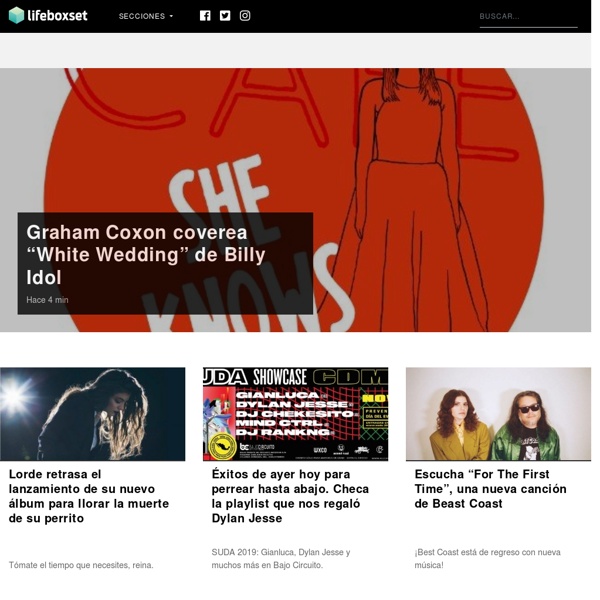
How to Record & Save BBC Radio Shows as MP3 Audio Files Sakshi Juneja was recently interviewed on BBC Radio Five Live by Anita Anand for her views on the Big Brother Shilpa Shetty row. The radio programme is available as streaming audio [in Real Media or Windows Media] via the BBC Radio Player but there're no direct URLs to download the entire radio show as an MP3 file. Sakshi wants to save the BBC radio stream on her computer and is looking for some simple method to do this. [download rm file from BBC and then convert real audio to mp3] So here's a simple trick that uses a free software called Audacity to download any streaming radio from the internet to your hard drive as a WAV or MP3 file. [Disclaimer: Always read the copyright policies of the content provider, make sure you’re not breaching copyright by downloading their streaming audio streams.] Step 1: Download Audacity here. Step 2: Start Audacity and choose View -> Float Mixer Toolbar. Step 4.
32ft/second Mixer Toolbar Issues Peter 15Mar14:ToDo-2 Gale wrote of this page in an email on 14Mar14: "A lot of that material at the top of that is "legacy" but if the legacy version is 1.3.13 or later. then much of the page applies. Perhaps that means we just leave the page "as is" for sending a copy to a legacy Wiki ?" Mixer Toolbar issues and input device selection In current Audacity, all available inputs are selected in Device Toolbar or Devices Preferences. However one of the common problems encountered with the Mixer Toolbar in legacy Audacity 1.3.12 or earlier is that its input selector can appear greyed out or lacking the expected choices, thus apparently preventing the user choosing the required recording source. Recording Device It is often assumed that Audacity controls the input sources displayed, but in fact the sources offered are governed by the drivers of the sound device that is currently selected in the Audacity Preferences. Device selection for inbuilt devices on Windows Device already in use Click OK.
Ein Indie Musik Blog | Indie-Blogger Shelflife Records: blog The Dadada | Music Blog: Reviews | News | MP3s | Mixes μ sique How to add a music player in Blogspot Since this archived post was written in 2007, web design and Blogger templates have changed immensely. The development of HTML5 and <audio> tags enable us to add music to our Blogspot websites and posts far more simply, and with improved control. In preparation for explaining how to podcast with Blogger, this tutorial explains how to easily add an HTML5 mp3/audio player to your blog posts or layout. No JavaScript, Flash or plugins are required, and with a fallback for older browsers which don't support the player. I've even created a simple form to generate basic tags for you! Basic HTML5 Audio Tags Explained The It is supported in Internet Explorer 9, Firefox, Opera, Chrome, and Safari, and can be set to play the linked audio file automatically (autoplay) or loop if required. Here's a basic example using the <audio> element: The audio player above is produced using the following HTML code: Hosting files for your audio player How to add a music player to a blog post Credits: