


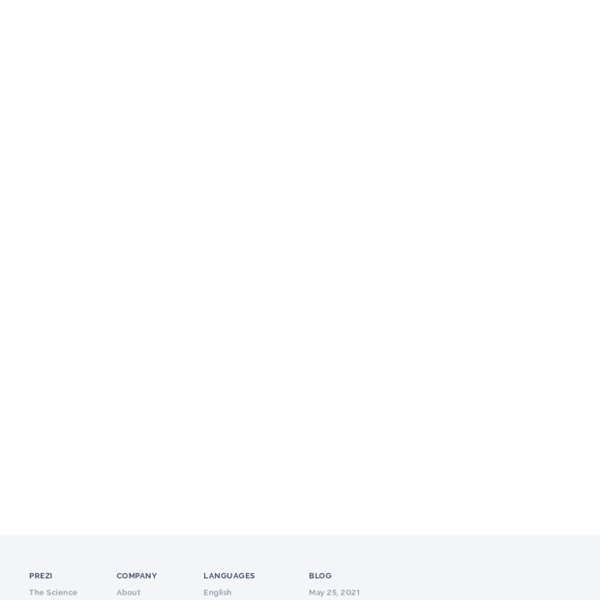
Prezi Prezi es una aplicación multimedia para la creación de presentaciones similar a Microsoft Office PowerPoint o a Impress de LibreOffice pero de manera dinámica y original. Esta aplicación te permite copiar y pegar o abrir archivos del Power Point y seguirlos ahí. Prezi se utiliza como plataforma puente entre la información lineal y la no lineal, y como una herramienta de presentación de intercambio de ideas, ya sea de manera libre o bien estructurada. El texto, las imágenes, los vídeos y otros medios de presentación se ponen encima del lienzo y se pueden agrupar en marcos. Episode 22: Prezi Viewer for iPad Podcast: Play in new window | Download In my last couple videos I’ve spent some time taking a look at the online presentation tool, Prezi. Today will be the last in my series on Prezi where we will take a look at the Prezi Viewer app on the iPad. The Prezi viewer app is free from the App store. When you first launch the app you will need to log into your prezi account and then you will be able to see your prezis that you have created online.
1,2,3 tu caza en la red El Generador on-line para crear tus Cazas de tesoros y su correspondiente página de ayuda acerca de su utilización está también disponibles en inglés, italiano, gallego catalán y euskera, elige el idioma que desees: Es recomendable crear en tu disco duro una carpeta en la que guardarás la página web generada y donde previamente pondrás las imágenes que deseas incluir en ella, archivos *.gif (pueden ser animados) y *.jpg. El formato GIF (Graphics Interchange Format) se emplea con imágenes de 256 colores, por lo que es más apropiado para iconos y dibujos.
¿Por qué Usar Slideshare? 10 Best Online Presentation Tools Presentations are a great way of conveying ideas to your clients or co-workers. Creating presentations can sometimes be an irksome task and you might want to take advantage of one of the many resources present out there for creating online presentations. So today we list 10 Great Online Presentation Tools that you should definitely check out. Episode 17: Introduction to Prezi Podcast: Play in new window | Download I’ve always taught my students that a presentation slides should not contain all your content, but provide context or a visual representation of the content that you are talking about in your presentation. Today I’m going to show you about an online presentation tool that really lets you put your presentation information in context.
Escribir y publicar sencillos cuentos hablados en Tar Heel Reader Tar Heel Reader nos permite crear sencillos libros basados en imágenes y textos; dichos textos pueden ser leídos por una voz robotizada de hombre, mujer o niño, a elegir . Esta herramienta destaca por su sencillez por lo que resulta ideal para iniciar a los alumnos en la creación de contenidos a través de la red. Te animamos a que sigas leyendo, para conocer así en qué consiste la herramienta y cómo comenzar a usarla. Para registrarnos hemos de rellenar un formulario en el que tenemos que introducir nuestros datos y un código de invitación que puedes conseguir si escribes un comentario en esta página.
5 Awesome Prezis / Classroom I am just going to put it out there and say that Prezi is one of my all time favorite tools for work and for play. Simple, fun, free and with an endless number of uses in the digital classroom, the tool is now a favorite of many teachers around the globe. Being the most popular course on Fractus Learning Online Training and boasting over 5 million users, Prezi is indeed a favorite in and out of education. So, what are some different ways that educators are using the tool in the digital classroom?
150 herramientas gratuitas para crear materiales educativos con Tics Más de 150 sitios con herramientas didácticas gratuitas para crear materiales educativos online Generadores de cuadernos, libros y publicaciones digitales Cuadernia online (Consejería de Educación y Ciencia de Castilla-La Mancha). Herramienta fácil y funcional para la creación y difusión de materiales educativos digitales. Permite crear de forma dinámica y visual cuadernos digitales que pueden contener información y actividades multimedia. Tal vez también te interese visitar el portal de recursos de Cuadernia donde encontrarás diversas versiones de esta herramienta para descargar tutoriales, un foro, novedades, actividades, etc.
Creative presentations with Prezi and infographics 28-May-2012 Whether it’s the information age’s endless data streams or the seemingly infinite English lexicon, it’s easy to see how students can often feel overwhelmed by the data they are expected to process. I believe the solution lies in giving them more creative control over their learning and in this week’s post we will look at a few tools which allow students to filter and communicate ideas in their own ways:
Tar Heel Reader Letterpop Tikatok - Kids Activities: Publish a Children's Book with Tikatok