


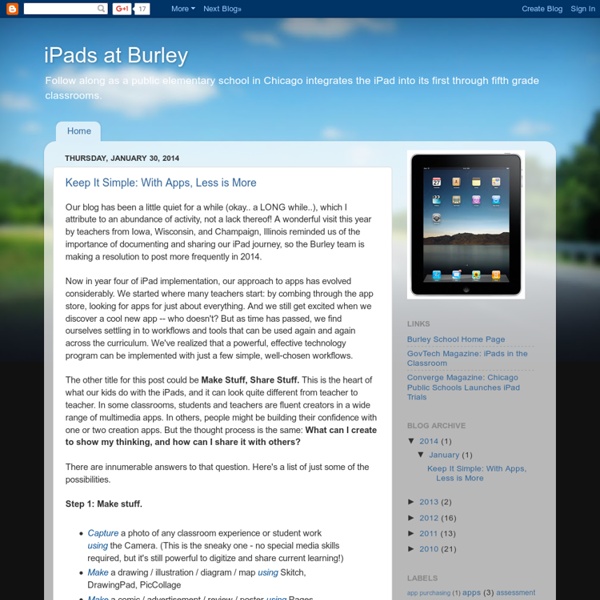
Learning Rating Lists More lists 22 titles Engaging resources that offer kids more than just the ABCs. 9 titles Engaging tools for everything from letter basics to keeping a daily journal. 16 titles Engaging apps, games, and websites make science fun and accessible for kids. 11 titles Point curious kids toward honest, factual information on personal health. Vital math and science skills for life. 17 titles Math is always more fun when it's a game. 8 titles Spark kids' interest in becoming engineers, architects, or other kinds of designers. 7 titles With these sites, kids plus math equals fun. 19 titles Arm yourself with online resources for tough assignments. 14 titles Build strategy, solve problems, prep for life. 6 titles Make learning fun with puzzles that test your ability to spot details. 13 titles Calling all tinkerers, experimenters, and inventors. 15 titles Fan the flames of your kids’ passions with these great sites. 5 titles Step into others' shoes with these great games. 10 titles 20 titles Exercise your body and mind.
iPad Adventures at Lower School gold Learning and Sharing with Ms. Lirenman Fashioning Technology: A DIY Intro to Smart Crafting (Craft: Projects) (9780596514372): Syuzi Pakhchyan Teaching like it's 2999 A Useful Twitter Advanced Search Sheet for Teachers The next revolution in the world of online search will probably be instigated by social media websites such as Twitter and Facebook. Both of these platforms are developing some robust search engines to serve the needs of their users. The good thing about this "social searching" is that they are based on real time interaction of people with the information being shared online. So instead of getting search results that are prioritized according to an algorithmic ranking as is the case with Google page rank and Alexa rank, now your query will be met with live feed of results pertaining to things people are talking about. If you use Twitter search engine to look for say digital safety, you will probably get better and more refined search results than you would get from Google or Yahoo. You basically get links that other like minded people have shared and around which there has been some discussions that you can read as well.
Ms. Laidler: Science in the City how to. ideos Inquiry Live in the Classroom | A place for literacy and curiosity to dwell 10 Video Projects Every Teacher Should Try Making classroom movies has gotten much easier now that cell phones, tablets and other devices feature video capabilities that are high quality and simple to use. And happily, we’ve found that students love to use video—it’s a format that they understand and that sparks their creativity. Here are ten ideas to try in your classroom today. Make a Book Trailer: Challenge students to design a movie-style trailer that excites their classmates about a must-read novel or nonfiction book. What’s the best video project you’ve ever done?
me and angie 1 2