


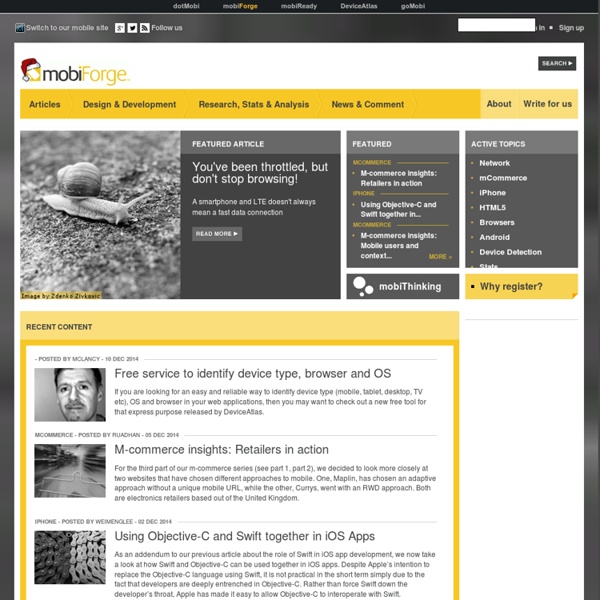
Mobile Middleware Mobile Web Design: Tips & Techniques We’ve examined the mobile web landscape. We’ve covered four approaches to developing for it. Our discussion now shifts from that of concept to one of execution. How do we designers and code slingers cope with the current state? What slings and what doesn’t? Given methods #1 (do nothing) and #2 (raw HTML) from Part Two require little instruction, we’ll focus on the latter two methods: Handheld stylesheets Mobile-specific sites Both are covered below. Handheld Stylesheets We’re not oblivious to the fact that plenty has already been written about handheld stylesheets — tutorials, best practices, pros and cons, and the like. Instead, we encourage you to first confront and identify some of the shortcomings of the mobile web. To help familiarize yourself with the mobile web dev environment, access the following markup pages on your device to test XHTML and CSS styling: Compare styling on your desktop machine with that of your mobile device. Typography
Mobile Web @ W3C Quick menu: W3C Mobile Web Initiative | Site navigation Combining the power of the Web with the strengths of mobiles devices. W3C’s mission includes ensuring that the Web be available on as many kind of devices as possible. W3C accompanies this growth with its ongoing work in the following areas: Latest news For Developers Mobile Web Developer’s corner, mobileOK checker Upcoming W3C mobile Web online training courses - on W3DevCampus: [12 Nov-23 Dec 12] - Mobile Web 1: Best Practices - register now! Get Involved! Get your voice heard: get your company to become a W3C Member, and join the relevant Working Groups. Check out also the exploratory work of the Speech API Community Group that promises to bring speech-based interactions to mobile browsers, or the Responsive Images Community Group that looks at serving images adapted to the characteristics of the devices. Check your site / your browser How does your mobile browser fare in the Web Compatibility Test version 1 and version 2?
OpenShift by Red Hat Mobile Web Design: 10 Tips To Better Usability Mobile web browsing is expected to turn into the next major Internet platform. It is now easy to browse the net from nearly anywhere utilizing mobile devices that fit in a hand because of technology. Being short in good usability implementation in mobile web design makes it difficult browsing your way around various popular mobile websites. Designing for mobile devices needs to be simpler than its standard website and more task-based to get the job done because users look for something specific and urgent. You should take into account on how to use the barest minimum of the available space for your major contents and remain interesting for mobile users. To aid you in creating website that is accessible not just on desktop or laptop computers but also mobile devices, here are some of the things to consider on mobile web design with sample images together with the mobile website version’s direct link. 1. 2. CBS News Treehugger 3. Simplicity equates to usability. Best Buy YouTube 4. Shangri-La
.mobi The domain name mobi is a top-level domain (TLD) in the Domain Name System of the Internet. Its name is derived from the adjective mobile, indicating it is used by mobile devices for accessing Internet resources via the Mobile Web. The domain was approved by ICANN on 11 July 2005, and is managed by the mTLD global registry. It was originally financially backed and sponsored by Google, Microsoft, Nokia, Samsung, Ericsson, Vodafone, T-Mobile, Telefónica Móviles, Telecom Italia Mobile, Orascom Telecom, GSM Association, Hutchison Whampoa, Syniverse Technologies, and Visa, with an executive from each company serving on mTLD's board of directors.[1][2][3] In February 2010, Afilias acquired mTLD Top-Level Domain Ltd. (known publicly as "dotMobi").[4] Operation[edit] DotMobi domain names have been available for registration by the public since 26 September 2006. dotMobi engaged with the W3C Mobile Web Initiative (MWI) to help formulate the MWI Best Practices for mobile content. Reception[edit]
jQuery News Ticker Guidelines for user interaction Description Create Windows Store apps with intuitive and distinctive user interaction experiences that are optimized for touch but functionally consistent across input devices. Take advantage of the compelling interaction capabilities of Windows. These guidelines will help you. See this feature in action as part of our App features, start to finish series: User interaction: Touch input... and beyond Dos and don'ts Additional usage guidance First and foremost, design your app with the expectation that touch will be the primary input method of your users. However, keep in mind that a UI optimized for touch is not always superior to a traditional UI. You will find throughout these guidelines that touch input requires a different approach to UI design. Compare touch interaction requirements The following table shows some of the differences between input devices that you should consider when you design touch-optimized Windows Store apps. Note Use touch feedback Targeting Targeting is optimized through:
Drawing SVGs Last updated 2012 December 30 Now that we’re familiar with the basic structure of an SVG image and its elements, how can we start generating shapes from our data? You may have noticed that all properties of SVG elements are specified as attributes. That is, they are included as property/value pairs within each element tag, like this: Hmm, that looks strangely like HTML! We have already used D3’s handy append() and attr() methods to create new HTML elements and set their attributes. Create the SVG First, we need to create the SVG element in which to place all our shapes. d3.select("body").append("svg"); That will find the body and append a new svg element just before the closing </body> tag. var svg = d3.select("body").append("svg"); Remember how most D3 methods return a reference to the DOM element on which they act? svg.attr("width", 500) .attr("height", 50); Alternatively, that could all be written as one line of code: See the demo for that code. //Width and height var w = 500; var h = 50;
mobl Get Started with the Developer Preview The Android Wear Developer Preview includes tools and APIs that allow you to enhance your app notifications to provide an optimized user experience on Android wearables. With the Android Wear Developer Preview, you can: Run the Android Wear platform in the Android emulator. Connect your Android device to the emulator and view notifications from the device as cards on Android Wear. Try new APIs in the preview support library that enhance your app's notifications with features such as voice replies and notification pages. To get access to the Developer Preview tools, click the sign up button on the right, then follow the setup instructions below. Sign Up for the Developer Preview Signing up provides you access to: New notification APIs in the preview support library.Sample apps using the new notification APIs.The Android Wear Preview app for your mobile device, which connects your device to the Android Wear emulator. Prerequisites Before you begin the setup, you must: Install the Android SDK. 1.
API Cocosino is an exciting JavaScript IDE for creating Cocos2d-x and Cocos2d-html5 projects, editing and debugging source codes. It has powerful publishing tools for Android, iOS, HTML5, Windows, Mac OS and Linux. You don't need to know the complexity of environment settings. Everything for JavaScript development has been prepared in Cocosino for you. With Cocosino you can: Develop Cocos2d games on Windows, Mac OS and LinuxCreate a Cocos2d JavaScript game for both native and webDevelop games with call tip hints and autocompletion of cocos2d JavaScript APIUse advanced documentation, samples and tutorialsDebug JavaScript codes easilyPublish your game for smartphones, tablets, web and desktop with only one click We want to create a tool, which will allow programmers to use Cocos2d-x in an easier way on every platform. However, our budget prevents us from implementing new features fast so that’s why we came to KickStarter.
Get Started Multi-Screen Resources Skip to content Make Your Website Work Across Multiple Devices Build a website that showcases your business on every screen from smartphones and tablets to computers and TVs. Whitepaper Building websites for the multi-screen consumer Learn about the most typical structures for multi-screen websites, with tips on how to create a great user experience and avoid some of the more common mistakes. Learn more. Case Study American Cancer Society mobilizes 7,000 web pages in one quarter The Society increased mobile visits by 250% and trippled mobile donations with a smart content strategy and deep understanding of visitor needs. Read more. Case Study Baines & Ernst’s new site increase mobile conversions Baines & Ernst launched a Responsively Designed Site. Read more. Case Study Beyond the Rack’s mobile conversion rate doubles Read more. Case Study Newegg’s mobile users convert 100% more often when using Google Wallet Read more. Case Study Plusnet sees traffic grow 2x and sales 10x