


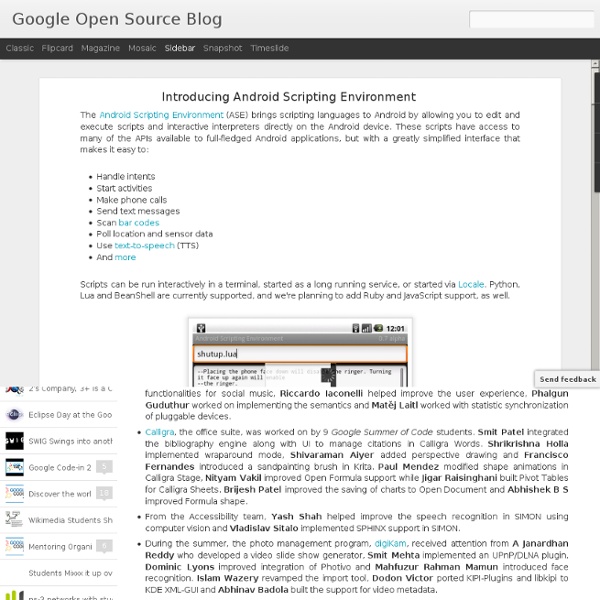
Can I build Android apps using Python Voici à quoi «rêve» le réseau d'intelligence artificielle de Google Temps de lecture: 2 min — Repéré sur Popular Science Les ingénieurs de Google en charge du développement de l’intelligence artificielle du moteur de recherche ont publié un post fascinant révélant à quel point les ordinateurs prennent de l’autonomie créative, un sujet central pour que l’intelligence artificielle soit plus qu’un outil trop «robotique» et se rapproche de la sensibilité humaine. L’outil de Google est un réseau de neurones artificiels, un réseau informatique qui s’inspire du fonctionnement biologique des neurones pour apprendre. Comme les ingénieurs le détaillent sur le blog de recherche de Google, ce réseau «apprend» à identifier des objets sur des images grâce à des couches successives qui se concentrent chacune sur un aspect (couleur, forme, orientation, etc.): c’est de cette manière que le réseau arrive progressivement à faire la distinction entre un oiseau, une porte, une fourchette ou une voiture après avoir passé en revue des millions d'images en entraînement.
Android applications using Python and SL4A, Part 1: Set up your development environment A common misconception about developing for the Google Android platform is that you have to write your code in the Java™ language. The truth is, you actually have a multitude of options through the Scripting Layer for Android (SL4A) project. SL4A started out as a 20% project by Google employee Damon Kohler. That was almost two years and four major versions ago. SL4A provides a platform for several scripting languages, including Beanshell, Lua, Perl, Python, and Rhino. This article focuses on using Python to write applications for the Android platform. Installation and setup You must download and install several prerequisites before you can start developing with SL4A. Next you need the Android software development kit (SDK). Figure 1. For this article, I installed and tested everything on a Windows® 7 64-bit machine. Because this article is about developing applications for the Android platform using Python, you obviously need to install Python on your development machine. Figure 2.
101 Google tips, tricks and hacks Looking for the ultimate tips for Google searching? You've just found the only guide to Google you need. Let's get started: 1. 2. 3. 4. 5. 6. 7. 8. 9. 10. 11. 12. 13. 14. 15. 16. 17. 18. 19. 20. 21. 22. 23, In fact, you can combine any Boolean search operators, as long as your syntax is correct. 24. 25. 26. 27. 28. 29. 30. 31. 32. 33.
Fantomas' side | Open Flash Chart avec le Python's style ! Récemment, pour les besoins d'un projet dont je parlerais bientôt lors d'un prochain article,je me suis mis à rechercher une librairie Python me permettant de réaliser rapidement de jolis graphiques statistiques. Passé les PyChart et autre ChartDirector. Mon choix s'est porté sur Open Flash Chart, une librairie permettant de réaliser des graphiques statistiques grâce à Flash. Comme son nom le laisse supposer, la librairie est open source, un point primordial Un site bien documenté avec des exemples complets, permettant une prise en main rapide et un résultat graphique abouti, m'auront convaincu assez rapidement. L'avantage de cette librairie est qu'il est techniquement possible de l'interfacer avec tous les languages, car le fichier flash générant le graphique, se charge de récupérer un fichier au format texte, contenant les données du document. La bonne nouvelle, est qu'il existe déjà des APIs pour différents langages, tel PHP, Perl, mais aussi Python. [/cc]
How Google Translate squeezes deep learning onto a phone Posted by Otavio Good, Software Engineer, Google Translate Today we announced that the Google Translate app now does real-time visual translation of 20 more languages. So the next time you’re in Prague and can’t read a menu, we’ve got your back. But how are we able to recognize these new languages? Second, Translate has to recognize what each letter actually is. Programmation Python/Bibliothèques pour Python Un livre de Wikilivres. Celles-ci permettent de faire : du calcul numérique, du graphisme, de la programmation internet ou réseau, du formatage de texte, de la génération de documents... Bibliothèques standards[modifier | modifier le wikicode] La distribution standard de Python contient un certain nombre de bibliothèques qui ont été considérées comme suffisamment génériques pour intéresser la majorité des utilisateurs. Leur utilisation est relativement bien expliquée dans la documentation de la distribution. Les couches de présentation des applications (couche IHM avec wxPython, pyQt, PyKDE Tk, tkinter 3000, pyGTK, pybwidget, Pmw, TIX) les couches controller des serveurs d'application Web (analyse HTML -htmllib, xmllib, urlParse, mimetools- Serveur d'application : Zope - Django, Turbogears, CherryPy, Plone, GGI) la couche de persistance XML (4Suite, PySimpleXML, XmlSerializer, Jaxml) ou spécifique à Python (Cpickle, Shelve) Les couches multimédia : traitement d'image (PIL) Incomplète
Building a deeper understanding of images Posted by Christian Szegedy, Software Engineer The ImageNet large-scale visual recognition challenge (ILSVRC) is the largest academic challenge in computer vision, held annually to test state-of-the-art technology in image understanding, both in the sense of recognizing objects in images and locating where they are. Participants in the competition include leading academic institutions and industry labs. In 2012 it was won by DNNResearch using the convolutional neural network approach described in the now-seminal paper by Krizhevsky et al.[4] In this year’s challenge, team GoogLeNet (named in homage to LeNet, Yann LeCun's influential convolutional network) placed first in the classification and detection (with extra training data) tasks, doubling the quality on both tasks over last year's results. The competition has three tracks: classification, classification with localization, and detection.
crée vos logiciels - Le blog: Web, Python, Django, Javascript ... wxPython est une librairie très populaire pour la création d'interfaces utilisateurs graphiques (GUI) en Python. Elle combine les avantages de ces 2 concurrents (TkInter et Qt) en proposant une licence complètement libre même pour des applications commerciales et un rendu natif et moderne même si c'est parfois au prix d'une relative complexité. Un des points forts de wxPython est le grand nombre de contrôles disponibles. L'application démo offre un large tour d'horizon de ces contrôles. Je vous propose un aperçu de quelques uns d'entre eux. SpeedMeter : un cadran de vitesse sur votre tableau de bord wxPython propose un contrôle de cadran de vitesse qui peut être customisé. ZoomBar : une barre de menu style mac La zoombar est une barre de menu qui s'inspire fortement de la barre de lancement rapide que l'on retrouve sur MAC OS. PieCtrl : statistiques en camembert Il est assez facile de créer avec wxPython des camemberts 3D pour visualiser les résultats de statistiques. HyperTreeList
8 outils Google gratuits que tout marketeur digital va absolument adorer Pourquoi les plates-formes comme Google, YouTube et Google+ continuent à développer leurs bases d’utilisateurs actifs ? Pour moi, la réponse est simple : Ils offrent tous une très bonne expérience à l’utilisateur. Google fournit aux utilisateurs et aux spécialistes du marketing digital toute une palette d’outils et de ressources utiles qui aident à tirer le meilleur parti de chaque plate-forme. En tant que marketeurs digitaux, nous pouvons utiliser ses outils pour nous aider à maximiser le succès de nos campagnes de marketing en ligne. Les solutions, les produits et les services évoluent, tout comme les termes et les requêtes de recherches que les internautes utilisent pour les trouver. Google trends est un outil fort intéressant et gratuit. Google trends vous offre la possibilité de visualiser et d’analyser ses données par filtre géographique (recherche à l’échelle mondiale, nationale ou régionale) et par langue. Plus une URL est courte plus il est facile de la partager. Lamya WEB TARGET
crée vos logiciels - Formation: Python avancé Python est un langage de programmation utilisé avec succès par de nombreuses entreprises comme Google ou la NASA pour des applications professionnelles. Python est pensé pour optimiser la productivité des développeurs grâce à une syntaxe claire et une large gamme de librairies pour couvrir presque tous les besoins. Python est un langage moderne soutenu par une communauté très active passionnée par ce langage étonnant. Python est, sans aucun doute, un excellent choix technologique pour développer vos logiciels professionnels. Objectifs La formation a pour but d'approfondir les connaissances du langage Python afin d'en comprendre les bonnes pratiques et de pouvoir tirer le meilleur parti de Python pour créer des logiciels de qualité professionnelle. Comprendre les notions avancées du langageConnaître les bonnes pratiques de développementSavoir quelle librairie utiliser pour un contexte donnéMaîtriser la programmation objet en Python Déroulement de la formation Durée 2 jours. Programme
untitled Stage développeur Django Créé le 02/04/2014 12:42 par CardioLogs technologies Au cours de ce stage, vous serez en charge de développer et documenter une API Django qui recevra des données médicales et répondra des diagnostics Développeur Python / Tryton / Open ERP en CDI à Paris Créé le 27/03/2014 18:12 par Coopengo Coopengo, éditeur du 1er progiciel Assurance Open Source, cherche des nouveaux talents pour renforcer ses équipes. Stage Python / Django à Grenoble Créé le 20/03/2014 19:30 par Webu Au cours de ce stage d'une durée minimale de 2 mois, vous nous aiderez à imaginer, développer et améliorer des applications Django-CMS réutilisables par l'ensemble de la communauté. Développeur Web/Python Créé le 20/03/2014 13:46 par OPTIFLOWS Nous développons une plateforme IoT (Internet of Things) dont les 1ère applications sont orientées vers la santé. Web Designer Créé le 18/03/2014 14:29 par OpenERP [Proche Marseille] : Développeur d'IHM (GUI) Python sous Linux embarqué
The number 1 novice quant mistake It is ever so easy to make blunders when doing quantitative finance. Very popular with novices is to analyze prices rather than returns. Regression on the prices When you want returns, you should understand log returns versus simple returns. Here we will be randomly generating our “returns” (with R) and we will act as if they are log returns. We generate 250 random numbers from a Student’s t distribution with 6 degrees of freedom: > ret1 <- rt(250, 6) / 100 So we are imitating about one year’s worth of daily data. > price1 <- 10 * exp(cumsum(ret1)) > plot(price1, type='l') # Figure 1 Figure 1: The randomly generated price series. Let’s make the novice mistake and perform a linear regression to get the trend for the prices: > seq1 <- 1:250 > summary(lm(price1 ~ seq1)) # the novice mistake Call: lm(formula = price1 ~ seq1) Residuals: Min 1Q Median 3Q Max -0.79084 -0.29531 0.00158 0.28625 0.91303 Coefficients: Estimate Std. Bootstrapping the regression So the trend coefficient is very close to 0.01.
finance by Joseph Rickert Late last Saturday afternoon I was reading in my usual spot at the Dana Street Coffee House in Mt. View. A stranger walking by my table noticed my copy of Madsen’s Time Series Analysis (sitting there untouched again) said he needed to learn something about time series and asked if I could recommend a book. He looked serious so I asked him if he knew any R. Anyway, because this was the second time in less than a week that someone asked me about time series, I thought it would be useful to collect some information on how one might go about learning time series with R. First off: Why R? Otherwise, learning time series comes down to matching you learning style and experience with the available R resources. If you are looking for a first book devoted entirely to time series then in addition to Cowperwait you might want to look at Time Series Analysis with Applications in R by Jonathan D. Created by Pretty R at inside-R.org Oh, - about Madsen's book: there is no R code here.