


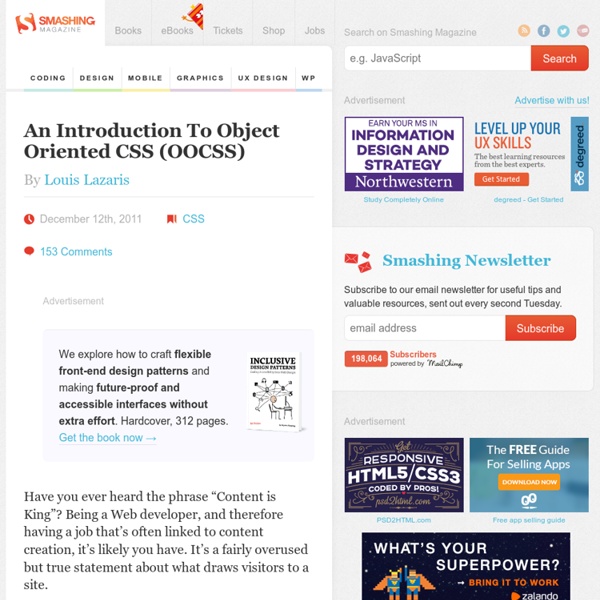
Rapid Prototyping For Any Device With Foundation - Smashing Coding Advertisement This article is the second piece in our new series introducing new, useful and freely available tools and techniques presented and released by active members of the Web design community (the first article covered PrefixFree, a new tool be Lea Verou). ZURB are well-known for their wireframing and prototyping tools and in this post they present their recent tool, Foundation, a framework to help you build prototypes and production code that’s truly responsive. You’ve probably already heard about responsive design, which is website design that responds to the device constraints of the person viewing it. It’s a hot topic right now, and with good reason: alternative devices outsell desktop PCs 4 to 1 already, and within three years more Internet traffic in the US will go through mobile devices than through laptops or desktops. The Problem with Global CSS The bigger problem was that it wasn’t designed to be responsive or mobile-friendly in any way. So, How Does Foundation Work? (al)
Movie Posters If Films Had Kept Their Working Titles Full property table previous next contents properties index Appendix F. Full property table Note: Several sections of this specification have been updated by other specifications. Please, see "Cascading Style Sheets (CSS) — The Official Definition" in the latest CSS Snapshot for a list of specifications and the sections they replace.
Blog Archive » Visual Semantics in HTML and CSS The web stack (simplified) between you and your users On the last day of TXJS, a developer asked me: Doesn’t Object Oriented CSS leave you with a pile of presentation based class names? Each layer in the web stack has its own architecture. Visual semantics describe all the repeating patterns in the design of the page. Separating Template Architecture From Styles Similarly, many PHP developers are tempted to match the CSS and HTML architecture to the PHP. Shoehorning CSS and HTML into PHP abstractions prevents the code from being DRY and ultimately leads to code bloat, because, the CSS and HTML require a far more granular object structure than the PHP. Visual Semantics ! It is important to note that I’m not suggesting class names like “giantBlueHeading.” The media block may be used in many different contexts, for example, to join an icon and a link or a profile picture and user name. The code for the media block, and many other base objects are available on the OOCSS open source project.
CSS3 Flexible Box Layout Explained - Smashing Coding Advertisement The flexible box layout module — or “flexbox,” to use its popular nickname — is an interesting part of the W3C Working Draft. The flexbox specification is still a draft and subject to change, so keep your eyes on the W3C, but it is part of a new arsenal of properties that will revolutionize how we lay out pages. In the meantime, we can experiment with flexbox and even use it on production websites where fallbacks will still render the page correctly. The Display Property So what is flexbox, and why was it created? Until last year, most of us were using tables to lay out our pages. The CSS box model allowed us to tell the browser how to display a piece of content, and in particular how to display it as a box. For those of us testing our websites back to IE6, we had to grapple with hasLayout and triggering it with the following or some similar fix: The box model worked, and in most cases it worked well. Percentage + Padding + Border = Trouble Many Problems, Many Solutions Ouch!
Avant de commencer avec Ruby on Rails Posté par Nicolas et Nima le 28 septembre 2011 A l'heure où nous écrivons cet article et lançons ce blog nous sommes à la version 3 de Rails (la sortie officielle date du 29 Août 2010 ) donc faites attention lors de vos différentes recherches sur internet, pensez bien à regarder les versions utilisées ! Ruby et les Gems Ruby Le framework Ruby On Rails étant écrit en Ruby, connaitre quelques bases du langage pourra toujours aider. Pas de panique ! Site officiel ; Le quickstart du site officiel ; TryRuby.org - un petit interpreteur interactif. Les Gems Les Gems sont comme des petits modules (ce sont des applications et bibliothèques Ruby empaquetées) que l'on peut ajouter à notre application Rails et qui permettent assez souvent de se simplifier la vie. Le MVC - Modèle-Vue-Contrôleur Le MVC est une architecture actuellement très répandue et vous sera également utile pour d'autres projets informatiques donc n'hésitez vraiment pas à vous y attarder ! Les Modèles Les Vues Les Contrôleurs
Atomic CSS Blog Archive » The media object saves hundreds of lines of code What is the internet made of? At least the UI layer is mainly composed of media blocks. I talked about the Facebook stream story before, and all the tiny objects of which it is composed. For the most part, the stream story is made up of the media object repeated over and over. The media object is an image to the left, with descriptive content to the right, like this Facebook story: The media object The content area on the right can contain any other objects. Variations on the media object Sometimes the image is a tiny icon, a large video, or an avatar, but it is the same basic object. what do we know? Can be nested Optional right button Must clearfix What have we decided *not* to know? It is equally important to define what is flexible, or unknown, about a new object. Image width, margins, and decoration vary Right content is unknown Width unknown
Create An HTML/CSS Mobile Web App Using Sencha Touch - Smashing Coding Advertisement The world of mobile app development is quickly becoming a crowded and complicated space, especially for those outside of the development niche. “Which development platform should I use?” As a designer, my job is to help my clients answer these questions. What Is A Mobile Web App? A mobile Web app is an app that you access via a mobile browser (such as iPhone’s Safari). Why Create a Mobile Web App Instead of a Native App? Deciding whether a native or Web-based app is best for your client comes down to the audience they are trying to reach. Your audience is searching for you primarily from a mobile Web browser;Users are on a multitude of devices (iPhone, Android, BlackBerry, etc.) How To Design A Mobile Web App Those of you who have designed iOS native apps are used to fixed-width and -height images that are positioned and aligned in the Interface Builder (or using code). What does this mean? Technology Analysis: jQTouch or Sencha Touch? Example Project: The Roookies App (kw)
Webentrepreneur débutant, qu'est ce que c'est ? Etre un webentrepreneur, c’est quoi ? Dans Webentrepreneur, un mot sortis du chapeau, il y a entrepreneur, et ça, c’est quoi ? Entrepreneur, c’est savoir faire des choix, savoir s’entourer, pour durer et non pour faire un coup et disparaitre. Voilà qu’internet serait donc un nouvel Eldorado, une nouvelle ruée vers l’or. S’il suffisait d’aimer… En dépit de votre volonté à croire que tout est facile, qu’il suffit d’une formation pour vous ouvrir les chemins d’un compte en banque grassement garnis, la réalité est plus cruelle. Apprendre à aimer Il est donc impératif de savoir qu’entreprendre, ce n’est pas ça, que cela soit sur le net, en tant que webentrepreneur ou en dehors. Bien que l’installation d’un WordPress puisse se faire en quelques minutes, vous vautrer prendra encore moins de temps ! Ainsi, lorsque j’ai fait mes premiers pas dans le monde de l’entreprenariat, je suis passé par une couveuse d’entreprise. La confusion règne Donc, le trait commun, c’est la confusion.
Formalize CSS - Teach your forms some manners! OOCSS for JavaScript Pirates jQcon Boston Resolution Independence With SVG - Smashing Coding