


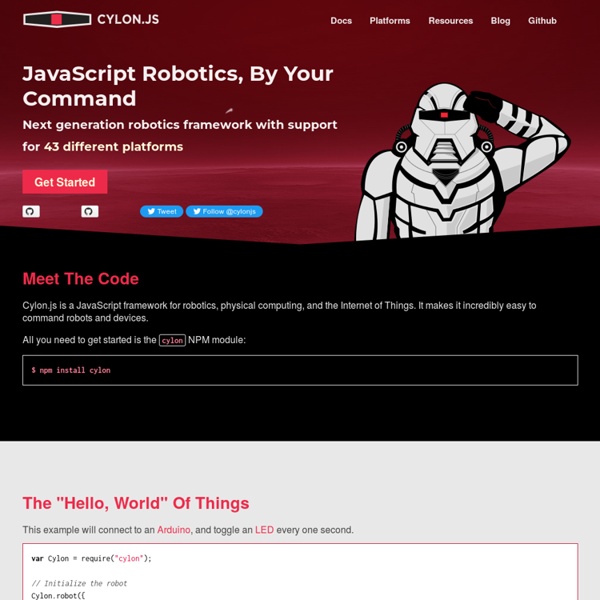
oliver-moran/jimp: An image processing library written entirely in JavaScript for Node, with zero external or native dependencies. Computer Vision Group - Visual SLAM - LSD-SLAM: Large-Scale Direct Monocular SLAM Contact: Jakob Engel, Dr. Jörg Stückler, Prof. Dr. LSD-SLAM is a novel, direct monocular SLAM technique: Instead of using keypoints, it directly operates on image intensities both for tracking and mapping. Code Available (see below)! As direct method, LSD-SLAM uses all information in the image, including e.g. edges – while keypoint-based approaches can only use small patches around corners. (click on the images for full resolution) LSD-SLAM builds a pose-graph of keyframes, each containing an estimated semi-dense depth map. The approach even runs on a smartphone, where it can be used for AR. We propose a novel Large-Scale Direct SLAM algorithm for stereo cameras (Stereo LSD-SLAM) that runs in real-time at high frame rate on standard CPUs. We propose a real-time, direct monocular SLAM method for omnidirectional or wide field-of-view fisheye cameras. LSD-SLAM is on github: If you use our code, please cite our respective publications (see below).
Xoilac TV Trực Tiếp Bóng Đá wooorm/franc: Natural language detection Solid-State LiDAR: A New Era of 3D Scanning | SPAR 3D A wafer of silicon microchips Over the past few years LiDAR has become a lot smaller and more affordable than it once was, but we still have a long way to go. Solid-state LiDAR may change that, and turn this specialist technology into a tool small and cheap enough for everyone to use. DARPA, CalTech, and Quanergy have already published about their own solid-state LiDAR solutions, and there is indication Google and Velodyne might be working on their own solutions, too. A new era of LiDAR might not be too far off. Here’s what you need to know about this technology. What solid-state LiDAR is Solid-state LiDAR is LiDAR on a microchip. Google’s in-house LiDAR promises to be an order of magnitude cheaper than existing sensors Why this matters Solid-state LiDAR gains a lot of benefits from eliminating mechanical parts. Unexpectedly, these benefits may come without any loss in performance. Scan of penny created using CalTech’s solid-state LiDAR chips
Marak/faker.js: generate massive amounts of realistic fake data in Node.js and the browser Le port série du Raspberry Pi 3 : pas simple ! On ne l’avait pas vue venir, celle-là ! La Fondation nous l’a glissée en loucedé sur le Raspberry Pi 3 : pas de page d’information sur leur blog, juste des réponses dans les forums… L’adjonction du Bluetooth au Raspberry Pi 3 a amené les concepteurs de la framboise à détourner l’UART du BCM2837 précédemment relié aux bornes 8 et 10 du GPIO vers le Bluetooth. Cliquez pour avoir de l’information sur les niveaux. Les UART du Raspberry Pi Un UART, pour Universal Asynchronous Receiver Transmitter, est un émetteur-récepteur asynchrone universel. En langage courant, c’est le composant utilisé pour faire la liaison entre l’ordinateur et le port série . Le SoC du Raspberry Pi est toujours basé sur le même hardware, le BCM2835. C’est à dire qu’il est autonome, doté de son propre générateur de Baud Rate, et de tous les circuits nécessaires à son fonctionnement. UART1 = “mini” UART Le second UART est quand à lui un “mini” UART : Il ne gère pas non plus la parité. C’était mieux avant ! Vous avez 4 options
18+ JavaScript Libraries for Creating Beautiful Charts It’s practically impossible to imagine any dashboard without graphs and charts. They present complex statistics quickly and effectively. Additionally, a good graph also enhances the overall design of your website. In this article, I’ll show you some of the best JavaScript libraries for graphs and charts. While most of the libraries are free and open source, some of them provide a paid version with additional features. This article was updated in May 2019 to reflect the current state of JavaScript charting libraries. D3.js — Data-Driven Documents When we think of charting today, D3.js is the first name that comes up. Unlike many other JavaScript libraries, D3.js doesn’t ship with any pre-built charts out of the box. A drawback for beginners could be its steep learning curve, but there are many tutorials and resources to get you started. D3.js doesn’t work well with older browsers like IE8. If you’d like to learn D3.js, we have a book on data visualization with D3. Google Charts ChartJS Recharts
reLift-HTML | reLift-HTML
JavaScript, Node.js central authority for micro controller cards (Arduino, Tessel, etc.), devices (Sphero, Pebble, ARDrone), sensors, etc. by skeptikos Jun 27