


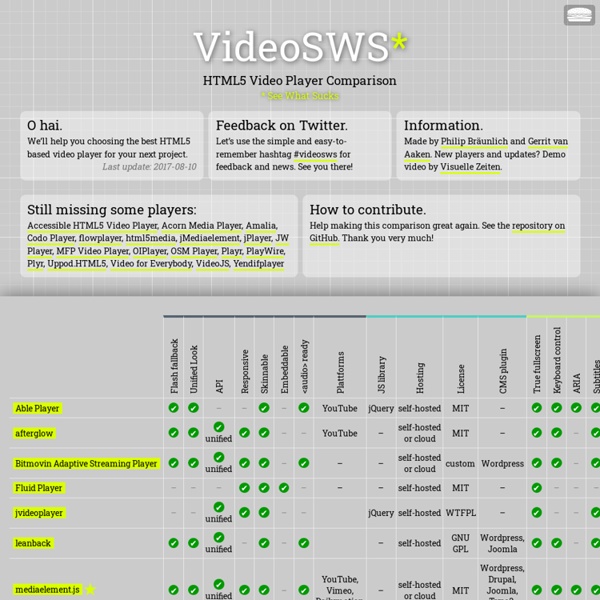
Thilo Baum Lounge – Zehn Tipps für Blogs Zunächst mal würde ich ihm raten, „das Blog“ zu sagen statt „der Blog“, wenn er sich in der Szene nicht lächerlich machen möchte. Und dann kommt es darauf an, was das Ziel ist. Will jemand Cat-Content für Freunde machen, dann go ahead. Sieht er oder sie aber das Blog als Teil eines wirtschaftlichen Handelns, dann gibt es eine ganze Reihe von Tipps: 1. Schreibe nichts, wenn du nichts zu sagen hast. 2. 3. 4. 5. 6. 7. 8. 9. 10.
htaccess SnippetsGo! Icon-Fonts: 12 kostenlose Schriftarten für dein Projekt Icon-Fonts sind toll, denn wie der Name schon sagt, handelt es sich hierbei um Schriftarten und nicht um Bilder, was ihnen eine ganze Reihe von Vorteilen gegenüber klassischen Icon-Implementationen verschafft. So kann man zum Beispiel ohne große Umstände die Farbe im CSS ändern, während man sonst ein Bildbearbeitungsprogramm bemühen müsste. Auch die Skalierbarkeit oder das Hinzufügen von Effekten sind bei Icon-Bildern stark limitiert. Damit ihr gleich loslegen könnt, haben wir zwölf nützliche und kostenlose Icon-Fonts für euch zusammengestellt: MFG Labs MFG-Lab ist ein Icon-Set, das ursprünglich für ein internes Projekt entwickelt wurde. Entypo Entypo ist ein Set von mehr als 250 Piktogrammen als OpenType, TrueType für den Desktop-Einsatz und über @font-face nutzbare Formate. Ligature Ligature ist ein kostenloser Icon-Font unter der SIL-Open-Font-Lizenz des Designers Kazuyuki Motoyama. Linecons Elusive Icons Brandico Batch Modern Pictograms Typicons Iconic Icon Set Octicons Font Awesome
CSS3 Animation Cheat SheetGo! How it works The CSS3 Animation Cheat Sheet is a set of preset, plug-and-play animations for your web projects. All you need to do is add the stylesheet to your website and apply the premade CSS classes to the elements you want animated. The CSS3 Animation Cheat Sheet uses CSS3 @keyframes and works on all the latest browsers (that's IE 10). Using CSS3 @keyframes, you don't have to worry about positioning the element to accomodate the animations - it will animate into place. Also for users with older browsers, the animated element will be visible and in place, even if the animation doesn't trigger. Add the animation stylesheet to the <head> element of your webpage: Replace css with the name of the directory where the animation stylesheet is. Add an animation class to the element you want animated: Replace slideUp with the desired animation class. For entrance animations, you need to make them invisible by adding the visibility: hidden property to the animated element: Adding effects
Das optimale Videoformat für Webvideos Dieser Artikel erläutert Ihnen, welches Format heute optimalerweise beim Einbetten von Videos in einer Webseite genutzt werden sollte. Vermeiden Sie so, unnötig viele Formate und erreichen Sie möglichst viele Besucher. Während noch vor kurzem, also in der Vor-HTML5 Ära Flash in Kombination mit FLV als bevorzugte Variante zum Einbetten von Videos benutzt wurde, hat sich die Situation inzwischen grundlegend geändert. Flash ereilt inzwischen ein ähnliches Schicksal, wie damals JAVA-Applets. Auf immer mehr Geräten wird Flash nicht mehr unterstützt. Das richtige Format erspart nachträgliche Arbeit Während sich Bilder bei der Ausgabe problemlos in unterschiedliche Formate wandeln lassen, ist das mit Videos nicht ohne Weiteres möglich. HTML5 Videos HTML5 Videos werden inzwischen von den meisten Browsern unterstützt. Die reine Nutzung von MPEG-4 über HTML5 ist somit nicht mit allen Browsern machbar. MPEG-4 als universelles Video-Format MPEG-4 Videos streamen
CSS GuidelinesGo! So geht's: Genericons - 62 Vector-Icons als Webfont von den WordPress-Machern Nicht nur die Verbreitung mobiler Devices steigt rasend schnell, auch die Darstellungsmöglichkeiten der kleinen Helfer erreichen eine Qualität, auf die wir an unseren Computerbildschirmen noch immer warten. Der Trend zu immer höher auflösenden Screens, zusammengefasst unter dem Begriff HiDPI, verursacht nicht nur, aber auch im Webdesign Handlungsbedarf. Wer schon einmal eine nicht auf Retina optimierte App auf einem aktuellen MacBook Pro gesehen hat, der weiß, wovon die Rede ist. WordPress-Macher Automattic reagierte mit dem letzten Update der Blog-Software und baute dort retina-fähige Icons als Webfont ein. Vektoren, Icons, Webfont – Vorgehensweise der Zukunft Die Genericons stehen unter GNU Public License zur kostenfreien Verwendung für jedermann zur freien Verfügung und können von der eigens dafür geschaffenen Website herunter geladen werden. Genericons hochskaliert. Genericons sind frei skalierbar und von daher bestens für alle Arten von HiDPI-Geräten geeignet. Links zum Beitrag
Pocket Guide TypographyGo! » 5 Tipps für leicht verständliche Texte - Mittwald Blog: Webhosting, CMS, E-Commerce Ein Problem unserer schnelllebigen Welt ist, dass Texte immer seltener wirklich „gelesen″ werden. Viele werden inzwischen zu „Überfliegern″. Im Fachjargon wird dabei zwischen den Fähigkeiten Skimming und Scanning unterschieden. Informationen im Überfluss Jeden Tag erreichen uns zahlreiche Informationen, ob per Newsletter, RSS-Feed, Twitter, Facebook, Google+ … Durch den Mitmach-Charakter des Web 2.0 wird jeder zum Redakteur, zum „Publisher″ – so viele Veröffentlichungen von Texten, Bildern oder Videos wie in dieser Zeit hat es noch nie gegeben. Aber Menschen passen sich ihrer Umgebung ja bekanntlich an, und so haben wir in den letzten Jahrzehnten Fähigkeiten erworben, die uns helfen sollen, mit dem Wust an Informationen umzugehen. Skimming Ein Text wird wirklich nur „überflogen”. Scanning Der Leser „scannt″ den Text auf für ihn wichtige Informationen. Bedeutung für Autoren Praxistipps Schrift nicht zu klein wählen! Hört sich irgendwie selbstverständlich an, ist es aber nicht.
Touch Gesture Reference GuideGo! The Touch Gesture Reference Guide is a unique set of resources for software designers and developers working on touch-based user interfaces. The guide contains: 1) an overview of the core gestures used for most touch commands 2) how to utilize these gestures to support major user actions 3) visual representations of each gesture to use in design documentation and deliverables 4) an outline of how popular software platforms support core touch gestures (below). Download Touch Gesture Reference GuideTouch Gesture Cards For wireframes and mock-ups:Visuals only (PDF)Visuals only (EPS)Visuals only (OmniGraffle Stencil)Visuals only (Visio Stencils)How to Guide (Visio) Touch Resources Touch Target Sizes: outlines recommended touch target sizes from Apple, Microsoft, Nokia, and academic research. Touch Gesture Diagrams: listing of touch gesture diagrams that illustrate how users can interact with multitouch interfaces. Platform Support How popular software platforms support core touch gestures.