


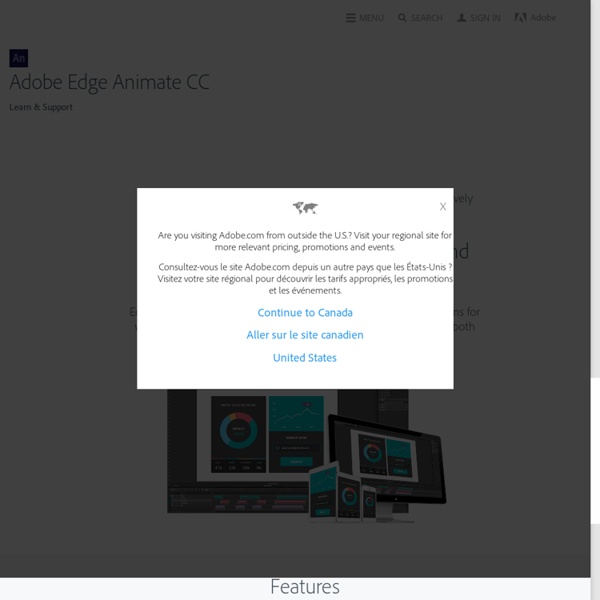
http://www.adobe.com/products/edge-animate.html
My thoughts on Adobe Edge : Suburbia Today Adobe published on their Adobe Labs website a public preview of a new application called Edge, which is described in their own words as: "Adobe® Edge Preview is a new web motion and interaction design tool that allows designers to bring animated content to websites, using web standards like HTML5, JavaScript, and CSS3." Having previously done a little comparison between the output contents and file size of their previously released Wallaby 'Flash to HTML5' conversion tool and that of Flash itself then I thought it would be good to do the same thing for Edge.
Geolocation You are here: Home Dive Into HTML5 Diving In Geolocation is the art of figuring out where you are in the world and (optionally) sharing that information with people you trust. There is more than one way to figure out where you are — your IP address, your wireless network connection, which cell tower your phone is talking to, or dedicated GPS hardware that calculates latitude and longitude from information sent by satellites in the sky. Ask Professor Markup A suite of Javascript libraries and tools designed for working with HTML5 Recent Updates Follow @CreateJS November 2014 Added Unit Tests to EaselJSUpdates in preparation for new releases (coming soon).
4 Web Design Trends You Should Adopt by 2012 134 Flares Twitter 70 Facebook 31 Google+ 12 StumbleUpon 21 Pin It Share 0 5 134 Flares × It’s an all too familiar pattern – trends come; trends go; and the only constant is change. The online world is defined to quick movements. Understanding aside Please note aside has been redefined since this post was written, please read the updated article. HTML 5 offers a new element to mark additional information that can enhance an article but isn’t necessarily key to understanding it. However, in the interpretation of <aside> there lies confusion as to how it can be used, and with that there is demand for the Doctor to step up and clear the air. In this article I will look at what <aside> was created for, including sample uses and how not to use this useful, misunderstood element. First, a look at how the HTML 5 specification defines <aside>:
Onswipe Makes Any News Site Touch-Enabled With HTML5 Magic Look out specialized magazine iPad apps — you’ve got a new competitor that aims to turn any website into a touch-and-swipe experience on tablets and smartphones with just a few lines of JavaScript. Onswipe, which launched Tuesday, works by diverting iPad, iPhone and Android phone users from a publisher’s webpage to a specialized HTML5-driven page that behaves like a custom magazine app such as Popular Science and Wired magazine’s iPad apps or The Daily’s experiment of an app as a daily newspaper. The difference is that Onswipe does all the work – for free. Publishers choose from a range of templates; provide a way for Onswipe to get at the content in the publisher’s database; and include a short line of code in their website. And voila!
Adding Adobe Edge Animation to YourWordPress Website. In my last post, I wrote about my first experience with Adobe Edge Preview 1— a pre-release, standalone application that is intended for web designers like myself, who need to create iPad-friendly animated graphics (i.e., animation that does not require Adobe’s Flash plug-in for viewing). And because my website is now completely powered by WordPress, I had to make a few modifications to my compass animation code to get it to play properly on my home page. Let’s take a look at the folders and files Adobe Edge automatically generates. The only Edge-generated files we are concerned with in this particular case are the .html and .js files highlighted in gray, at the top of the list. Important Note: Since this article was originally written, there are now as many as 4 Adobe Edge files involved:your_animation.html (see screenshot),your_animation_edge.js (see screenshot)— plus,your_animation_edgePreload.js,your_animation_edgeActions.js.
Design trends for 2011 Everything inside the design world is permanently changing, evolving and adapting into new ways of expression and communication looking to satisfy the new consuming needs and set innovative exchanging channels. 2010 made a huge closure for the final year of the first XXI century decade, we witnessed the rising of tablets (iPad, Samsung Galaxy Tablet among others), the demise of Internet Explorer 6 and the absurd fanaticism towards Flash (though it’s losing a lot of fans), which is going to be slowly replaced by HTML5 (we’re not saying that Flash is dead, only that HTML5 will begin to cover many of its current uses). Editorial disclaimer Of course that the common design elements such as typography, navigability, color and more have also changed and as you will see on this article, these changes must be apprehended by every designer that wants to set his mark during 2011.
HTML5 and The Future of the Web - Smashing Coding Advertisement Some have embraced it1, some have discarded it2 as too far in the future, and some have abandoned a misused friend3 in favor of an old flame in preparation. Whatever side of the debate you’re on, you’ve most likely heard all the blogging chatter surrounding the “new hotness” that is HTML5. It’s everywhere, it’s coming, and you want to know everything you can before it’s old news. Things like jQuery plugins, formatting techniques, and design trends change very quickly throughout the Web community. C News Archive: 2011 W3C First Drafts of Three Audio API Specifications Published 15 December 2011 The Audio Working Group has published three First Public Working Drafts to provide an advanced audio API for the Web: the Web Audio API and MediaStream Processing API specifications each define a different approach to process and synthesize audio streams directly in script. These APIs can be used for interactive applications, games, 3D environments, musical applications, educational applications, and for the purposes of accessibility. They include the ability to synchronize, visualize, or enhance sound information when used in conjunction with graphics APIs.
Interface Design Inspiration – 36 Beautiful Contact Page/Form Designs at DzineBlog Learn how to earn $125 or more per hour as a freelancer - Click Here Looking for hosting?. We recommend MediaTemple for web hosting. Use Code MTLOVESDESIGN for 20% off The Contact form / Page is an important part of interface / web design, The sole purpose of contact page is to get the user contact you or enquire more about you, now a days most of web designers pays more attention to the contact page also and treats the contact page design as same like the home page design and the result of which we can see many website with beautiful and intutive contact forms
HTML5 enabling script 7 Jan Since HTML5 is getting more attention by way of marking up our new pages, and the only way to get IE to acknowledge the new elements, such as <article>, is to use the HTML5 shiv, I’ve quickly put together a mini script that enables all the new elements. Download html5shiv.js and must be inserted in the head element (this is because IE needs to know about the element before it comes to render them – so it can’t sit in the footer of the page, i.e. below the elements in question). I’ve updated this post to link to Alexander Farkas’s version of the shiv – it’s the very latest and my simple one line script. The one I originally released was (I thought) beautifully small, but didn’t support print styles nor dynamic injection of HTML5 elements. Good thing there are smarter folk than I!
HTML5 Moved Into Review Phase Daniel Bailey in Business Products on May 27 The collection of technologies that will redefine much of the Internet as we perceive it today is going into a public review phase that invites comments and hopes for feedback on outstanding issues to enable a standardization by 2014. The Official HTML5 Logo The development of a standard is never anything that happens overnight and even if it appears that HTML5 is already a standard, it is in dire need of much more control and strong definitions for a final standard. This week, the W3C issued a Last Call announcement, which marks the beginning of the public review phase that is currently expected to be wrapped up by February 2012, according to a forum post by Paul Cotton, co-chair of the HTML working group and a representative of Microsoft within the W3C. The W3C said that the original work on HTML5 began in 2007 at the W3C, but has been in development by the WHATWG since 2004 .