


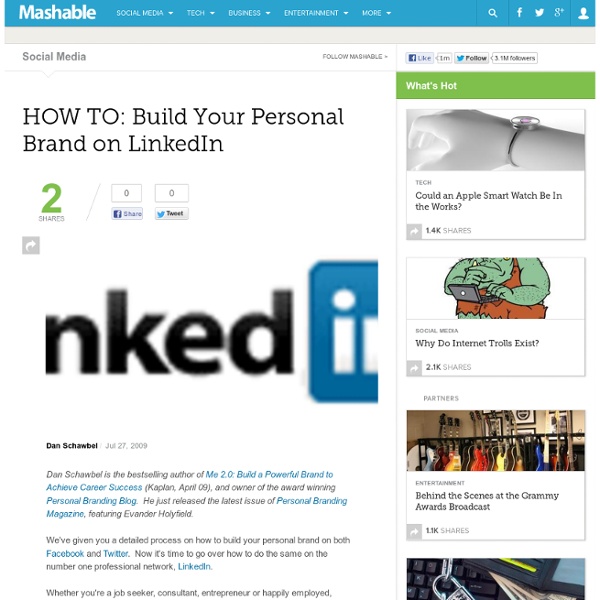
Social Media Today | 12 Ways to Use LinkedIn Today - Flock I wrote one of my best evergreen articles on using LinkedIn eight months ago—when I shared 10 tips to use the networking site professionally. Recollecting last night's social media workshop led by Tyson Goodridge when more time was spent talking about Facebook and Twitter than LinkedIn, I think it's worthwhile to expand upon the 10 tips and offer 12 ways how you should use LinkedIn today. If you have a LinkedIn profile, please keep it updated. If you want to know why, ask your friend to open his or her web browser and search your name. Chances are, unless you are omnipresent everywhere online or your name is very common like John Smith (not that I've ever met anyone with that name), your LinkedIn profile will appear in the top 5 search engine results. A recent answer of mine on LinkedIn Don't accept every connection request. Most importantly, be a person, not a robot. Dear Ari,I'd like to add you to my professional network on LinkedIn. More people are visiting LinkedIn every day. Connect:
Unvarnished Changes Personal Brand Reputation Management Forever The web, in general, has always been a positive place for personal branding. No one is going to write someone else a negative LinkedIn recommendation, and even if they did, it doesn’t have to be accepted and published. Most people aren’t going to speak poorly of another individual in a public saying because it makes them look bad as well. They are easily identifiable based on their name, picture and language, and their negative comments are search-able. But, you will always have critics, trolls, and other types of people who seek to do you harm online, but those opinions are typically washed away by the power of community. On November 23rd, 2009, I wrote a post called “The Personal Brand Marketplace of the Future.” People trust recommendations It won’t surprise you that people trust other people, especially if they are your friends or family. 90% of consumers online trust recommendations from people they know; 70% trust opinions of unknown users. Online reviews and your personal brand
5 Tips for Creating, Promoting and Managing a LinkedIn Group - F It's no secret that LinkedIn is a great place to network professionally, post and find jobs, and answer questions and build thought leadership. But if you're using LinkedIn solely as a place to maintain an online resume, you're missing out on a great opportunity to reach and engage with potential customers with LinkedIn groups. Prospect for Business Using LinkedIn and Twitter Together Let’s assume you know whom you want to work with, but you just don’t move in their circles. How can you make yourself known without cold-calling (or risking rejection)? Simple. Try networking and nurturing a relationship with social media. #1: Get Your House in Order First First, you need to do some housekeeping before you put yourself forward, and by that I mean clean up your LinkedIn profile. Does my professional headline say exactly what I do, does it contain key search terms, is it a little bit creative and does it make use of the full 120 characters? When you tweet these four areas, you stand out from the crowd a little. Don’t be tempted to write it in the third person; write it as yourself. Go Over to Twitter Now hop over to your Twitter page and make sure that the information in your profile has a similar message. There’s more great information on Twitter here and LinkedIn here. #2: Leverage the Power of LinkedIn Groups #3: Find Out if Your Prospect Is on Twitter Very cool!
How to Ensure Your LinkedIn Profile Is Effective - Flock Is your LinkedIn profile as effective as it could be? While you can see your “profile completeness” score on your profile page, it doesn’t measure profile effectiveness — how good your profile is at attracting contacts, generating leads and showing off your skills. Use this checklist to ensure your profile is thorough, effective and updated. Use the name you’re known by. LinkedIn SettingsReview your settings. HOW TO: Do Good on LinkedIn - Flock This series is supported by Toyota Prius and presented by harmonytweets, a Twitter-based platform for filtering conversations around design, sustainability, eco technology and philanthropy. Leverage Twitter to communicate around ideals you care about at harmonytweets.com. Over the last few weeks, we've focused on how you can use the web to do good. Whether you're using your own blog, Twitter or Facebook — social platforms can be a real catalyst for contributing to social good. With more than 43 million users worldwide, LinkedIn is most frequently used as a way of networking with business colleagues and potential employers and employees. Just because it can be used for personal enrichment doesn't preclude LinkedIn from being used for social good. 1. Last November, LinkedIn launched its Events feature in conjunction with Eventbrite. In the "Find Events" menu of the Events panel, you can search for events by keyword, date, area and here's the big key, "event type." 2. 3. 4. 5.
How to Use LinkedIn to Spam Business People -flyte blog: small b {*style:<b> No, I’m not suggesting you use LinkedIn to spam prospective customers. </b>*} Rather, I’m saying that it’s being done already with company’s and their affiliates setting up straw men (and, in this case, women) to drive traffic. I’m hoping that someone from LinkedIn will see this post and put some up some new barriers to keep LinkedIn spam to a minimum, before it becomes a real problem. I’m also suggesting that you think twice about taking the word or recommendation of someone on LinkedIn who has little activity and even fewer connections. Networker beware. The Power of Groups (on LinkedIn) Groups are one of the best places on LinkedIn for networking. Unfortunately, this has led to a lot of the “communications” from groups being self-promotional. Spamming Groups However, the other day I noticed nearly the identical promotional posts at two very different groups, from two different people. Here’s one from Linked 2 Leadership: And the other from Maine Entrepreneurs: Rich Brooks
7 ways to use LinkedIn as a real networking tool | Communication This past week, I received a number of LinkedIn requests to connect. Same ol, same ol’, right? Wrong. I got two different requests that were not only personalized, referencing events we had both attended recently, but also requested follow-up in-person meetings. Now that, my friends, is how you use LinkedIn to build relationships, network and ultimately get jobs or build business. While personalizing your invites may seem basic, I’m continually surprised how many people don’t take this simple step (that also takes about five seconds). Update your status line regularly. Ask current contacts to broker introductions. Focus on thought leadership by importing your blog feed. Extend your network by engaging your blog commenters. Be a joiner. Be an active participant. Let “worlds collide.” What would you add? Thanks for installing the Bottom of every post plugin by Corey Salzano.
8 Tips for Managing a LinkedIn Group - Flock Jessica Faye Carter is an award-winning author and columnist. Her company, Nette Media develops social media technologies for women and multicultural communities, and she blogs at Technicultr. With over 50 million users, LinkedIn continues to be among the most popular social networking sites for business professionals, offering a variety of features for its users. One such feature, Groups, allows members the opportunity to create and manage groups focused on a wide range of business-related subjects, and some of the largest groups have hundreds of thousands of members and rival many niche social networks outside of LinkedIn in terms of size and activity. Groups offer valuable networking opportunities for their participants, who gain access to resources and information that can be beneficial for their careers. 1. LinkedIn provides a wide range of tools that allow you to stay connected with your members in ways that feel personal. 2. 3. 4. 5. 6. 7. 8.
Social Media Sonar » Blog Archive » Seven Top LinkedIn Mistakes Hello there! If you are new here, you might want to subscribe to receive notice of new posts. Look to the right of this message to sign up via email or RSS. Over the last two years I’ve written often about the tips and strategies to more effectively utilize LinkedIn. Let’s get started. 1. One of the first things most people do when they visit a profile is look at the photo. One of the worst mistakes is to not include a photo. Another mistake I see is that someone decides to include the family in their photo. Finally avoid including a logo or product shot. The Fix Spend $25 $75 to $200 with a local photographer and get a professional quality headshot. 2. Your profile isn’t meant to replace your resume but it should tell your visitors who you are. The first opportunity is your summary. One area of missed opportunity is failing to add in your previous employment. You never know how someone will find you 3. The basic LinkedIn profile is simply a lot of text. The FIx 4. 5. 6. 7. Wrap Up