


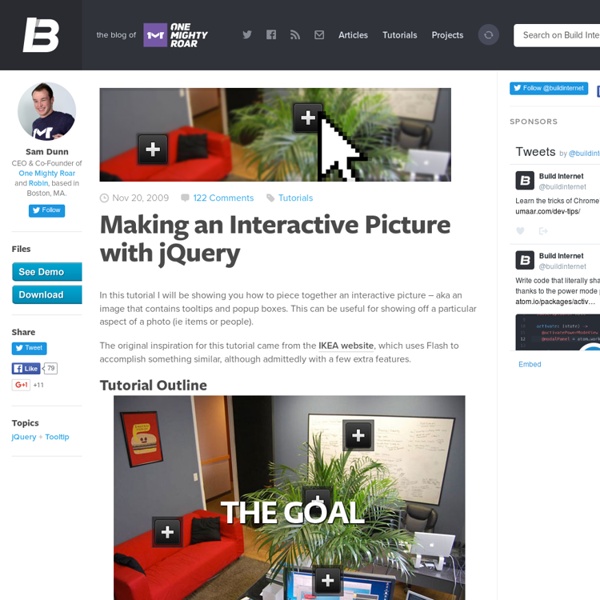
13 best jQuery tooltip plugins to enhance your website look | SharkWebstyle JQuery is one of the most popular Javacript library that helps you to create high quality and good looking input forms like image gallery, pop ups, slides and more. There are many jQuery plugins are available in online. Those come handier when you need to add interactivity and create dynamic effects in your websites. Tooltip is a good way to show extra information when user hovers the cursor over an element, If a tooltip on your website is very well made and looks amazing then it can improve our site’s user friendly level, and also save us a lot of spaces. In this post we have collected 20 of the best jQuery Tooltip Plugins to help with your next project to create User friendly Web Design. Coda tooltip Easy tooltip Ezpz tooltip Flowplayer tooltip Jquery ajax tooltip Orbital tooltip Prototip2 Simpletip Tiptip jquery plugin Tipsy Fancy Thumbnail Hover Effect Generic Popups Tags: JQuery tooltip plugins Website Look
3 Excellent Tools to Create Interactive Posters and Visuals for Your Class February 1, 2014 Interactive visuals are great learning and teaching materials to use with your students in the classroom. From explaining difficult processes to visual brainstorming, interactive graphics are a good way to consolidate students learning and promote their comprehension. Below are three of the web tools I would recommend for creating interactive visuals, I know there are several other titles to add to this list but the ones below are, in my view, more student-friendly and simpler to use. 1-Thinglink I love this web tool. 2- PiktoChart This is another wonderful web tool to create interactive visuals and posters for your Class. 3- Glogster Glogster is a social network that allows users to create free interactive posters, or Glogs.
13 Best jQuery 3D Effect Plugins | Maca is Rambling digg Here is a list of amazing jQuery 3D effects plugins that you can use in your own websites. Some of these are a great alternative to flash effects as it is lighter than the latter. Please click the images to redirect yourself to the demo page. Enjoy! 1. A jQuery rotator used to create a model of the Solar System using images from NASA. 2. This viewer uses a list of images to simulate a 360 degrees object rotation. 3. Flip is a jQuery plugin that will flip easily your elements in four directions. 4. Rotate3Di is a jQuery Effect Plugin that makes it possible to do an isometric 3D flip or 3D rotation of any HTML content. 5. Interesting effects, which can be used on site-header. 6. A carousel that features optional auto-reflections, and the information contained in the Alt and Title tags of the images can optionally be displayed as you hover over each image. 7. TagCanvas is a Javascript class which will draw and animate a HTML5 canvas based tag cloud. 8. 3D Tag Cloud by Ian George 9. 10. 11.
Cinco herramientas para crear imágenes interactivas - Recursos periodísticos En este artículo presentaré cinco herramientas para crear imágenes interactivas. Cuatro de ellas se han creado expresamente para tal función, pero una –la de Google- no. En una imagen interactiva podemos crear vínculos que enlacen a otras webs, blogs o vídeos, o bien incorporar textos, fotografías, audios o vídeos. Como la imagen puede ser una fotografía o una ilustración podemos montar una infografía con este tipo de artilugios. 1-Thinglink, imágenes y vídeos interactivos Thinglink es una herramienta poderosa. Lo utilizan grandes medios de comunicación porque ofrece una acabado muy profesional. 2-Genially, alta gama de productos interactivos y gratuitos Genially es una completa herramienta con la que diseñar imágenes interactivas, presentaciones, mapas mentales, infografías o líneas de tiempo. –Integrar contenido externo e interactivo: vídeos, timeline de twitter, webs enteras… –Colocación de pines y áreas interactivas –Cómo animar los objetos ¿Seguro que has localizado todos los enlaces?
24 Most Popular jQuery Plugins of February 2012 Last month, many great jQuery plugins were created and new versions were released too. Now, lets go through some of the most popular plugins in February 2012. 1. turn.js Adds a beautiful transition similar to real pages in a book or magazine for HTML5. 2. jQuery Scroll Path It's a plugin for defining custom scroll paths. 3. 3D Gallery An experimental 3D gallery that uses CSS 3D transforms. 4. Allows you to add a dynamically-resized background image to any page or block level element. 5. noty It makes it easy to create alert, success, error and confirmation messages as an alternative the standard alert dialog. 6. A powerful JavaScript based smooth scrolling navigation system that utilizes the robust jQuery library. 7. Sequence is the jQuery slider plugin with infinite style. 8. This plugin allows you to create a web page with multiple fixed panels that unroll with an amusing effect. 9. jQuery plugin for creating a fully customizable photo viewer with beautiful CSS3 transition. 12. 13. 16.
Create An Interactive, Label-Based Image Quiz! Thanks to Larry Ferlazzo for sharing this resource! ImageQuiz is a fantastic new website that lets users create image-based quizzes with ease. Just upload your image, choose a title, and begin tagging the locations of the labels. Tagging works by drawing on the image to define what the quiz should test people on, and then labeling each of those tags. For example, below is a screenshot of a quiz someone created about the parts of a bicycle. As you can see, it even keeps score, so you can use it as an assessment in the classroom if you would like. Happy quizzing, y’all! Like this: Like Loading...
70+ Awesome jQuery Slider Plugins jQuery Slider plugins are very useful and increasingly popular web page elements used for highlighting important content. By using a jQuery slider plugin, one can create amazing HTML slider effects with fancy animations of content elements like text and images. jQuery takes care of the difficult aspects like browser support and typically when using jQuery plugins it can be done with very little coding effort. This is the reason why jQuery sliders and jQuery banner slideshow scripts have become very popular on most types of websites. The jQuery library has undoubtedly made the life of web developers easier and made it possible for non-experts to do fancy stuff themselves. Because jQuery effects work wonders in our web designs, it makes sense that we take steps to acquire a size-able collection of ready to use plugins in various categories. There are different types of sliders to choose from and it is important to review the options to get the right slider design for your site. Blueberry
30 Cool jQuery Tooltip Plugins for Interactive Designs jQuery tooltip is certainly one of the building blocks you should consider using in your web design and development. jQuery tooltips are easy to install and set up, and they help you offer extra information on important elements and at the same time make the browsing experience of every visitor interesting and dynamic. Simple and minimalistic design is good for user experience and usability, and jQuery tooltips help you achieve this by allowing you to “not show it all” at once. There is many jQuery tooltip scripts available – some are free and some premium. Check out the demos and documentation to make sure you find what suits your needs best. Many sites can also benefit from having a cool jQuery Slider / jQuery Carousel solution to display featured posts, pages, products etc. In this article we share with you jQuery tooltips that you can use on your website to make it look cool and interesting. TagPix – Image tagging tool – MORE INFO / DEMO Lite Tooltip Bundle – MORE INFO / DEMO Sonny M.