


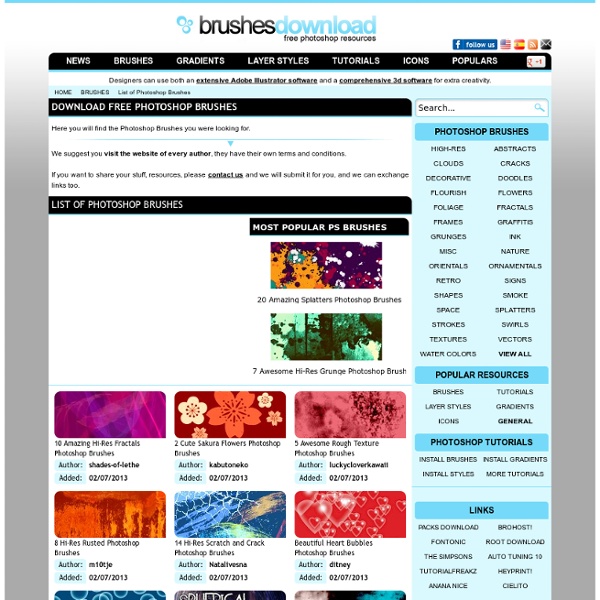
15 Great Tools To Draw, Sketch and Paint Online Photoshop and GIMP are all great software but sometimes you need to put together a quick graphic, or draw online creating a sketch, an icon or a painting. Here is a list of some great web based drawing tools that let you create awesome paintings and drawings online without downloading or installing anything to your computer: 1. Scriblink is a free digital whiteboard, which provides the following features, shapes, hundreds of colors, a size bar, a text feature, and a grid to help guide drawings. 2. Drawspace is a free online resource for artists, which offers very informative drawing lessons for different levels. 3. LiveBrush is a drawing tool where a brush tool is used to create graphics. 4. Queeky is an online drawing community with unique drawing tools such as QueekyPaint, MultiDraw and Queeky Art Player. 5. SwarmSketch is an ongoing online canvas where each week a popular search term is chosen which becomes the sketch subject for the week. 6. 7. 8. 9. 10. 11. 12. 13 SketchSwap 14.
50 Must-Have Photoshop Brushes | Developer's Toolbox by Daved Brosche Having a good collection of Photoshop brushes is essential for any designer. There is certainly no shortage of Photoshop brushes on the Web these days. The problem with Photoshop brushes isn’t in finding brushes, but in finding quality brushes. Below you’ll find a collection of quality brushes that every designer should find handy. These 50 Photoshop brush sets are ones I find myself using over and over in a variety of projects. Paint Splatters Link Paint splatters are an essential set of Photoshop brushes to have. Splashes of Paint1 Splatters3 Splatter5 Photoshop Brushes Set 17 Photoshop Brushes Set 29 Photoshop Brushes Set 311 Lucidity Brushes13 Gradiant Splats15 Go Media Brushes17 Massive Splatter Pack19 Brush Strokes Link These types of Photoshop brushes are great to have on hand because they can achieve a variety of effects. Simple Smudges21 20 Painted Brushes23 Watercolor Brushes I25 Watercolor Brushes II27 Messy Spraypaint29 Grungy Watercolor Brushes31 Hi-Res Watercolor Brushes35
22 Best Photoshop Text Effect Tutorials, Part I Typography means a lot in any medium kind of presentation. Whether it’s a logo, banner or just a title; being able to inject creativity into it not only help in delivering the message across, it also leaves solid impression on the viewer. Good typography design is not easy, or should I say getting the type match and speaks for the product is often a very challenging job. Here are some of the best Photoshop text effects tutorials on the web, and as usual it’s the creativity that counts. ‘Bee Movie’ Text Effect Metal Text EffectReally metallic chrome effect.
Photoshop Scratch brushes - Download Page Home Browse By Tags Register Submit Brush Advertise The Blog Twitter Feed Abstract Elements Misc Nature Objects Textured More Abstract Brushes Fractal Brushes Lines Brushes Particals Textured & Paint Brushes Grunge Brushes Halftone Splatter Brushes Watercolor Brushes Objects Brushes Ornaments Brushes Shapes Tech Nature Brushes Cloud Brushes Leaves Plants Trees Floral Brushes Smoke & Fire Swirl Brushes Misc Brushes Paper Brushes Space Brushes Stamps Royalty Free Stock Vector From Add to fav Full Preview Download Scratch Brushes 265 Rating 55034 Times xALIASx Heavy scratch brush set great for grungy effects. 3 brushes in this set. Attribution-Noncommercial-Share Alike 3.0 Dirty , Grunge , Scratches , Textures , xALIASx Share: save to delicious hits 21 Other Brushes You Might Like Dirt Brush Set Virus.Of.Life User comments kamz ~ August 5, 2011 at 8:50 am ahaha im a LOSEERRR Jesper hjukström ~ June 6, 2010 at 1:58 am This brush looks like the one im looking for. Printing Posters ~ June 12, 2009 at 4:00 pm jamalalhossany ~ June 5, 2009 at 7:11 am
Design Templates, Photoshop Brushes, and Stock Vectors 87,520 Stock Graphics Files from $1 Photoshop, Design Templates, Textures, Vectors, Add-ons, Isolated Objects and Icons Start Browsing Popular Files Learn More Weekly Features Next Free File! Grab this month's free file from the Web category! New Items All Graphics Print Templates Textures Vectors Add-ons Isolated Objects Icons Presentation Templates Fonts Web Elements Logo Templates T-Shirts View: All Items | Popular Items Featured Author: Popmarleo This week's featured author is Popmarleo, who has 164 items, including the newest from the People category. View Popmarleo's Portfolio Some of Popmarleo's work ActiveDen AudioJungle ThemeForest VideoHive GraphicRiver 3DOcean CodeCanyon Tuts+ Marketplace PhotoDune Follow Us Subscribe to Blog Follow us on Twitter Be a fan on Facebook RSS Feed Help and Support Knowledgebase Contact Support About Envato Monthly Newsletter Check out the archive Marketplace Members Total Marketplace Items Adobe Photoshop tutorials, from beginner to advanced. Envato by
Create paintings from photos Did you ever wanted to be a great artist? But unfortunately you are really bad at it? Well that's ok because now with Psykopaint you can be a great artist with no skills. Sweet Heart Hi! This is what I woke up to!!!! I'm keeping the kids home toda y! I'd like to share this sweet card Mariana created using our Sweet Heart stamp set (which she designed)....I love that you can add the e yes and have the option of closed/open e yes...or a sweet wind! :) This is one of the things I'm working on....handmade Valentine buttons... Off to make some hot cocoa and rice krispie treats! xo 10 Useful Photoshop Image Extraction Tutorials One of the most needed skills in photo manipulation is Image Extraction, as the end result often depends on how capable you are of mastering this skill. Image elements that are not extracted to perfection will spring to the eye once they are placed on a new background. Photoshop image extraction tutorials can help you learn various techniques for getting what you need extracted without doing too much damage to the fragile elements of the original image. Good luck following these Photoshop image extraction tutorials. How to Quickly Select Images – Cut Out Detailed Images in Photoshop CS5 This YouTube video covers details on how to effectively select/cut out parts of an image in Photoshop without using the pen tool. Photoshop Tutorial – Make Advanced Hair Selections with Masks In this tutorial, you will learn how to make advanced selections using masks in Photoshop CS5. Adobe Photoshop CS3 Tutorials – Extract Complex Shapes Ever tried to extract a model’s hair with the pen tool?
Prairie Sweet | Tools & Templates for the Professional Photographer » Boost Sales and Pamper Your Clients with Prairie Sweet Photoshop Templates and Designs for Professional Photographers We’re so excited for our latest installment of our Photographer/Business Feature. You’ve probably already heard of Paperie Boutique . If you haven’t – you are missing out on some great opportunities to learn, be inspired and of course – win some great stuff! Paperie Boutique is run by Robyn Pollman and her husband Todd. Robyn wears quite a few hats as a mom, wife, writer, photographer and blogger extraordinaire! We’re so excited to have her here for a feature! BLOG/WEBSITE: FACEBOOK: www.facebook.com/paperieboutique PINTEREST: PHOTOGRAPHY BUSINESS SITE:
10 Free Web-based Alternatives to Photoshop I’m fed up with Photoshop and its one billion rarely-used features. How about a simple photo-editor that’s quick, easy, and doesn’t cost a thousand dollars. Fortunately, there’re tons of web-based photos editors popping up. Most are crap, but some are promising. Check out these free web-based Photoshop alternatives: Arguably, Picnik is the most popular web-based photo editor. Very polished interface. Part of the Aviary suite of creative apps, Phoenix also offers layers and compositing. Adobe was a little late to the web-apps game, but this is a pretty good first try. Nice, simple, and clear interface, with no ads at all. flautR offers a cornucopia of image tools, boasting thousands of photo effects. Another ad-free editor. Hmm… looks like Pixenate was “inspired” by Pic Resize. Another simple interface. An example of how ugly these apps can get. Let me know if I’ve missed any other good ones. If you liked this post, please bookmark it on del.icio.us.