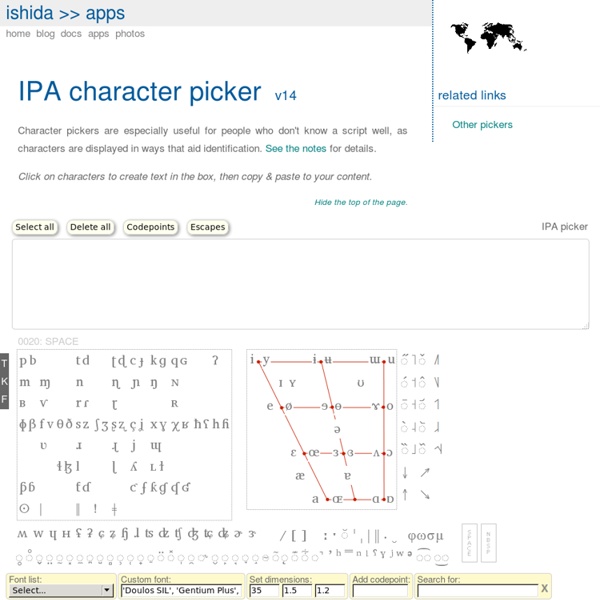Arpabet
Arpabet is a phonetic transcription code developed by Advanced Research Projects Agency (ARPA) as a part of their Speech Understanding Project (1971–1976). It represents each phoneme of General American English with a distinct sequence of ASCII characters. Arpabet has been used in several speech synthesizers, including Computalker for the S-100 (Altair) system, SAM for the Commodore 64, SAY for the Amiga and TextAssist for the PC and Speakeasy from Intelligent Artefacts (see ST_Robotics) which used the Votrax SC01 speech synthesiser IC. Symbols[edit] Stress[edit] Vowels[edit] Monophthongs Diphthongs R-colored vowels Consonants[edit] Stops Affricates Fricatives Nasals Liquids Semivowels References[edit] The CMU Pronouncing Dictionary See also[edit] Other ASCII phonetic codes:
The sounds of English and the International Phonetic Alphabet | Antimoon.com
© Tomasz P. Szynalski, Antimoon.com This chart contains all the sounds (phonemes) used in the English language. For each sound, it gives: The symbol from the International Phonetic Alphabet (IPA), as used in phonetic transcriptions in modern dictionaries for English learners — that is, in A. To print the chart, use the printable PDF version. Does this chart list all the sounds that you can hear in British and American English? No. For example, this page does not list the regular t (heard in this pronunciation of letter) and the flap t (heard in this one) with separate symbols. So this page actually lists phonemes (groups of sounds), not individual sounds. Take the phoneme p in the above chart. Typing the phonetic symbols You won’t find phonetic symbols on your computer’s keyboard. You can use my free IPA phonetic keyboard at ipa.typeit.org. You can also use the ASCII Phonetic Alphabet, which represents IPA symbols with “normal” characters that you can type on your keyboard.
LING550 CLMS Project on Polish - With Code
BBC World Service | 75 Years
How to read a spectrogram - Rob Hagiwara
Welcome to the Monthly Mystery Spectrogram webzone. These pages are Rob Hagiwara's professional web-space. For personal musings, please see Rob's blog. This is the How To page of the mystery spectrogram webzone. How do I read a spectrogram? The same way you get to Carnegie Hall: practice, practice, practice! First, read the chapter on acoustic analysis in Ladefoged's A Course in Phonetics, or better yet take a course based on Ladefoged's Elements of Acoustic Phonetics or Johnson's Acoustic and Auditory Phonetics. The goal of this page is to provide just enough basic information for the novice to begin, perhaps with some guidance, the process of decoding the monthly mystery spectrogram. I really recommend that beginners find someone to discuss spectrographic issues with. Please note: My style sheet calls for this page to be rendered in either Victor Gaultney's Gentium font, or in SIL's SILDoulosIPAUnicode. So what is a spectrogram anyway? Sources and filters A word on sources Figure 3.
Carmel Download (License Agreement)
This License Agreement (the "Agreement") is entered, effective this date, by and between University of Southern California, and the individual executing this Agreement below as "Licensee" (hereinafter, the "Licensee"). WHEREAS, USC has developed the Carmel package and related documentation (the "Software"); and WHEREAS, Licensee desires, and USC is willing to grant to Licensee, a license to use the Software in accordance with this Agreement; NOW, in consideration of the foregoing, the mutual covenants hereinafter set forth, and for other good and valuable consideration, the receipt and sufficiency of which is hereby acknowledged, the parties agree as follows: 1. (a) Licensee may prepare derivative works (the "Derivative Works") which are based on or incorporate all or part of the Software, including, without limitation, works (the "Adaptations") which (b) Licensee may make only such copies of the Software as are necessary for Licensee's development of the Derivative Works. 2. 3. 4. 5. 6. 7.
Allophone
Diagram of basic procedure to determine whether two sounds are allophones History of concept[edit] The term "allophone" was coined by Benjamin Lee Whorf in the 1940s. In doing so, he placed a cornerstone in consolidating early phoneme theory.[4] The term was popularized by G. Complementary and free-variant allophones[edit] Every time a speech sound is produced for a given phoneme, it will be slightly different from other utterances, even for the same speaker. When a specific allophone (from a set of allophones that correspond to a phoneme) must be selected in a given context (i.e., using a different allophone for a phoneme will cause confusion or make the speaker sound non-native), the allophones are said to be complementary (i.e., the allophones complement each other, and one is not used in a situation where the usage of another is standard). In other cases, the speaker is able to select freely from free variant allophones, based on personal habit or preference. Allotone[edit]
JFLAP download : build FSA & FST
Back to JFLAP web page NOTE: These are .jar files. If your operating system saves them as .zip files, rename them to .jar files. Then you should be able to click on them to run them. NOTE 2: If you have trouble with clicking on the .jar file, try jarfix NOTE 3: Most people will just want the software, if you want the source, scroll down to the bottom. To get JFLAP SOFTWARE (jar file): JFLAP Software - will put newest version here as updates occur This is a .jar file. NOTE: The JFLAP source is NOT NEEDED to run JFLAP. If you want the source and plan to modify it, please send email to jflap@cs.duke.edu to let us know how you have used jflap, acknowledge us, and do not sell the modified software (see the license with the source for more details.) Contact Info Susan H.
Obtaining LaTeX
LaTeX for the impatient Linux Your system distribution or vendor has probably provided a TeX system including LaTeX. Mac OS X The MacTeX distribution contains everything you need, including a complete TeX system with LaTeX itself and editors to write your documents. Windows Check out the proTeXt system; this allows you to install a full TeX system, including LaTeX, while reading about the basics of the installation. General aspects First of all, don't panic if you leave this site following any of the download links on this page. LaTeX is available as free software (under the terms of the LaTeX Project Public License). LaTeX as part of a TeX distribution If you're new to TeX and LaTeX or just want an easy installation, get a full TeX distribution. Following are some pointers to TeX distributions recommended by the TeX Users Group. TeX Live «TeX Live is an easy way to get up and running with TeX. Unix, Linux Please see TeX Live above. More distributions are listed by TUG. Obtaining LaTeX from CTAN
Google Scholar