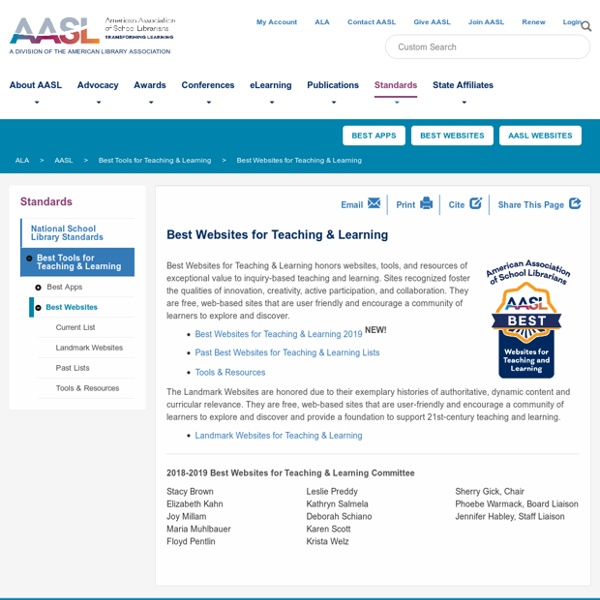App Fairy Podcast (Scan & pick one podcast to listen to)
Tags: app development, apps, co-play, creativity, digital media, education, joint media engagement, librarians, media mentors, podcasts, producers
*Why Ownership? ( Hilda K. Weisburg)
Although it’s been around for a while, “ownership” has become one of the latest buzz words. It has always been important for you as a leader to own your library program, but there are others who need ownership as well. Owning leads to lifelong learning for students, and involvement and investment in your program from teachers and administrators. Consider the difference in renting or owning a home. If you rent a home and are conscientious you keep it in good order and that’s about it.
Basic Screen Capturing Tools and Techniques for Collaboration
One of the most simple and effective tools for sharing on-screen concepts and ideas in today’s technology-driven world is screen capture. In fact, it’s a tool I’ve come to use just about every day to communicate with my colleagues and clients. A picture is worth 1,000 words, as they say – and capturing an image from your computer screen allows you to communicate what you’re seeing – and why it matters – to another person in a way that eliminates the need for a long, wordy email explanation. To help you get the most out of this often-overlooked tool, here are some ways I’ve come to use screen captures to collaborate, as well as some of the best tools out there to make it happen. Sharing information
Keeping Up with New Tools
There are hundreds and hundreds of web-based tools available! There seem to be a dozen or more new tools online every day! Here are some of the newest ones that I'm exploring (from my Pinterest boards):Donna BaumbachWebTools-New 2 Me!Follow On Many of these have potential for increasing our own productivity, for enhancing our teaching, for organizing our information resources and/or for helping students learn. How to do keep on top of these new tools? Many teacher-librarians and other educators are curating webtools they find useful.
Teaching with"APP"-itude! □ - Blog
#2 This is the SECRET to my success...Seriously, it has changed my WHOLE classroom. I download all my products from Teachers Pay Teachers on my iPad. Whatever I plan to use for the week, I download into my iBooks. I take screenshots of the things I need and will use for the week. They are in my photos for me to use whenever I need to send them to students via AIRDROP or to put them into different time-saving apps that I use. These first two tips alone will change your life and will save you from running to the copy machine.
*Robert Mager's Performance-Based Learning Objectives (useful for your Assignment 3: Critical Issues Workshop!)
You don’t have to read up on learning objectives for too long before you run into the name of Robert Mager and hear about his performance-based learning objectives. These are also sometimes called three-part learning objectives or behavioral learning objectives. This isn’t necessarily the only way to write learning objectives.
What Is A Storyboard And Why Do You Need One?
In this guide, we will be discussing everything you need to know about storyboards. Let’s dive in: When you make a video for your business, be it an explainer video, marketing video, sales video, microlearning video, or any short online business video, planning is extremely important. One of the most important stages of planning out your video is creating a storyboard. What is a Storyboard?
engagedmediasolutions
A couple weeks ago I shared Part 1 of this four part series. That is all about how to use Canva in meaningful ways. Today I am excited to share Part 2!