


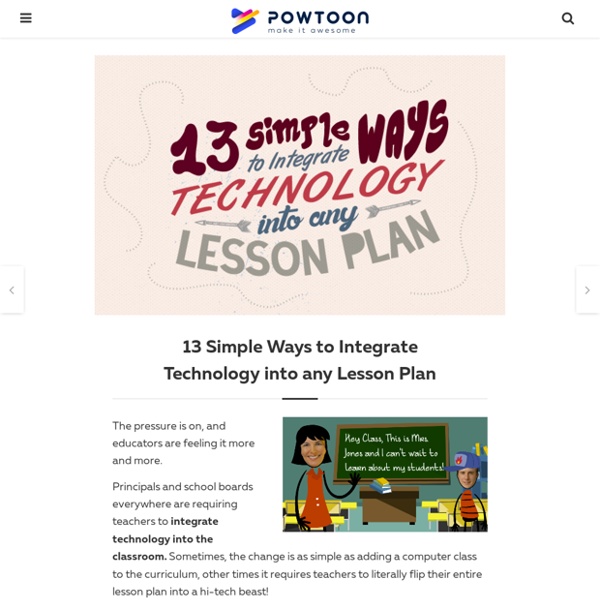
What Is Successful Technology Integration? Technology integration is the use of technology resources -- computers, mobile devices like smartphones and tablets, digital cameras, social media platforms and networks, software applications, the Internet, etc. -- in daily classroom practices, and in the management of a school. Successful technology integration is achieved when the use of technology is: Routine and transparent Accessible and readily available for the task at hand Supporting the curricular goals, and helping the students to effectively reach their goals When technology integration is at its best, a child or a teacher doesn't stop to think that he or she is using a technology tool -- it is second nature. And students are often more actively engaged in projects when technology tools are a seamless part of the learning process. Defining Technology Integration Willingness to embrace change is also a major requirement for successful technology integration. Types of Technology Integration Online Learning and Blended Classrooms
Integrating Tech: More Than Just Having Computers Technology has become part of the educational process, but too often it is separate and not integrated into the learning experience.Today, Education World offers easy and painless ways to integrate technology into your daily routine. Included: Nineteen activities and nearly 50 Web sites. Integrating technology into the curriculum is a priority -- if not a mandate -- in most schools today. For many teachers, a lack of personal experience with technology presents an additional challenge. Used properly, however, technology can be a tool for teachers as well as for students. Access an online weather forecast. Article by Linda Starr Education World® Copyright © Education World
5 Top Trends in Education Technology 2015 Pressure continues to increase on education budgets around the globe. Yet despite this fact, the education sector is continuing to increase its investment in technology related to learning. Ed tech funding jumped 55 percent in 2014 with no signs of slowing down, according to CB Insights. A report from Global Industry Analysts (GIA) predicts that the global e-learning market will reach $107 billion in 2015, propelled by technological advancements and demand for additional skills. With that in mind, here are five top trends in ed tech to keep on your radar screen in 2015 and beyond: Online corporate learning. In contrast to the academic Massive Open Online Courses (MOOCs) that are still struggling to find the best path to a reliable revenue stream, businesses focused on corporate e-learning have found a business model that works--and works well. Skills measurement. Alternative learning styles. Online competency-based training. Flipped-learning tech.
The TPACK Framework Explained (With Classroom Examples) TPACK is a technology integration framework that identifies three types of knowledge instructors need to combine for successful edtech integration—technological, pedagogical, and content knowledge (a.k.a. TPACK). While TPACK is often compared with the SAMR Model, they are very different in scope. Later, we'll take a look at the differences of these frameworks in more depth. But to quickly give you a little context, the SAMR Model is really designed to provide a high-level gauge of the degree of technology use, but some consider it to be overly simple and somewhat confusing. The TPACK framework, on the other hand, provides more of a map for understanding how to integrate technology into the classroom effectively. Let's dive in to the purpose and elements of TPACK. What is the TPACK Framework All About? The TPACK framework was introduced by Punya Mishra and Matthew J. Look at the diagram below. Image based on the original on TPACK.org Can't view this video? Why Is TPACK Important? Got it?
Tech Lesson of the Week: Technology lesson plans Education World offers a huge selection of technology lesson plans for all grade levels. Telltale Ts Students use technology to investigate and present information on a variety of animals visited during a trip to the zoo. Engaging English Students use technology to effectively present a selection of alliterative phrases that are then used to create an informative wall or ceiling hanging. The Dangers of Distracted Driving Students learn about the dangers associated with distracted driving and then complete an activity demonstrating what they've learned. Digitizing History: Exploring Moments in Time Through Web Design Students work in teams to create home pages or small Web sites based on themes related to a recent history or social studies lessons. Creating a Poetry Collection In this lesson, which encourages students to think about the sounds of poems, students use lip-syncing software to produce an animated talking head. This Bird Can Blog! What's the Word? Croc or Gator? How Does it End?
21 st Century Educational Technology and Learning | K12 educational transformation through technology 50 Ways to Integrate Technology - Ways to Anchor Technology in Your Classroom Tomorrow Using Free Websites as Learning & Teaching Tools 1. Have students use Spelling City to learn their spelling words, vocabulary words, or site words through games, practice, and quizzes. Spelling City is a free resource for teachers. www.spellingcity.com 2. www.brainpop.com 3. www.dovewhisper.com 4. www.flashcardexchange.com 5. people.uncw.edu/ertzbergerj/ppt_games.html 6. www.clustrmap.com 7. www.ustream.tv 8. www.fanfiction.net 9. www.ccmixter.org 10. www.toolsforeducators.com 11. www.animoto.com/education Share your ideas for integration on Animoto. 12. www.makebeliefscomix.com 13. www.wordle.net 14. www.surveymonkey.com 15. www.readwritethink.org/materials/timeline 16. www.kerpoof.com 17. classtools.net 18. www.buildyourwildself.com 19. www.freerice.com 20. www.fluxtime.com Using Free Websites for Management 21. www.myavatareditor.com 22. www.dropbox.com 23. www.evernote.com 24. www.superteachertools.com 25. www.sharinglinks.com 26. www.bighugelabs.com 27. rubistar.4teachers.org 28. fur.ly 29. www.jingproject.com
12 Easy Ways to Use Technology in the Classroom, Even for Technophobic Teachers Everyone wants teachers to use technology in the classroom. But you're busy -- meeting standards, prepping students for tests -- and maybe you’re not too fond of computers, anyway. Never fear – there are easy ways to bring your classroom up-to-date, technologically. Do you have a iPad in your classroom for your use? How about iPads for students to use? Could you get a classroom iPad? What kind of Internet access is available at your school? What do you have to do to get Ipads for your students? Also try to find a technology “mentor” on campus – the computer teacher or just another teacher who uses technology more than you do. Perfect Ed Tech Activities for Beginners Do a PowerPoint “Game Show Review” Many tech-savvy teachers have used Microsoft PowerPoint to create review games based on famous game shows, including “Jeopardy! Have students complete a written classroom activity as if it was online. Ever have your students write a diary from the perspective of a character or famous person?
4 Uses for Predictive Learning Analytics Learning & Development (L&D) programs typically have two high-level goals: 1. Successfully imparting knowledge and skills to trainees2. Ensuring that trainees apply their new knowledge and skills on the job While these goals are simple in theory, they are often complex in practice, and it is not always clear which programs or approaches are most effective at achieving them. How Predictive Learning Analytics Can Help According to CEB, scrap learning is a serious problem, making up 45% of learning investments in the average organization. These efforts have certainly helped organizations make great strides in their understanding of existing training initiatives. Enter Predictive Learning Analytics (PLA) – a set of methods and technologies used to model future learner outcomes. Let’s take a look at four uses for PLA in your organization: 1. In any given course, trainees will vary in how quickly and easily they are able to progress through the material. 2. 3. 4.