


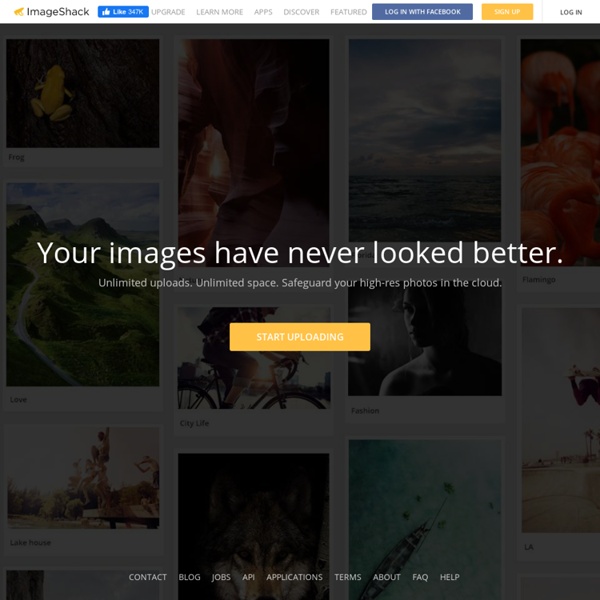
50 Typography Tutorials Photoshop’s text and layer tools can be used to create some really awesome effects. We’ve put together a list of 60 of the best tutorials we could find to help you stay up to date on the latest trends and techniques. You’ll find some really cool grunge and glass styles (plus a few surprises!) and learn how some of the best designers create their unique effects. Courtesy: LemonDesign1 Instead of listing 100 plus tutorials that you’ll bookmark never to come back, we’ve decided to take you through the basics of typography, hopefully inspiring and then teaching you. You may want to take a look at the following related posts: Introduction to Typography Link Typography is the art of arranging type, designing type, and modifying type glyphs. Here are some resources to give you further insight: The Wisest Mind Has Something Yet to Learn Link And we, too, never stop being inspired, learning and creating: How to Choose the Right Type Link Guess if you can, choose if you dare. Resources to Live by Link
DzineBlog Learn how to earn $125 or more per hour as a freelancer - Click Here There are a few methods for setting up a custom e-mail newsletter and not all of them are equal. You have the option of setting up custom scripts on your server, such as Interspire Email Marketer. But there is also the option of using web services like Campaign Monitor. For somebody who has never done email marketing it can feel a little overwhelming. But for this article I’d like to focus on MailChimp which has been gaining attention over the past few years. Read More Today I would like to share 40 premium Adobe Photoshop tutorials from TutPlus. Read More This tutorial tells us how to distort an image using a couple of filters. Ultimate Resources There's no doubt that I like to design. Next to coding, I also love to edit photos, designing websites etc. My personal favorite tool to achieve this, has to be Adobe Photoshop. Fonts, Stock Photos, Patterns, some Textures and Inspiring sites do not require Photoshop. If you think that there's a top-source missing from the list, share it with us by posting them in the comments. Fonts The standard fonts on a PC are really boring and just created to read. Dafont Personal FavoriteGreat website, huge amount of fonts. Photoshop Brushes One of my favorite tools in Photoshop has to be the brush tool. VBrushOld site with Photoshop 7 brushes. Photoshop Textures If you want a little bit more depth or relief in your images, than textures can help you out. TextureWarehouseFree, High Resolution Textures to Designers and 3D Artist. Patterns Patterns can be used to give a nice pattern on an image. Not much more over here since I don't use patterns much, but you can create patterns yourself.
WKS Comment changer facilement l’écran d’un téléphone avec Photoshop Je vous propose d’apprendre à utiliser les objets dynamiques de Photoshop pour remplacer (...) Toutes les astuces pour créer un fichier photoshop propre et organisé Lisez toutes ces astuces et bonnes pratiques vous permettant de créer un fichier source (...) Tuto Photoshop Créer l’icône google gmail avec Photoshop Je vous propose dans ce tuto photoshop de reproduire l’icône du service google gmail en (...) Modifier simplement les couleurs dominantes d’une photo dans Photoshop Petite astuce Photoshop pour modifiant en quelques secondes les couleurs dominantes d’une (...) Insolite le clavier shortcut-S magique spécial Photoshop Ce clavier spécialement étudié pour les professionnels de l’infographie regroupe et une (...) Créer un magnifique effet de chrome brillant avec Photoshop Apprenez dans ce tutoriel Photoshop à créer un sublime effet de texte chromé brillant avec (...) Astuce pour mieux voir votre image sous Photoshop